
如图所示,在便签图片里的文字溢出
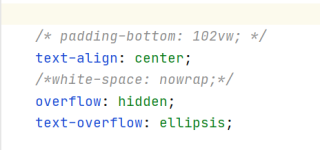
已经设置overflow和 text-overflow 可是失效,望赐教
<!DOCTYPE html>
<html lang="en">
<head>
<meta charset="UTF-8">
<title>祝福墙</title>
</head>
<style>
* {
padding: 0;
margin:0;
}
body {
width:100%;
height:100%;
background-repeat: no-repeat;
background:url("./墙.jpg");
}
.note {
position: absolute;
background: url("./纸2.png") no-repeat;
background-size:100% 100%;
width: 50vw;
height: 30vw;
}
span {
display: block;
}
.noteHeader {
padding-right: 7vw;
float: right;
padding-top: 6vw;
}
.noteHeader s {
text-decoration: none;
position: absolute;
text-align: center;
cursor: pointer;
}
div.noteContent {
position: relative;
top: 8vw;
left: 12vw;
font-size: 2.5vw;
/* padding-bottom: 102vw; */
text-align: center;
/*white-space: nowrap;*/
overflow: hidden;
text-overflow: ellipsis;
}
div.noteName{
color: #C0F;
position: relative;
float: right;
top: 21vw;
font-size: 1.5vw;
}
</style>
<body>
<div class="content">
</div>
<script>
//模拟数据库,获取信息
var messages = [
// {"id": 1, "name": "mahu", "content": "今天你拿苹果支付了么", "time": "2016-02-17 00:00:00"},
// {"id": 2, "name": "haha", "content": "今天天气不错,风和日丽的", "time": "2016-02-18 12:40:00"},
// {"id": 3, "name": "jjjj", "content": "常要说的事儿是乐生于苦", "time": "2016-03-18 12:40:00"},
// {"id": 4, "name": "9.8的妹纸", "content": "把朋友家厕所拉堵了 不敢出去 掏了半小时了都", "time": "2016-03-18 12:40:00"},
// {"id": 5, "name": "雷锋ii.", "content": "元宵节快乐", "time": "2016-02-22 12:40:00"},
// {"id": 6, "name": "哎呦哥哥.", "content": "据说今晚央视的元宵晚会导演和春晚导演是同一个人,真是躲得过初一,躲不过十五。", "time": "2016-02-22 01:30:00"},
{
"id": 7,
"name": "没猴哥,不春晚",
"content": "班主任:“小明,你都十二岁了,还是三年级,不觉得羞愧吗”?。小明:“一点也不觉得,老师你都四十多岁了,不也是年年在三年级混日子吗?羞愧的应该是你”。老师:111111111111111111111",
"time": "2016-02-22 01:30:00"
},
// {"id": 8, "name": "哎呦杰杰.", "content": "真搞不懂你们地球人,月亮有什么好看的,全是坑,还是对面那哥们好看,", "time": "2016-02-22 01:30:00"},
// {"id": 9, "name": "哎呦哎呦", "content": "今天哪里的烟花最好看!!?答:朋友圈。。。", "time": "2016-02-22 02:30:00"}
];
var content = document.getElementsByClassName("content")[0];
for (var i = 0; i < messages.length; i++) {
content.innerHTML+=
'<div class="note">' +
'<div class="noteHeader">' +
'<s><img src="关闭32.svg" alt="关闭" width="20vw" height="20vw"></s>' +
// '<span>' + messages[i].time + '</span>' +
'</div>' +
'<div class="noteContent">' + messages[i].content + '</div>' +
'<div class="noteName">' +messages[i].name+'</div>' +
'</div>';
}
var divEles = content.children;
var zIndexValue = 0;
for (var i = 0; i < divEles.length; i++) {
divEles[i].style.top = randomTop() + "vw";
divEles[i].style.left = randomLeft() + "vw";
divEles[i].onclick = function () {
zIndexValue++;
this.style.zIndex = zIndexValue;
}
var closeEle = divEles[i].getElementsByTagName("s")[0];
closeEle.onclick = function () {
content.removeChild(this.parentNode.parentNode);
}
}
function randomTop() {
return parseInt(Math.random() * (150 - 10)+10);
}
function randomLeft() {
return parseInt(Math.random() * (+50 - +5) + +5);
// return parseInt(Math.random() * (96 - 40));
}
</script>
</body>
</html>









