在页面中引入组件
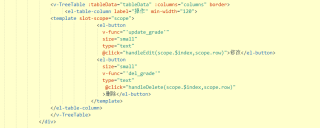
执行
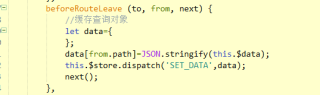
会报
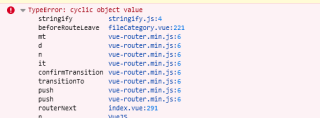
而且执行这段代码之后
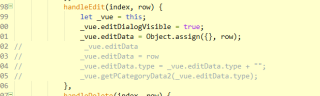
再执行http请求之后就浏览器就会卡死 ,不执行前面一段代码,执行http请求就没事
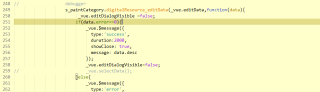
这是组件代码
<!--//利用element-ui的 <template slot-scope="scope">属性,在插入多级表格-->
<template>
<el-table :data="formatData" :row-style="showRow" v-bind="$attrs">
<el-table-column v-if="columns.length===0" width="150">
<template slot-scope="scope">
<span v-for="space in scope.row._level" class="ms-tree-space" :key="space"></span>
<span class="tree-ctrl" v-if="iconShow(0,scope.row)" @click="toggleExpanded(scope.$index)">
<i v-if="!scope.row._expanded" class="el-icon-plus"></i>
<i v-else class="el-icon-minus"></i>
</span>
{{scope.$index}}
</template>
</el-table-column>
<el-table-column v-else v-for="(column, index) in columns" :key="column.value" :label="column.text" :width="column.width">
<template slot-scope="scope">
<span v-if="index === 0" v-for="space in scope.row._level" class="ms-tree-space" :key="space"></span>
<span class="tree-ctrl" v-if="iconShow(index,scope.row)" @click="toggleExpanded(scope.$index)">
<i v-if="!scope.row._expanded" class="el-icon-plus"></i>
<i v-else class="el-icon-minus"></i>
</span>
{{scope.row[column.value]}}
</template>
</el-table-column>
<slot></slot>
</el-table>
</template>
<script>
import treeToArray from './eval'
export default {
name: 'treeTable',
props: {
tableData:{
type: [Array, Object],
required: true
},
columns: {
type: Array,
default: () => []
},
evalFunc: Function,
evalArgs: Array,
expandAll: {
type: Boolean,
default: false
}
},
data () {
return {
itemList : []
};
},
computed: {
// 格式化数据源
formatData: function() {
let tmp;
console.log(this.tableData);
if (!Array.isArray(this.tableData)) {
tmp = [this.tableData]
} else {
tmp = this.tableData
}
// tmp = this.data;
const func = this.evalFuncABC || treeToArray
console.log(func);
const args = this.evalArgs ? Array.concat([tmp, this.expandAllAbc], this.evalArgs) : [tmp, this.expandAllAbc]
console.log(args);
return func.apply(null, args)
}
},
methods: {
showRow: function(row) {
const show = (row.row.parent ? (row.row.parent._expanded && row.row.parent._show) : true)
row.row._show = show
return show ? 'animation:treeTableShow 1s;-webkit-animation:treeTableShow 1s;' : 'display:none;'
},
// 切换下级是否展开
toggleExpanded: function(trIndex) {
const record = this.formatData[trIndex]
record._expanded = !record._expanded
},
// 图标显示
iconShow(index, record) {
return (index === 0 && record.children && record.children.length > 0)
}
}
}
</script>
<style rel="stylesheet/css">
@keyframes treeTableShow {
from {opacity: 0;}
to {opacity: 1;}
}
@-webkit-keyframes treeTableShow {
from {opacity: 0;}
to {opacity: 1;}
}
</style>
<style lang="scss" rel="stylesheet/scss" scoped>
$color-blue: #2196F3;
$space-width: 18px;
.ms-tree-space {
position: relative;
top: 1px;
display: inline-block;
font-style: normal;
font-weight: 400;
line-height: 1;
width: $space-width;
height: 14px;
&::before {
content: ""
}
}
.processContainer{
width: 100%;
height: 100%;
}
table td {
line-height: 26px;
}
.tree-ctrl{
position: relative;
cursor: pointer;
color: $color-blue;
margin-left: -$space-width;
}
</style>
