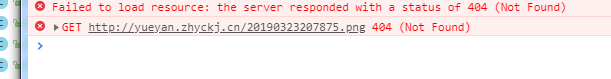
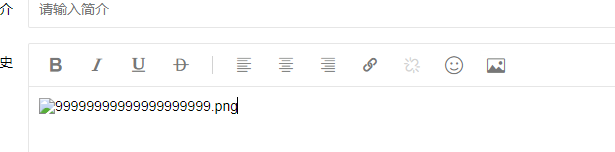
<input type="hidden" id="introCont">
</div>
<!--编辑器-->
<script>
layui.use(['layedit','form'], function(){
var layedit = layui.layedit,$ = layui.jquery,form = layui.form;
//构建一个默认的编辑器
layedit.set({
uploadImage: {
url: '/File/uploadImg',
type: 'post'
}
});
var index = layedit.build('history',{tool: [
'strong' //加粗
,'italic' //斜体
,'underline' //下划线
,'del' //删除线
,'|' //分割线
,'left' //左对齐
,'center' //居中对齐
,'right' //右对齐
,'link' //超链接
,'unlink' //清除链接
,'face' //表情
,'image' //插入图片
// ,'help' //帮助
]});
//自定义验证规则
form.verify({
history: function(value){
if(value.length < 0){
return '历史不能为空';
}
}
,article_desc: function(value){
layedit.sync(index);
}
});
//编辑器外部操作
var active = {
content: function(){
//alert(layedit.getContent(index)); //获取编辑器内容
var str = layedit.getContent(index);
//赋值到隐藏的标签
$("#introduce").val(""+ str +"");
//console.log("视频简介内容:"+ $("#introCont").val())
}
};
$('.layui-textarea').on('click', function(){
var type = $(this).data('type');
active[type] ? active[type].call(this) : '';
});
});
</script>
package com.yunce.web.controller;
import com.yunce.web.Setting;
import com.yunce.web.utils.FileUpload;
import org.slf4j.Logger;
import org.slf4j.LoggerFactory;
import org.springframework.beans.factory.annotation.Autowired;
import org.springframework.stereotype.Controller;
import org.springframework.web.bind.annotation.RequestMapping;
import org.springframework.web.bind.annotation.RequestMethod;
import org.springframework.web.bind.annotation.RequestParam;
import org.springframework.web.bind.annotation.ResponseBody;
import org.springframework.web.multipart.MultipartFile;
import javax.servlet.http.HttpServletRequest;
import java.text.SimpleDateFormat;
import java.util.Date;
import java.util.HashMap;
import java.util.Map;
/**
-
Created by Administrator on 2019/3/22.
*/
@Controller
@RequestMapping(value = "/File")
public class FileController {public static Logger LOG = LoggerFactory.getLogger(FileController.class);
@Autowired
private Setting setting;@RequestMapping(value = "/uploadImg", method = RequestMethod.POST)
@ResponseBody
public Map uploadImg(@RequestParam (value = "file")MultipartFile[] files, HttpServletRequest request) {
String url = setting.local_url;
String saveFilePath = setting.image_dir;
Map map = new HashMap<>();
Map data = new HashMap<>();
for (int i = 0, length = files.length; i < length; i++) {
if (files[i] != null && !files[i].isEmpty()) {
LOG.info("图片大小:" + files[i].getSize() / 1024 + "KB");
//获取图片的文件名
String fileName = files[i].getOriginalFilename();
//获取图片的扩展名
String extensionName = fileName.substring(fileName.lastIndexOf(".") + 1);
//新的图片文件名 = 年月日+随机数 +"."图片扩展名
String dateStr = new SimpleDateFormat("yyyyMMdd").format(new Date());
Integer num = (int) ((Math.random() * 9 + 1) * 100000);String newFileName = String.valueOf(dateStr + num) + "." + extensionName; FileUpload.saveFile(newFileName, files[i], saveFilePath); url = url + "/" + newFileName; data.put("src", url); data.put("title", newFileName); map.put("code", 0); map.put("msg", "上传成功"); map.put("data", data); } } return map;}
}
/* String tempPath="f:/upload";
Map map=new HashMap<>();
Map data=new HashMap<>();
String oldName=file.getOriginalFilename();
System.out.println("图片名字:oldName is:"+oldName);
String tempName = System.currentTimeMillis() + "";
System.out.println("tempName is:" +tempName);
//以文件名命名的文件夹
String tempFileDir = tempPath + "/" + tempName;
File parentFileDir = new File(tempFileDir);
//若不存在 就新建
if (!parentFileDir.exists()) {
parentFileDir.mkdirs();
}
//新文件名 获取当前名+文件后缀
String newName = tempName + oldName.substring(oldName.lastIndexOf("."));
//数据库img的src
String src="/upload/"+tempName+"/"+newName;
System.out.println("图片名字:newName is:"+newName);
try {
//存放文件 (文件名,文件)
file.transferTo(new File(tempFileDir,newName));
} catch (IllegalStateException e) {
e.printStackTrace();
} catch (IOException e) {
e.printStackTrace();
}*/
