和Excel一样,当编辑某一个单元格时,按回车键则光标会定位到下一行的这一列单元格。
例如在C35点击回车光标会跳到C36.
jqgrid-求解当编辑某个单元格时点击Enter键则跳到下一行的这一列
- 写回答
- 好问题 0 提建议
- 关注问题
- 邀请回答
-
1条回答 默认 最新
 CSDN专家-showbo 2021-10-25 21:31关注
CSDN专家-showbo 2021-10-25 21:31关注添加afterEditCell事件,然后获取生成的输入对象添加keydown事件,监听按下回车键切换到下一个单元格进行编辑
题主要的示例代码如下,有帮助麻烦点下【采纳该答案】,谢谢~~有其他问题可以继续交流~
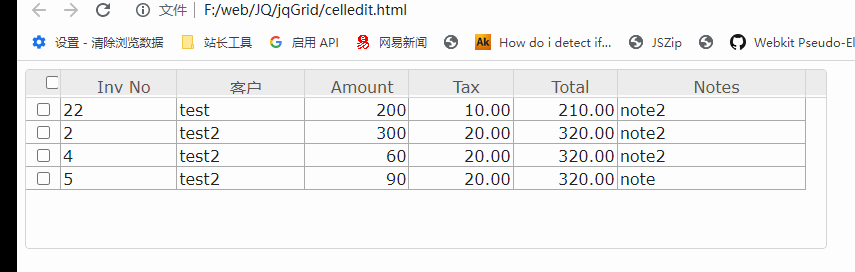
<meta charset="utf-8" /> <link href="css/ui.jqgrid.css" rel="stylesheet" type="text/css" /> <link href="css/ui.jqgrid-bootstrap.css" rel="stylesheet" type="text/css" /> <link rel="stylesheet" href="https://code.jquery.com/ui/1.13.0-rc.3/themes/smoothness/jquery-ui.css"> <table id="list4"></table> <script src="js/jquery-1.11.0.min.js"></script> <script src="js/i18n/grid.locale-cn.js" type="text/javascript"></script> <script src="js/jquery.jqGrid.min.js"></script> <script src="plugins/jquery.tablednd.js"></script> <script> var mydata = [{ id: "22", name: "test", note: "note2", amount: 200, tax: "10.00", total: "210.00" } , { id: "2", name: "test2", note: "note2", amount: 300, tax: "20.00", total: "320.00" } , { id: "4", name: "test2", note: "note2", amount: 60, tax: "20.00", total: "320.00" } , { id: "5", name: "test2", note: "note", amount: 90, tax: "20.00", total: "320.00" } ]; $("#list4").jqGrid({ cellEdit: true, afterEditCell: function (rowid, cellname, value, iRow, iCol) { var input = $('#' + iRow + '_' + cellname); console.log(input) input.keydown(function (e) { if (e.keyCode == 13) { $("#list4").jqGrid('saveCell', iRow, iCol);//保存单元格数据 $("#list4").jqGrid('editCell', iRow+1, iCol,true);//编辑下一行 } }); }, datatype: "local", colNames: ['Inv No', '客户', 'Amount', 'Tax', 'Total', 'Notes'], colModel: [ { name: 'id', index: 'id', width: 90, sorttype: "int" }, { name: 'name', index: 'name', width: 100, editable: true }, { name: 'amount', index: 'amount', width: 80, align: "right", editable: true }, { name: 'tax', index: 'tax', width: 80, align: "right", editable: true }, { name: 'total', index: 'total', width: 80, align: "right" }, { name: 'note', index: 'note', width: 150, sortable: false } ], multiselect: true, width: 800, data: mydata, cellsubmit: 'clientArray' }); </script>更多cellEdit配置参考,比如生成的dom的id格式,文章里面有说
jqGrid单元格编辑配置,事件及方法_jqGrid中文API_Web开发网 http://www.w3dev.cn/article/20130627/jqGrid-cell-editing.aspx本回答被题主选为最佳回答 , 对您是否有帮助呢?评论 打赏 举报解决 1无用
