为什么会报错啊,是不能访问到构造函数里的Name和Pass吗?为什么两句代码报错的位置还不同呢?
public class Test01 extends JFrame implements ActionListener {
public Test01(){
//1.设置标题
this.setTitle("登陆");
//2.设置在屏幕上的位置
GraphicsEnvironment a=GraphicsEnvironment.getLocalGraphicsEnvironment();
Rectangle rec=a.getDefaultScreenDevice().getDefaultConfiguration().getBounds();
double x=(rec.getWidth()-260)/2;
double y=(rec.getHeight()-220)/2;
this.setLocation((int)x, (int)y);
//3.设置大小
this.setSize(260, 220);
//4.设置logo
Image image=Toolkit.getDefaultToolkit().createImage("D:/图片/杂/logo.jpg");
this.setIconImage(image);
//5.正常退出
this.setDefaultCloseOperation(Test01.EXIT_ON_CLOSE);
//6.关闭最大化
this.setResizable(false);
//7.布局管理
//框架默认布局 管理器 边界布局
//添加面板 透明的容器 不能单独存在 默认布局 流式 FlowLayout
JPanel jplMain=new JPanel(); //主面板
this.getContentPane().add(jplMain); //用自己的面板替换框架的内容面板
JPanel jplTop=new JPanel(); //上面版
JPanel jplMid=new JPanel(); //中面板
JPanel jplBot=new JPanel(); //下面版
//将面板添加到容器中
jplMain.add(jplTop);
jplMain.add(jplMid);
jplMain.add(jplBot);
//修改面板的布局管理器为网格且3行1列
jplMain.setLayout(new GridLayout(3,1));
//接下来设置各个面板
//上面版
JLabel lblTop=new JLabel(new ImageIcon("D:/图片/杂/main.jpg"));
jplTop.add(lblTop);
//中面板
JLabel lblName=new JLabel("用户名:");
JTextField Name=new JTextField(16);
JLabel lblPass=new JLabel("密 码:");
JPasswordField Pass=new JPasswordField(16);
Name.setForeground(Color.red);
jplMid.add(lblName);
jplMid.add(Name);
jplMid.add(lblPass);
jplMid.add(Pass);
//下面版
JLabel lblSelect=new JLabel("请选择服务器: ");
JComboBox Select=new JComboBox(
new String[]{"1","2","3","4"}
);
JButton Login=new JButton("登陆(L)");
JButton Exit=new JButton("退出(X)");
//设置热键
Login.setMnemonic('L');
Exit.setMnemonic('X');
//设置提示
Login.setToolTipText("点击登录");
Exit.setToolTipText("点击退出");
//设置监听器
Login.addActionListener(this);
jplBot.add(lblSelect);
jplBot.add(Select);
jplBot.add(Login);
jplBot.add(Exit);
}
@Override
public void actionPerformed(ActionEvent e) {
// TODO Auto-generated method stub
String name=Name.getText();
String pass=Pass.getText();
if(name.equals("admin")&&pass.equals("666")) {
JOptionPane.showMessageDialog(null, "登陆成功!");
}
else {
JOptionPane.showMessageDialog(null, "登陆失败!");
}
}
public static void main(String[] args) {
new Test01().setVisible(true);
}
}
在这两个地方报错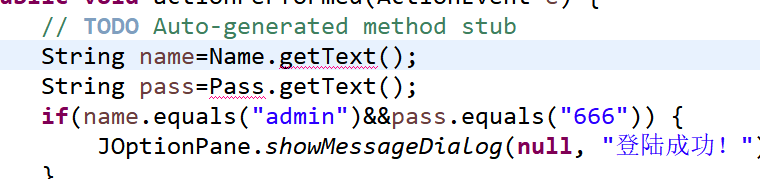
错误原因:1.The method getText() is undefined for the type Attributes.Name
2.Pass cannot be resolved
拜托拜托!想了好久!

