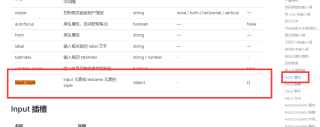<el-table-column align='center' show-overflow-tooltip v-for="item in fieldList" :key="item" :label= "item[0]" :width="item[1] === searchField ? 300 :''">
<template #default="scope">
<el-input
:style="{color: 'rgb(30, 30, 30)'}" // 这里我要动态改样式,先写个测试,发现改不了 style="color:blue;" 这样也不行,!?
></el-input>
<span v-show="!scope.row.show">{{scope.row[item[1]]}}</span>
</template>
</el-table-column>
vue 3 element - plus ,el-input 样式 怎么改不了?
- 写回答
- 好问题 0 提建议
- 关注问题
- 邀请回答
-