import matplotlib
import matplotlib.pyplot as plt
import numpy as np
def main():
matplotlib.rcParams['font.family'] = 'SimHei'
stuScore = np.loadtxt('student_score.csv', delimiter=',') # 读入成绩文件,返回数组
sumEach = np.sum(stuScore[:, 1:], axis=1) # 返回每个学生3门课程总分
avgEach = np.average(stuScore[:, 1:], axis=0) # 返回每个学生每门课程平均分
# 取出各科成绩
mathScore = stuScore[:, 1]
engScore = stuScore[:, 2]
pythonScore = stuScore[:, 3]
# Performanceanalysis(avgEach, stuScore, sumEach)
while True:
print("""成绩分析与可视化系统
1: 基本信息显示
2: 成绩分析
3: 可视化
4: 退出系统""")
operation = input("请输入你的操作")
if operation.isdigit():
operation = int(operation)
if operation == 1:
print(" 学号 高数 英语 python")
for i in stuScore:
print(f"{int(i[0])} {i[1]} {i[2]} {i[3]}")
elif operation == 2:
Performanceanalysis(avgEach, stuScore, sumEach)
elif operation == 3:
# name= input("请输入课程名")
# if name=='xxx':
# 由于不清楚你的课程名是啥,你这里自己填 if elif else结构就可以
Highnumberhistogram(mathScore)
Englishhistogram(engScore)
Scorehistogram(pythonScore)
elif operation == 4:
import sys
sys.exit(0)
else:
print("输入错误,请重新输入")
def Performanceanalysis(avgEach, stuScore, sumEach):
# 返回最高分和最低分
maxMath = np.max(stuScore[:, 1])
maxEng = np.max(stuScore[:, 2])
maxPython = np.max(stuScore[:, 3])
minMath = np.max(stuScore[:, 1])
minEng = np.max(stuScore[:, 2])
minPython = np.max(stuScore[:, 3])
print("个人总分情况是:")
print(sumEach)
print("个人平均分情况是:")
print(avgEach)
print("班级每门课程最高分:")
print(maxMath, maxEng, maxPython)
print("班级每门课程最低分:")
print(minMath, minEng, minPython)
def Highnumberhistogram(mathScore):
# 绘制高数直方图
plt.suptitle("成绩分布直方图")
plt.subplot(3, 1, 1)
plt.hist(mathScore, bins=10, range=(0, 100), color='red') # 0-100分,分成10段
plt.xlabel("高数成绩分数段") # 设置x轴标签
plt.ylabel("人数") # 设置y轴标签
plt.xlim(0, 100) # 设置x轴区间
plt.xticks([0, 10, 20, 30, 40, 50, 60, 70, 80, 90, 100]) # 设置x轴刻度
plt.yticks([0, 10, 20, 30, 40, 50, 60, 70, 80, 90, 100]) # 设置y轴刻度
# plt.grid()
plt.show()
def Englishhistogram(engScore):
# 绘制英语直方图
plt.subplot(3, 1, 2)
plt.hist(engScore, bins=10, range=(0, 100), color='blue') # 0-100分,分成10段
plt.xlabel("英语成绩分数段") # 设置x轴标签
plt.ylabel("人数") # 设置y轴标签
plt.xlim(0, 10) # 设置x轴区间
plt.xticks([0, 10, 20, 30, 40, 50, 60, 70, 80, 90, 100]) # 设置x轴刻度
plt.yticks([0, 10, 20, 30, 40, 50, 60, 70, 80, 90, 100]) # 设置y轴刻度
# plt.grid()
plt.show()
def Scorehistogram(pythonScore):
# 绘制python直方图
plt.suptitle("成绩分布直方图")
plt.subplot(3, 1, 3)
plt.hist(pythonScore, bins=10, range=(0, 100), color='green') # 0-100分,分成10段
plt.xlabel("Python成绩分数段") # 设置x轴标签
plt.ylabel("人数") # 设置y轴标签
plt.xlim(0, 100) # 设置x轴区间
plt.xticks([0, 10, 20, 30, 40, 50, 60, 70, 80, 90, 100]) # 设置x轴刻度
plt.yticks([0, 10, 20, 30, 40, 50, 60, 70, 80, 90, 100]) # 设置y轴刻度
# plt.grid()
plt.show()
if __name__ == '__main__':
main()
加一个python的饼图 不要重复的
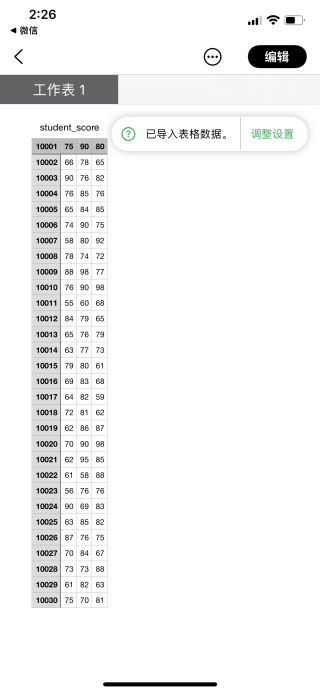
就要最后一列的那列数字 加到饼图里
