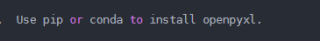问题相关代码,请勿粘贴截图
import pandas as pd
from selenium import webdriver
from selenium.webdriver.chrome.options import Options
from time import sleep
import csv
# 这个爬虫爬取结果的最后几列需要手工处理(可能会多出来几列)
def get_infos(ID):
driver.get(r"http://192.168.3.252/xhlisweb-inspection_id/XHlisWebReport.aspx")
sleep(1)
driver.find_element_by_name("txtoutpatient_id").send_keys(ID)
driver.find_element_by_name("btnConfirm").click()
cols = driver.find_elements_by_xpath('''//tr[contains(@onclick, "return btnClick")]''')
times = len(cols)
# 思路:挨个去点击一行的病员号,然后获取下方表格的信息
# print(driver.page_source)
# cols = driver.find_elements_by_xpath("//td[text()=" + ID + "]")
# col = cols[4]
# col_info = col.text.split(' ')[:14]
# col.click()
# items = driver.find_elements_by_xpath("//div[@id='report-content']//tbody//tr")[1:]
# item = items[0]
infos = []
for i in range(times):
driver.get(r"http://192.168.3.252/xhlisweb-inspection_id/XHlisWebReport.aspx")
sleep(2)
driver.find_element_by_name("txtoutpatient_id").send_keys(ID)
driver.find_element_by_name("btnConfirm").click()
cols = driver.find_elements_by_xpath('''//tr[contains(@onclick, "return btnClick")]''')
col = cols[i]
col_info = col.text.split(' ')[:14]
col.click()
items = driver.find_elements_by_xpath("//div[@id='report-content']//tbody//tr")[1:]
for item in items:
a = item.text.split(' ')
try:
a.remove('')
except:
pass
# 这里要做点长度判断,如果a的长度大于7,那就截断;如果不够,就填充''
#if len(a) <= 7:
# for i in range(7-len(a)):
# a.append('')
#else:
# a = a[:7]
infos.append([ID] + col_info + a)
return infos
# start最小为0, end最大为641
start = 200
end = 641
data = pd.read_excel(r"C:\Users\cc\Desktop\资料\数据录入\ALL_raw.xlsx")
IDs = data['登记号'].tolist()[start:end]
# IDs = ["0005248871", '0010610644']
options = Options()
options.binary_location = r"C:\Users\newceshi\Desktop\蒋丽莎病历检查\pzwj\google\chrome.exe"
driver = webdriver.Chrome(r"C:\Users\newceshi\Desktop\蒋丽莎病历检查\pzwj\chromedriver.exe", chrome_options=options)
driver.maximize_window()
ALL = []
for ID in IDs:
try:
infos = get_infos(ID)
ALL += infos
except:
pass
headers = ['ID', '序号', '检验单', '病员号', '类型', '送检', '目的', '姓名', '性别', '年龄', '科别', '病区', '工作组', '审核人员', '审核日期', '审核时间', 'NO', '英文名称', '检验项目', '结果', '单位', '状态', '参考值']
with open(r"result_检验_" + str(start) + "_" + str(end) +".csv", 'w', newline='') as f:
f_csv = csv.writer(f)
f_csv.writerow(headers)
for i in ALL:
f_csv.writerow(i)
sleep(3)
driver.quit()
运行结果及报错内容
C:\Users\cc\AppData\Local\Programs\Python\Python39\python.exe D:/Pycharm/data/chaxue4.py
Traceback (most recent call last):
File "D:\Pycharm\data\chaxue4.py", line 58, in <module>
data = pd.read_excel(r"C:\Users\cc\Desktop\资料\数据录入\ALL_raw.xlsx")
File "C:\Users\cc\AppData\Local\Programs\Python\Python39\lib\site-packages\pandas\util\_decorators.py", line 311, in wrapper
return func(*args, **kwargs)
File "C:\Users\cc\AppData\Local\Programs\Python\Python39\lib\site-packages\pandas\io\excel\_base.py", line 364, in read_excel
io = ExcelFile(io, storage_options=storage_options, engine=engine)
File "C:\Users\cc\AppData\Local\Programs\Python\Python39\lib\site-packages\pandas\io\excel\_base.py", line 1233, in __init__
self._reader = self._engines[engine](self._io, storage_options=storage_options)
File "C:\Users\cc\AppData\Local\Programs\Python\Python39\lib\site-packages\pandas\io\excel\_openpyxl.py", line 521, in __init__
import_optional_dependency("openpyxl")
File "C:\Users\cc\AppData\Local\Programs\Python\Python39\lib\site-packages\pandas\compat\_optional.py", line 118, in import_optional_dependency
raise ImportError(msg) from None
ImportError: Missing optional dependency 'openpyxl'. Use pip or conda to install openpyxl.
Process finished with exit code 1
我的解答思路和尝试过的方法
我从别人那搞到的代码,但我电脑上运行的结果是这样,看不懂什么意思