一个前端是vue后端是java的网页应用,用户在这个应用上可以画图,画图之后的坐标、截图都会被保存至txt以及png文件中,现在我希望能够记录用户作图的时间,并且把作图的时间也同样保存下来,应该怎么做呢?
这是程序的截图:
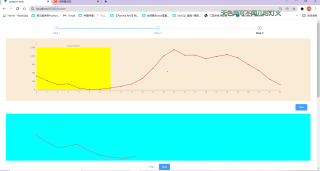
这是前端的代码
```javascript
<template>
<div class="container">
<div class="step">
<el-steps :active="active" align-center>
<el-step title="Step 1"></el-step>
<el-step title="Step 2"></el-step>
<el-step title="Step 3"></el-step>
</el-steps>
</div>
<div class="step-container" v-if="active === 1">
<el-cascader
v-model="option"
:options="options"
@change="handleDatasetChange"></el-cascader>
<el-button class="el-button--primary" @click="toDraw" style="margin-left: 20px">Next</el-button>
</div>
<div class="step-container" v-if="active === 2" ref="screenshot">
<div id="chartLine" class="graph"></div>
<div class="tool">
<el-button type="primary" @click="clear">Clear</el-button>
</div>
<canvas ref="canvas" id="canvas" class="draw"></canvas>
<div ref="div" class="btn-group">
<el-button @click="toLoad">Prev</el-button>
<el-button class="el-button--primary" @click="toSurvey">Next</el-button>
</div>
</div>
<div class="step-container" v-if="active === 3">
<el-form ref="survey" :model="survey" label-width="400px" label-position="left">
<el-form-item label="Age">
<el-select v-model="survey.age" placeholder="Please select age">
<el-option label="x < 20" value="1"></el-option>
<el-option label="20 <= x < 25" value="2"></el-option>
<el-option label="25 <= x < 30" value="3"></el-option>
<el-option label="30 <= x < 35" value="4"></el-option>
<el-option label="35 <= x < 40" value="5"></el-option>
<el-option label="x >= 40" value="6"></el-option>
</el-select>
</el-form-item>
<el-form-item label="Gender">
<el-select v-model="survey.gender" placeholder="Please select gender">
<el-option label="MALE" value="1"></el-option>
<el-option label="FEMALE" value="2"></el-option>
</el-select>
</el-form-item>
<el-form-item label="Working Field">
<el-input v-model="survey.workingField" placeholder="Please input your working field"></el-input>
</el-form-item>
<el-form-item label="Difficulty">
<el-select v-model="survey.difficulty" placeholder="Please select difficulty(5 is for extremely difficult)">
<el-option label="1" value="1"></el-option>
<el-option label="2" value="2"></el-option>
<el-option label="3" value="3"></el-option>
<el-option label="4" value="4"></el-option>
<el-option label="5" value="5"></el-option>
</el-select>
</el-form-item>
<el-form-item label="Do you use time series data in your work?">
<el-select v-model="survey.used">
<el-option label="NO" value="0"></el-option>
<el-option label="YES" value="1"></el-option>
</el-select>
</el-form-item>
<el-form-item label="Your opinion">
<el-input type="textarea" v-model="survey.opinion"
placeholder="Please input your feelings about drawing the highlighted pattern"></el-input>
</el-form-item>
<el-form-item>
<el-button @click="toDraw">Prev</el-button>
<el-button type="primary" @click="submit">Submit</el-button>
</el-form-item>
</el-form>
</div>
</div>
</template>
<script>
window.addEventListener('beforeunload', function (event) {
let message = 'You have uncompleted form.Do you want to close window?';
if (typeof event == 'undefined') {
event = window.event;
}
if (event) {
event.returnValue = message;
}
return message;
});
import {fabric} from 'fabric'
import html2canvas from 'html2canvas';
import {queryOptions, insertRectPoints, insertDrawPoints, insertSurvey, uploadScreenshot} from "@/api/home";
import * as echarts from 'echarts';
require('echarts/theme/shine');
export default {
name: 'Home',
data() {
return {
active: 1,
option: '',
options: [],
chartPoints: [],
chartLine: null,
drawPoints: [],
fabricObj: null,
drawingObject: null,
mouseFrom: {},
mouseTo: {},
isDrawing: false,
drawColor: '#E34F51',
drawWidth: 2,
survey: {},
csvFileName: '',
serial: 0,
minX: 0,
maxX: 0,
rectPoints: [],
img: ''
}
},
created() {
window.addEventListener('beforeunload', this.closeWindow)
},
mounted() {
this.getOptions();
},
computed: {
canvasWidth() {
return window.innerWidth * (0.95)
}
},
methods: {
closeWindow() {
},
handleDatasetChange(val) {
this.chartPoints = this.options[val[0]].children[val[1]].children[val[2]].points;
this.serial = parseInt(val[2]);
this.csvFileName = this.options[val[0]].children[val[1]].label;
this.option = val;
},
async getOptions() {
let params = {}
let res = await queryOptions(params);
this.options = res;
console.log(res);
},
toDraw() {
if (this.chartPoints.length === 0) {
this.$message.warning("Please select data set first");
return;
}
this.active = 2;
this.$nextTick(function () {
this.drawLineChart();
this.initCanvas();
})
},
toLoad() {
this.active = 1;
},
toSurvey() {
if (this.drawPoints.length === 0) {
this.$message.warning("Please draw line first");
return;
}
this.screenShot();
this.active = 3;
},
drawLineChart() {
this.chartLine = echarts.init(document.getElementById("chartLine"), 'shine');
console.log("option", this.option);
if (this.option[0] === '0' && this.option[1] === '0' && this.option[2] === '0') {
this.minX = 260;
this.maxX = this.minX + (this.chartPoints.length * 0.3);
}
let option = {
tooltip: {
trigger: 'axis'
},
legend: {
data: ['Data']
},
calculable: true,
xAxis: [
{
type: 'category',
boundaryGap: false,
axisTick: {
show: false
}
}
],
yAxis: [
{
type: 'value',
axisTick: {
show: false
},
name: 'Y'
}
],
series: [
{
name: 'Y',
type: 'line',
data: this.chartPoints,
markArea: {
itemStyle: {
color: 'yellow'
},
data: [
[
{
name: 'Drawing Area',
xAxis: this.minX
},
{
xAxis: this.maxX
}
],
]
}
}
]
};
this.chartLine.setOption(option);
},
initCanvas() {
this.fabricObj = new fabric.Canvas('canvas', {
isDrawingMode: true,
selectable: false,
selection: false,
devicePixelRatio: true
})
this.fabricObj.freeDrawingBrush.color = '#E34F51'
this.fabricObj.freeDrawingBrush.width = 2
this.fabricObj.setWidth(this.canvasWidth)
this.fabricObj.setHeight(300)
//add events
this.fabricObjAddEvent()
},
fabricObjAddEvent() {
this.fabricObj.on({
'mouse:down': (o) => {
this.mouseFrom.x = o.pointer.x;
this.mouseFrom.y = o.pointer.y;
this.isDrawing = true;
this.savePoints(this.mouseFrom.x, this.mouseFrom.y);
},
'mouse:up': (o) => {
this.mouseTo.x = o.pointer.x;
this.mouseTo.y = o.pointer.y;
this.drawingObject = null;
this.isDrawing = false;
this.savePoints(this.mouseTo.x, this.mouseTo.y);
console.log("Draw point", this.drawPoints)
},
'mouse:move': (o) => {
if (!this.isDrawing) {
return
}
this.mouseTo.x = o.pointer.x;
this.mouseTo.y = o.pointer.y;
this.savePoints(this.mouseTo.x, this.mouseTo.y);
}
});
},
//save history
savePoints(x, y) {
y = 1.5 - 0.01 * y;
let point = {x: x, y: y};
this.drawPoints.push(point);
},
clear() {
this.drawPoints = [];
this.fabricObj.clear();
},
screenShot() {
html2canvas(this.$refs.screenshot, {
width: window.innerWidth * 0.8 || document.documentElement.clientWidth || document.body.clientWidth,
height: window.innerHeight || document.documentElement.clientHeight || document.body.clientHeight,
}).then((canvas) => {
this.img = canvas.toDataURL('image/jpeg');
console.log(this.img);
this.submitScreenshot();
})
},
submit() {
if (!this.survey.age) {
this.$message.warning("Please select your age");
return;
}
if (!this.survey.gender) {
this.$message.warning("Please select your gender");
return;
}
if (!this.survey.workingField) {
this.$message.warning("Please input your working field");
return;
}
if (!this.survey.difficulty) {
this.$message.warning("Please select your difficulty");
return;
}
if (!this.survey.used) {
this.$message.warning("Please select your usage");
return;
}
if (!this.survey.opinion) {
this.$message.warning("Please input your opinion");
return;
}
this.submitDrawPoints();
this.submitRectPoints();
this.submitSurvey();
this.drawPoints = [];
this.survey.difficulty = "";
this.survey.opinion = "";
this.$message.success("Complete successfully");
this.img = "";
},
async submitRectPoints() {
for (let i = 0; i < this.chartPoints.length; i++) {
let point = {x: 0, y: 0}
if (this.minX <= i && i <= this.maxX) {
point.x = i;
point.y = this.chartPoints[i];
this.rectPoints.push(point);
}
}
let params = {
csvFileName: this.csvFileName,
serial: this.serial + 1,
date: new Date(),
type: "rectPoints",
points: this.rectPoints
}
let res = await insertRectPoints(params);
console.log("insert rect chartPoints result", res);
},
async submitDrawPoints() {
let params = {
csvFileName: this.csvFileName,
serial: this.serial + 1,
date: new Date(),
type: "drawPoints",
points: this.drawPoints
}
let res = await insertDrawPoints(params);
console.log("insert draw chartPoints result", res);
},
async submitSurvey() {
let params = {
csvFileName: this.csvFileName,
serial: this.serial + 1,
date: new Date(),
type: "survey",
survey: this.survey
}
let res = await insertSurvey(params);
console.log(res);
this.active = 1;
},
async submitScreenshot() {
let params = {
csvFileName: this.csvFileName,
serial: this.serial + 1,
date: new Date(),
type: "screenshot",
base64: this.img
}
let res = await uploadScreenshot(params);
console.log("Upload screenshot result", res);
}
}
}
</script>
<style scoped>
.container {
width: 95vw;
height: 95vh;
display: flex;
flex-direction: column;
align-items: center;
}
.step {
width: 100%;
padding: 20px 10px;
height: 200px;
}
.step-container {
width: 100%;
padding: 0 20px;
}
.graph {
background-color: antiquewhite;
height: 400px;
}
.tool {
padding: 20px;
display: flex;
justify-content: flex-end;
}
.draw {
background-color: aqua;
height: 400px;
}
.btn-group {
margin-top: 20px;
}
</style>
<style>
.el-select {
width: 100%;
}
</style>
```
