问题遇到的现象和发生背景 :PyqtGraph x轴 显示字符串时 , 字符串密度过高问题
代码如下
import pyqtgraph as pg
from PyQt5.Qt import *
import sys
app = QApplication(sys.argv) # 创建程序入口
pg.setConfigOption('background', 'w') # 背景色
pg.setConfigOption('foreground', 'b') # 前景色
x = range(10000)
y = list(range(10000))
list = list(range(10000))
strs = [str(x) for x in list]
ticks = [(i,j) for i,j in zip(x,strs)]
strAxis = pg.AxisItem(orientation='bottom')
strAxis.setTicks([ticks])
win = pg.GraphicsLayoutWidget(show=True, title="Basic plotting examples")
win.resize(1000,600)
plot = win.addPlot(title="Basic array plotting",axisItems={'bottom':strAxis})
plot.plot(x,y)
if __name__ == '__main__':
sys.exit(app.exec_())
运行结果及报错内容 :运行无报错,但是X轴字符串密度过高问题 截图入下
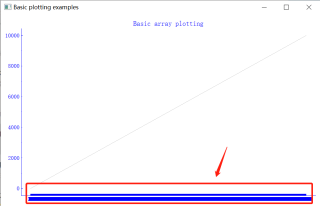
放大后是这样, x轴字符串过于密集了
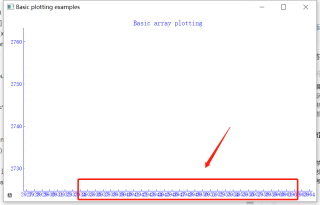
我想要达到的结果 : 随着用鼠标放大和缩小,x 轴 显示的字符串 会自动调整显示,不至于过度密集
有哪位大虾帮下忙,看看需要怎么设置,谢谢
