第一次接触linux虚拟机,数据库课程资料提供了现成的OpenGauss虚拟机OVA文件,让用VirtualBox导入,但我在Virtualbox中建立的虚拟机总是在重启之后就启动不了,报错RC=-104,如下图
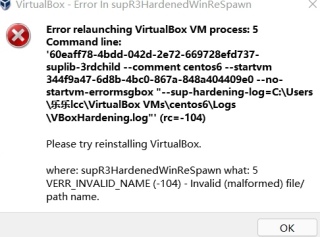
无奈之下选择了VMWare,导入之后按照操作手册进行测试,在连接opengauss默认数据库postgres时出现了问题,
Can not start the database, the cmd is source /home/omm/.bashrc; python3 '/opt/gaussdb/install/om/script/local/StartInstance.py' -U omm -R /opt/gaussdb/install/app -t 300 --security-mode=off, Error:
[FAILURE] openGauss:
[GAUSS-51607] : Failed to start instance. Error: Please check the gs_ctl log for failure details..,如下图
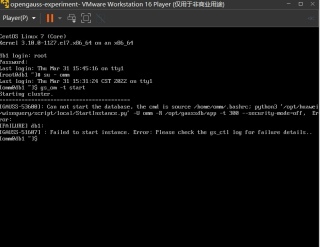
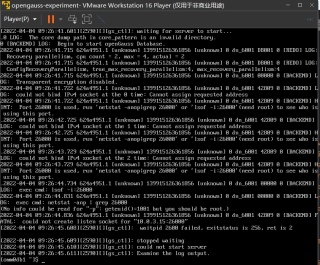
对于此问题,有一位题主已经提出一种解决办法,原帖链接在下方
我用#CSDN#这个app发现了有技术含量的博客,小伙伴们求同去《VMWare虚拟机gs_om -t start启动高斯出现错误FATAL:could not create listen socket for “10.0.0.5:26000“》, 一起来围观吧 https://blog.csdn.net/LoveZoeAyo/article/details/116114727?utm_source=app&app_version=5.3.0&code=app_1562916241&uLinkId=usr1mkqgl919blen
对于题主提出的解决方案,由于我虚拟机操作知识基本为0,看不大懂,具体操作细节想请教一大家!

1.如何查找postgresql.conf?
2.在哪个位置打开postgresql.conf?数据库课程提供的虚拟机一打开就要登录用户名和密码,登录后就链接到了db1,不知道在哪里打开postgresql.conf.conf
3.如何打开postgresql.conf?
4.如何修改postgresql.conf中的参数值?
如果大家有其他的简单的解决方法,一定要告诉我啊,数据库实验已经卡在这里好久了,苦恼,谢谢大家

