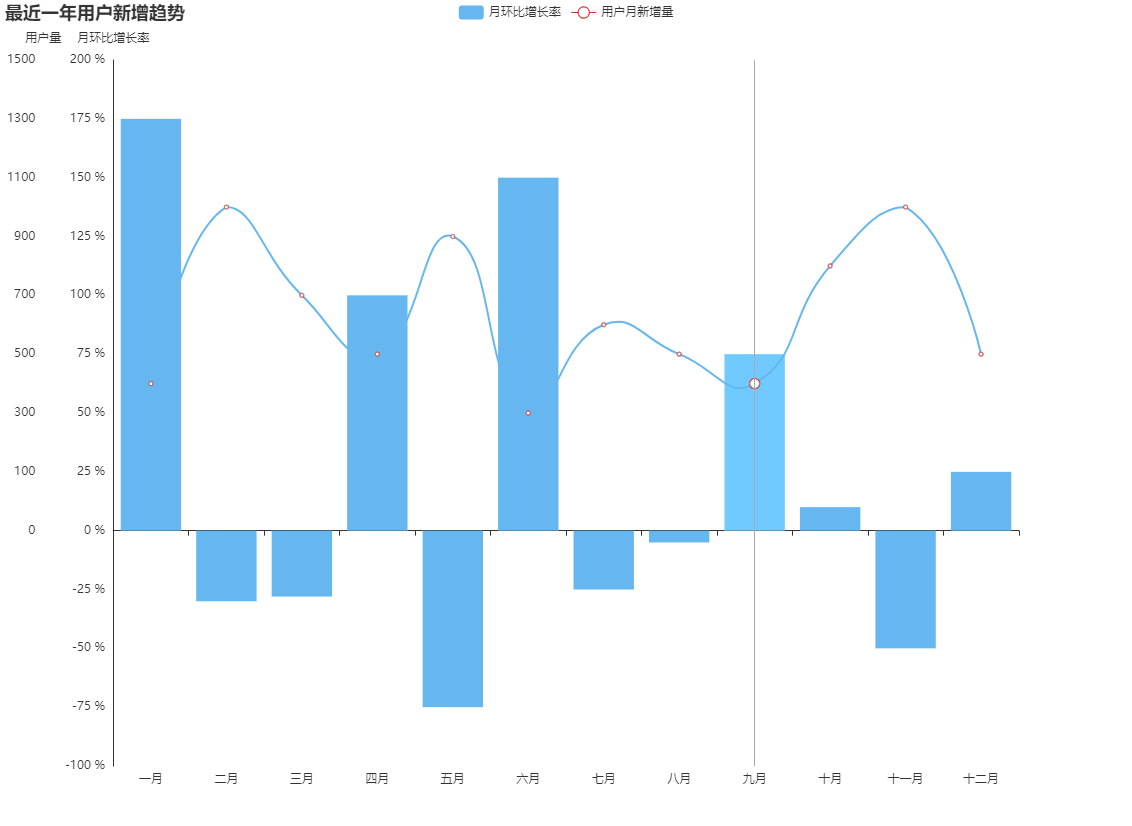要求做成这样的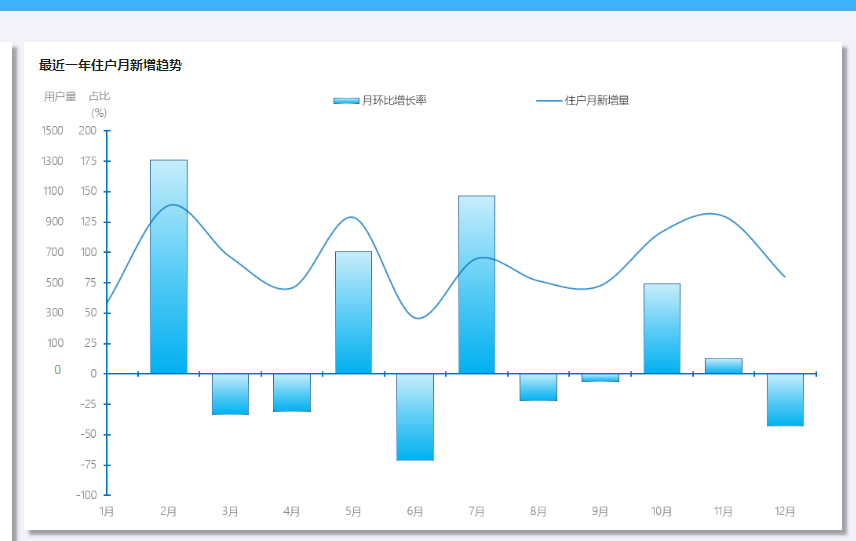 目前已经做到这样了
目前已经做到这样了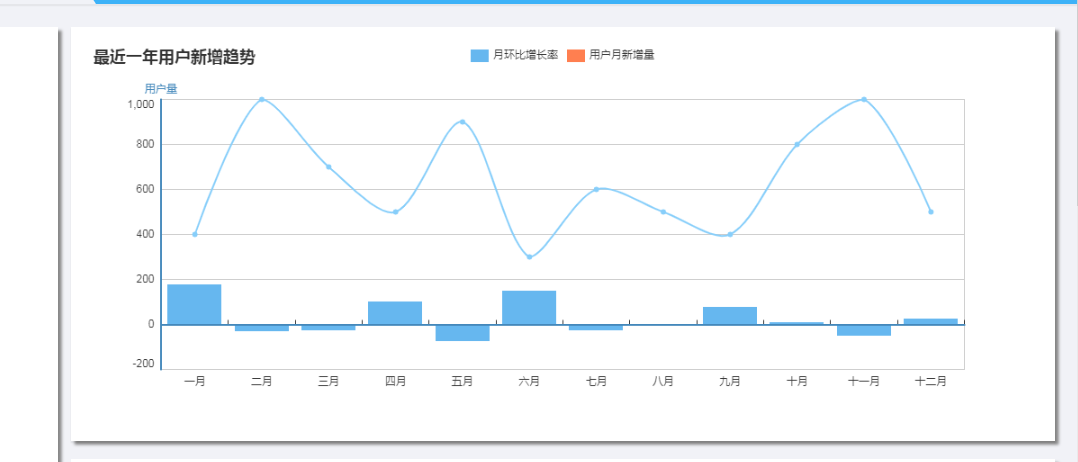 ,导入的是json格式的文件
,导入的是json格式的文件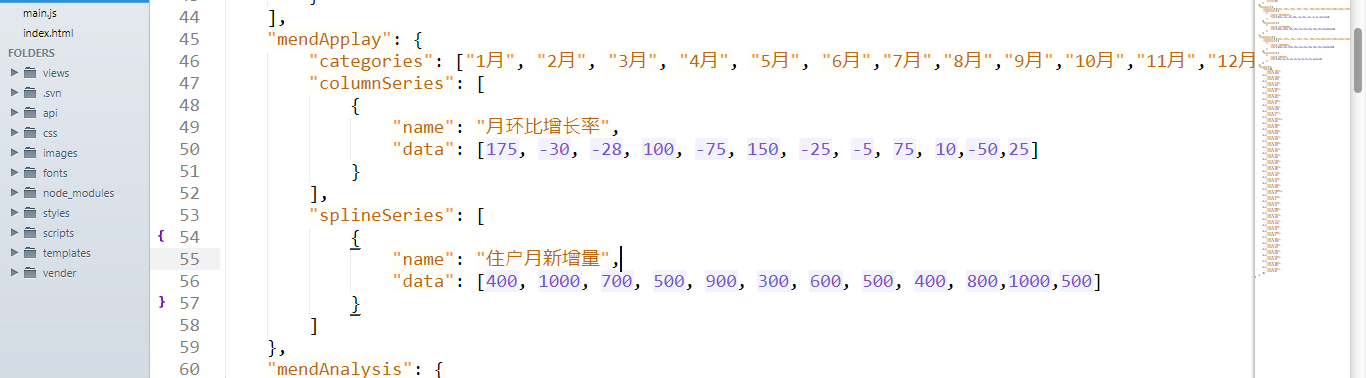
,json里面那个catego'ries没有用到,但其他的都导入进来了,目前代码如下
echartmix: function(opts){
var option= {
title: {
text: '最近一年用户新增趋势'
},
tooltip: {
trigger: 'axis'
},
legend: {
type: scroll,
data:['月环比增长率','用户月新增量']
},
toolbox: {
show: false,
feature: {
magicType: {show: true, type: ['stack', 'tiled']},
saveAsImage: {show: true}
}
},
xAxis: {
type: 'category',
splitLine: {
show: false
},
data: ['一月','二月','三月','四月','五月','六月','七月','八月','九月','十月','十一月','十二月']
},
yAxis: [{
type: 'value',
name: '用户量',
axisTick: {
show: false
}
},
{
type: 'value',
name: '月环比增长率',
axisLabel: {
formatter: '{value} %'
},
axisTick: {
show: false
}
}
],
series: [{
name: '月环比增长率',
type: '',
data: [],
itemStyle: {
normal: {
color: '#66b7ef'
}
}
},
{
name: '用户月新增量',
type: '',
data: [],
itemStyle: {
normal: {
lineStyle: {
color: '#66b7ef'
}
}
}
}]
};
$.each(opts.columnSeries, function(index, item){
item.type = 'bar';
option.series.push(item)
});
$.each(opts.splineSeries, function(index, item){
item.type = 'line';
item.smooth = true;
option.series.push(item)
});
return option;
}
主要难点一是第二个y轴,刻度要从-100%到200%,关键是高度要和那个柱状的月环比增长率对应,就是json里的columnseries,二是整个图表最外侧的那个边框如何删掉,三是上面那个蓝色和橙色的legend,我点蓝色的有反应,legend变灰后下面的柱状消失,但是红色那个点了只是单纯他自己变灰,图表本身没任何变化,是不是我上面legend写的有问题,我真的是被难住了,跪求大佬帮助