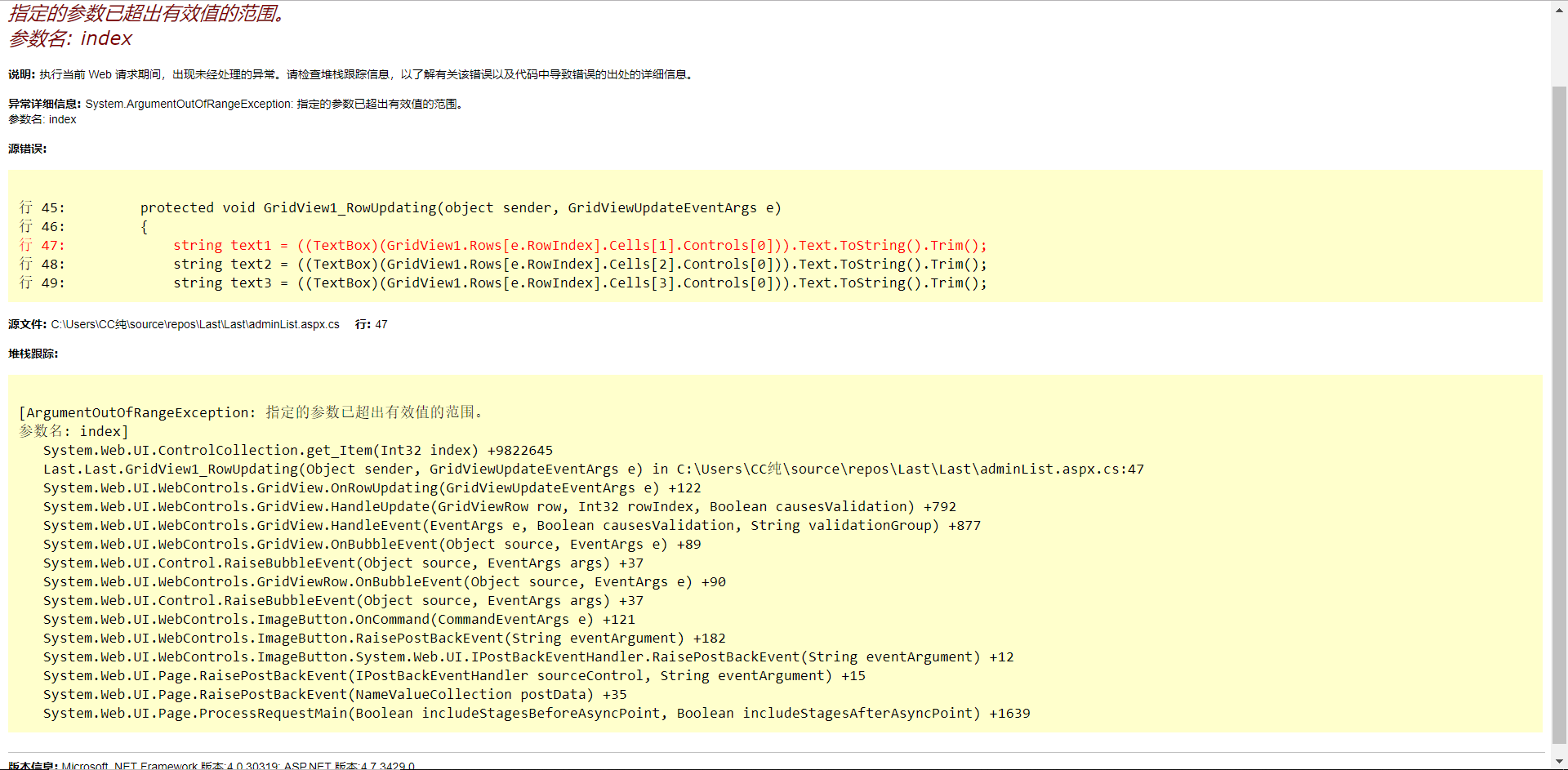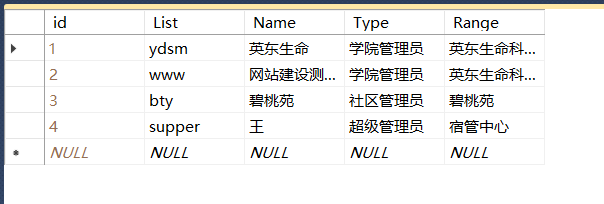asp.net初学者
出错代码旁边注释掉的是之前的写法。。不会改啊要抓狂了!!!!麻烦各界大神指正!还挺着急的。。悬赏我可以加,回答的时候贴上改正后的代码好不????
<%@ Page Language="C#" AutoEventWireup="true" CodeBehind="adminList.aspx.cs" Inherits="Last.Last" %>
<!DOCTYPE html>
<html xmlns="http://www.w3.org/1999/xhtml">
<head runat="server">
<meta http-equiv="Content-Type" content="text/html; charset=utf-8"/>
<title>adminlist</title>
<link rel="stylesheet" type="text/css" href="css/index.css"/>
<link rel="stylesheet" type="text/css" href="css/adminList.css" />
</head>
<body>
<form id="form1" runat="server">
<!-- 管理员列表 -->
<div id="admin_list">
<div class="header radius">
<h3>管理员列表</h3>
</div>
<div class="admin_list_content">
<asp:GridView ID="GridView1" runat="server" AutoGenerateColumns="False" CellPadding="4" ForeColor="#333333" GridLines="None" OnRowDeleting="GridView1_RowDeleting" OnRowEditing="GridView1_RowEditing" OnRowUpdating="GridView1_RowUpdating" OnRowCancelingEdit="GridView1_RowCancelingEdit" OnRowDataBound="GridView1_RowDataBound">
<FooterStyle BackColor="#990000" Font-Bold="True" ForeColor="White" />
<Columns>
<asp:TemplateField>
<ItemTemplate>
<asp:CheckBox ID="CheckBox1" runat="server" />
</ItemTemplate>
</asp:TemplateField>
<asp:BoundField DataField="id" HeaderText="" ReadOnly="True" />
<%--只能读取 不能编辑改变值 这是搜寻的标杆--%>
<asp:BoundField DataField="List" HeaderText="管理员列表" />
<asp:BoundField DataField="Name" HeaderText="管理员姓名" />
<asp:BoundField DataField="Type" HeaderText="管理员类型" />
<asp:BoundField DataField="Range" HeaderText="管理员区域" />
<asp:CommandField HeaderText="修改" ButtonType="image" EditImageUrl="./images/change.png" ShowEditButton="True" />
<asp:CommandField HeaderText="删除" ButtonType="image" EditImageUrl="./images/remove.png" ShowEditButton="True" />
</Columns>
<RowStyle ForeColor="Black" />
<%--字体颜色--%>
<PagerStyle BackColor="white" ForeColor="white" HorizontalAlign="Left" />
<HeaderStyle BackColor="White" Font-Bold="True" ForeColor="Black" />
<%--背景色 题头颜色 --%>
</asp:GridView>
<br />
<asp:TextBox ID="Num" TextMode="SingleLine" runat="server" Height="30px" Width="30px"></asp:TextBox>
<asp:TextBox ID="List" TextMode="SingleLine" runat="server" Height="30px" Width="230px"></asp:TextBox>
<asp:TextBox ID="Name" TextMode="SingleLine" runat="server" Height="30px" Width="320px"></asp:TextBox>
<asp:TextBox ID="Type" TextMode="SingleLine" runat="server" Height="30px" Width="225px"></asp:TextBox>
<asp:TextBox ID="Range" TextMode="SingleLine" runat="server" Height="30px" Width="320px"></asp:TextBox>
<asp:Button ID="AddAdmin" runat="server" OnClick="AddAdmin_Click" Text="添加管理员" Width="100px" Height="30px" />
</div>
</div>
</form>
</body>
</html>
using System;
using System.Collections.Generic;
using System.Data;
using System.Data.SqlClient;
using System.Linq;
using System.Web;
using System.Web.UI;
using System.Web.UI.WebControls;
namespace Last
{
public partial class Last : System.Web.UI.Page
{
SqlConnection sqlcon;
SqlCommand sqlcom;
string strCon = "server=.;database=ado;uid=sa;pwd=123456";
protected void Page_Load(object sender, EventArgs e)
{
//获取一个值,该值显示页上呈现第一次还是正在加载中发出的响应
if (!IsPostBack)//刷新后展现修改后的内容
{
bind();
}
}
protected void GridView1_RowEditing(object sender, GridViewEditEventArgs e)
{
GridView1.EditIndex = e.NewEditIndex;//将文本框输入的内容传到gv代码里面,代码操控着数据库
bind();
}
//删除
protected void GridView1_RowDeleting(object sender, GridViewDeleteEventArgs e)
{
string sqlstr = "delete from ado.dbo.ziliao where 管理员列表='" + GridView1.DataKeys[e.RowIndex].Value.ToString() + "'";//获取要删除的id
sqlcon = new SqlConnection(strCon);
sqlcom = new SqlCommand(sqlstr, sqlcon);//命令删除语句
sqlcon.Open();
sqlcom.ExecuteNonQuery();//执行
sqlcon.Close();
bind();
}
//更新
protected void GridView1_RowUpdating(object sender, GridViewUpdateEventArgs e)
{
string sqlstr = "update ado.dbo.adminList set List='"+ ((TextBox)(GridView1.Rows[e.RowIndex].Cells[0].Controls[0])).Text.ToString().Trim() + "',Name='"+ ((TextBox)(GridView1.Rows[e.RowIndex].Cells[1].Controls[0])).Text.ToString().Trim() + "',Type='" + ((TextBox)(GridView1.Rows[e.RowIndex].Cells[2].Controls[0])).Text.ToString().Trim() + "',Range='"+ GridView1.Rows[e.RowIndex].Cells[3].Controls[0].ToString().Trim() + "' where id='" + GridView1.DataKeys[e.RowIndex].Value.ToString() + "'";
SqlHelper.ExecuteNonQuery(sqlstr);
sqlcon.Close();
GridView1.EditIndex = -1;//退出当前编辑状态(GridView1是从第0行开始编辑),切换到浏览模式
bind();
}
//取消
protected void GridView1_RowCancelingEdit(object sender, GridViewCancelEditEventArgs e)
{
GridView1.EditIndex = -1;//退出当前编辑状态(GridView1是从第0行开始编辑),切换到浏览模式
bind();
}
//绑定
public void bind()
{
string sqlstr = "select * from ado.dbo.adminList";
sqlcon = new SqlConnection(strCon);
SqlDataAdapter myda = new SqlDataAdapter(sqlstr, sqlcon);
DataSet myds = new DataSet();
sqlcon.Open();
myda.Fill(myds, "ado.dbo.adminList");
GridView1.DataSource = myds;//将GridView的数据库绑定到指定数据库
GridView1.DataBind();
sqlcon.Close();
}
protected void GridView1_RowDataBound(object sender, GridViewRowEventArgs e)
{
//首先判断是否是数据行
if (e.Row.RowType == DataControlRowType.DataRow)
{
//当鼠标停留时更改背景色
e.Row.Attributes.Add("onmouseover", "c=this.style.backgroundColor;this.style.backgroundColor='#d7d7f1'");
//当鼠标移开时还原背景色
e.Row.Attributes.Add("onmouseout", "this.style.backgroundColor=c");
}
//if (e.Row.RowType == DataControlRowType.DataRow)
//{
// e.Row.Cells[6].Text = " <img src='Images/change.png' style='width: 20;height: 20;'/>" + e.Row.Cells[1].Text;
// e.Row.Cells[7].Text = " <img src='Images/remove.png' style='width: 20;height: 20;'/>" + e.Row.Cells[1].Text;
//}
}
SqlConnection con = new SqlConnection("server=.;database=ado;uid=sa;pwd=123456");//创建连接对象
protected void AddAdmin_Click(object sender, EventArgs e)
{
string Sql = "select * from ado.dbo.adminList where List='" + List.Text + "'";
SqlDataAdapter da = new SqlDataAdapter(Sql, con); //创建适配器
DataSet ds = new DataSet(); //创建数据集
da.Fill(ds, "table"); //填充数据集
if (da.Fill(ds, "table") > 0) //同用户名
{
Response.Write("<script>alert('新增失败,存在相同用户名')</script>");//输出信息
}
else//不同用户名
{
string text5 = Num.Text.Trim();
string text1 = List.Text.Trim();
string text2 = Name.Text.Trim();
string text3 = Type.Text.Trim();
string text4 = Range.Text.Trim();
string str = "insert into ado.dbo.adminList (id,List,Name,Type,Range) VALUES('" + text5 + "','" + text1 + "','" + text2 + "','" + text3 + "','" + text4 + "')";
if (SqlHelper.ExecuteNonQuery(str) > 0)//执行成功
{
Response.Redirect(Request.Url.ToString());
}
else//执行失败
{
Response.Write("<script>alert('增加失败,请检查系统内部')</script>");//输出信息
}
}
}
}
}