使用ajax向后端发送文件,为什么上传成功后,页面会刷新呢?
先看下效果:
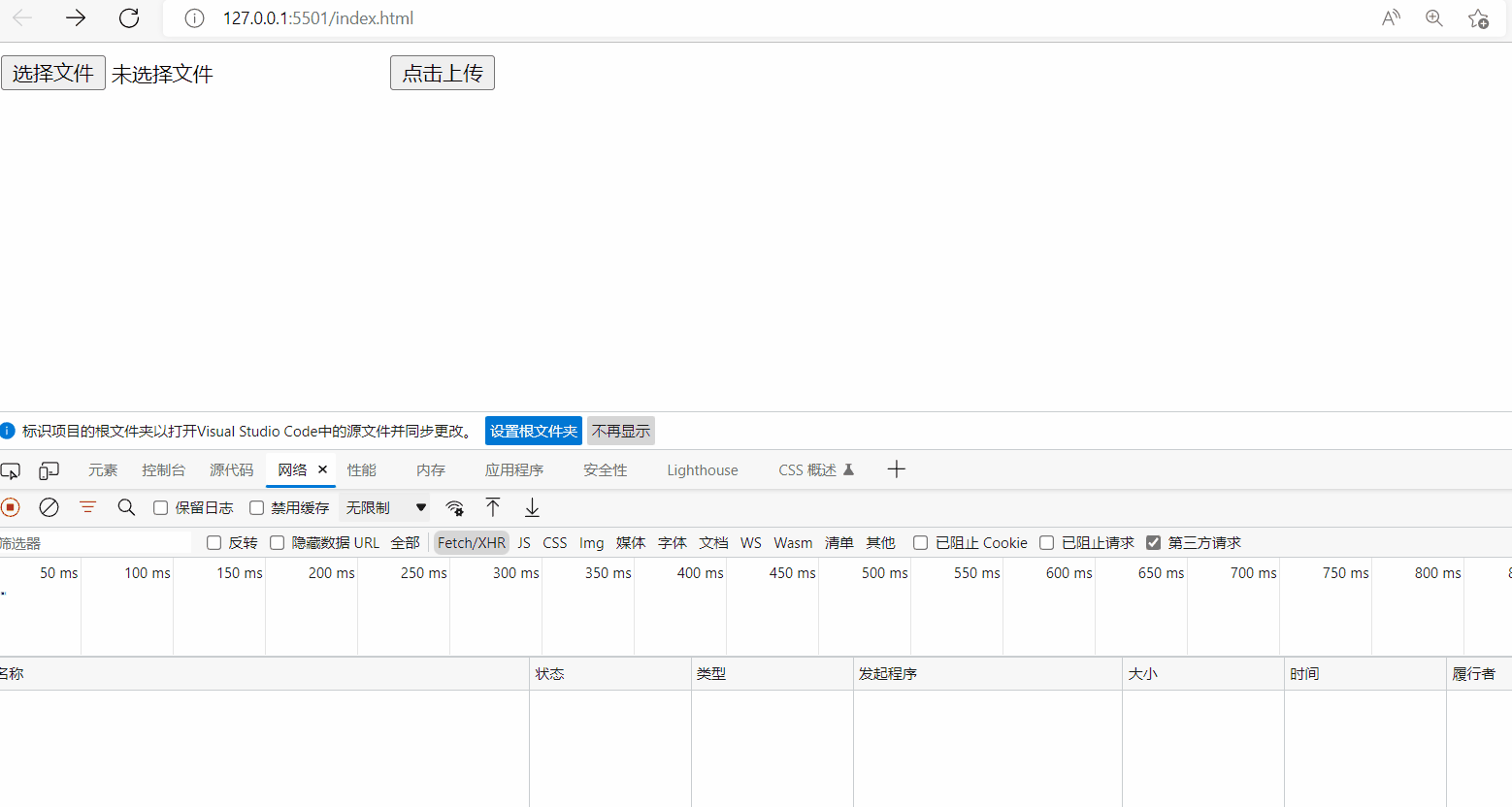
前端代码:
<!DOCTYPE html>
<html lang="en">
<head>
<meta charset="UTF-8">
<meta name="viewport" content="width=device-width, initial-scale=1.0">
<title>Document</title>
</head>
<body>
<input type="file" id="upload">
<input class="upload-btn" type="button" value="点击上传" />
<script>
window.onload = function () {
alert('页面刷新了');
}
const btn = document.querySelector('.upload-btn');
btn.addEventListener('click', function (e) {
let xhr;
if (window.XMLHttpRequest) {
xhr = new XMLHttpRequest();
} else {
// 兼容IE
xhr = ActiveXObject('Microsoft.XMLHTTP');
}
let fd = new FormData();
const file = document.querySelector('#upload');
console.log(file.files);
fd.append('file', file.files[0]);
// 初始化
console.log('UNSEDN', xhr.readyState);
// 打开连接
xhr.open('post', 'http://localhost:3001/upload');
// xhr.setRequestHeader('Content-Type', 'multipart/form-data');
xhr.send(fd);
xhr.onreadystatechange = function () {
if(this.readyState === 2){
// 接收到响应头
console.log("HEADERS_RECEIVED",xhr.readyState);
}else if(this.readyState === 3){
// 响应体加载中
console.log("LOADING",xhr.readyState);
}else if(this.readyState === 4){
// 加载完成
alert('加载完成了');
console.log("DONE",xhr.readyState);
}
}
// return false;
});
</script>
</body>
</html>
后端代码:
const http = require('http');
const querystring = require("querystring");
const fs = require('fs');
const server = http.createServer((req, res) => {
res.setHeader('Access-Control-Allow-Origin', '*');
if (req.url === '/') {
req.on('data', (data) => {
console.log(data.toString());
})
req.on('end', () => {
res.end('124');
})
}
if (req.url === '/upload') {
if (req.method.toLowerCase() === 'get') {
// 返回一个用于文件上传的form
res.writeHead(200, { 'Content-Type': 'text/html' });
res.end(
`
<form action="upload" enctype="multipart/form-data" method="POST">
<input type="file" name="upload" multiple="multiple" />
<input type="submit" value="Upload" />
</form>
`
)
} else if (req.method.toLowerCase() === 'post') {
if (req.headers['content-type'].indexOf('multipart/form-data') !== -1) {
parseFormData(req, res);
} else {
res.end('你好')
}
}
}
});
function parseFormData (req, res) {
req.setEncoding('binary');
let body = ''; // 文件数据
let fileName = ''; // 文件名
// 边界字符串
const boundary = req.headers['content-type']
.split('; ')[1]
.replace('boundary=', '');
req.on('data', function (chunk) {
body += chunk;
});
req.on("end", function() {
const file = querystring.parse(body, "\r\n", ":");
const fileInfo = file["Content-Disposition"].split(";");
for (value in fileInfo) {
if (fileInfo[value].indexOf("filename=") !== -1) {
fileName = fileInfo[value].substring(11, fileInfo[value].length - 1);
// 这是处理什么情况的?
if (fileName.indexOf("\\") != -1) {
fileName = fileName.substring(fileName.lastIndexOf("\\") + 1);
}
break
}
}
const entireData = body.toString();
contentType = file["Content-Type"].substring(1);
//获取文件二进制数据开始位置,即contentType的结尾
const upperBoundary = entireData.indexOf(contentType) + contentType.length;
const shorterData = entireData.substring(upperBoundary);
// 替换开始位置的空格
const binaryDataAlmost = shorterData
.replace(/^\s\s*/, "")
.replace(/\s\s*$/, "");
// 去除数据末尾的额外数据,即: "--"+ boundary + "--"
const binaryData = binaryDataAlmost.substring(0, binaryDataAlmost.indexOf("--" + boundary + "--"));
const bufferData = new Buffer.from(binaryData, "binary");
fs.writeFile(fileName, bufferData, function(err) {
if (err) {
console.log(err);
}
res.end("sucess");
});
});
}
server.listen(3001);
