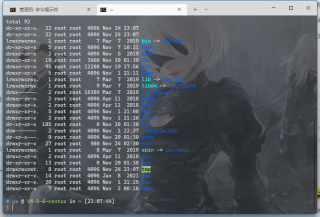wsl 中安装字体Powerline没有正常显示,不能正常更换字体
输入 fc-cache -fv
fc-cache -fv
/usr/share/fonts: caching, new cache contents: 0 fonts, 3 dirs
/usr/share/fonts/font: caching, new cache contents: 1158 fonts, 0 dirs
/usr/share/fonts/myfonts: caching, new cache contents: 22 fonts, 0 dirs
/usr/share/fonts/truetype: caching, new cache contents: 0 fonts, 1 dirs
/usr/share/fonts/truetype/dejavu: caching, new cache contents: 6 fonts, 0 dirs
/usr/local/share/fonts: caching, new cache contents: 0 fonts, 0 dirs
/home/ren/.local/share/fonts: caching, new cache contents: 131 fonts, 0 dirs
/home/ren/.fonts: skipping, no such directory
/mnt/c/Windows/Fonts: caching, new cache contents: 1158 fonts, 0 dirs
/usr/share/fonts/font: skipping, looped directory detected
/usr/share/fonts/myfonts: skipping, looped directory detected
/usr/share/fonts/truetype: skipping, looped directory detected
/usr/share/fonts/truetype/dejavu: skipping, looped directory detected
/var/cache/fontconfig: not cleaning unwritable cache directory
/home/ren/.cache/fontconfig: cleaning cache directory
/home/ren/.fontconfig: not cleaning non-existent cache directory
fc-cache: succeeded
属性中的字体选项没有改变
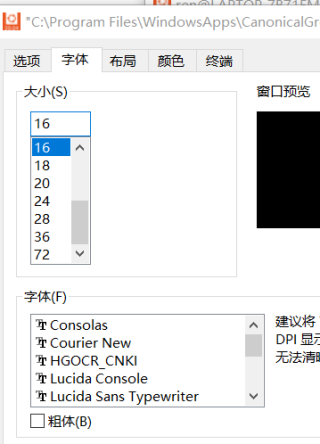
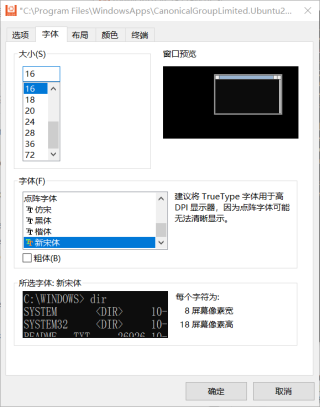

尝试更改注册表
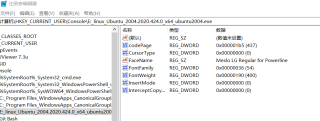
目标
改个图上属性没有的字体
版本
wsl 2
ubnuntu20.04
win10