进入python时,导入以下命令出现glibc版本异常
import tensorflow as tf
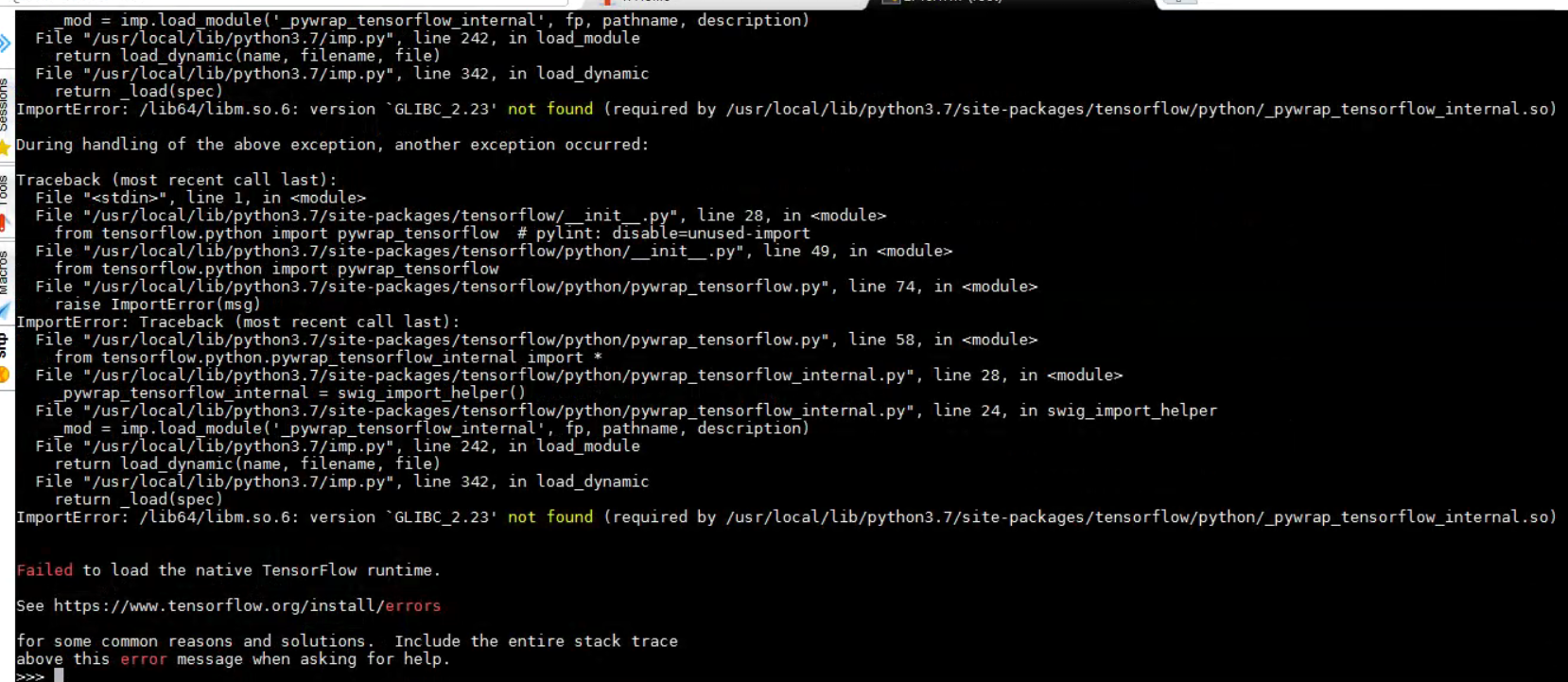
下载对应的glibc版本
./configure --prefix=/usr/local/glibc-2.2.3 --disable-profile --enable-add-ons --with-headers=/usr/include --with-binutils=/usr/bin
又遇一个坑
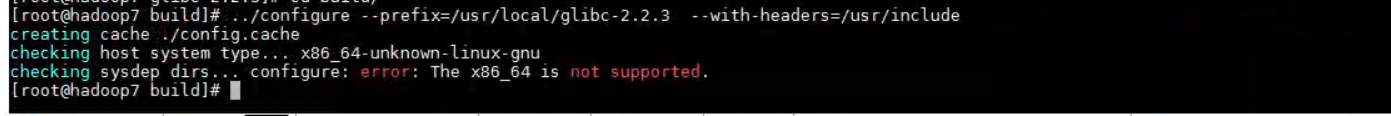
也去网上找了一些方法,但问题还是存在!
以下是我找的资料:
https://blog.csdn.net/qq_37817129/article/details/89570808
https://blog.csdn.net/f0UiRe/article/details/88736755
https://blog.csdn.net/u013216061/article/details/78813805
http://www.itkeyword.com/doc/2258901672188509x371/how-to-compile-glibc-32bit-on-an-x86-64-machine
http://blog.chinaunix.net/uid-26000296-id-5159364.html
