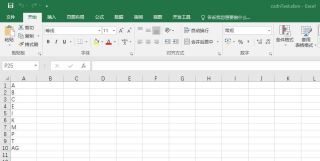在不打开工作簿的情况下在A工作簿内获取目标工作簿sheet1已有数据的列号。
4条回答 默认 最新
 weixin_43321370 2022-11-29 06:19关注
weixin_43321370 2022-11-29 06:19关注常规实现思路是障眼法,工作簿文件被打开了,但是用户看不到而已。代码如下。
Sub CSDNTest() Dim ExcelPath, ExcelName, ExcelShtName As String Dim shtExistFlag As Boolean Dim recorder As Integer recorder = 1 ExcelPath = ActiveWorkbook.Path 'A工作簿路径(默认与当前文件同目录) ExcelName = "A.xlsx" 'A工作簿名(默认为A.xlsx) ExcelShtName = "sheet1" 'A工作簿sheet名(默认为sheet1) '防止找不到A工作簿 If Dir(ExcelPath & "\" & ExcelName) = "" Then MsgBox "The Excel file does not exist!" Exit Sub End If '若找到A工作簿,打开文件。这种方法工作簿文件被打开了,但是用户看不到。 Set Excelwk = Workbooks.Open(ExcelPath & "\" & ExcelName) '防止找不到sheet1 On Error Resume Next Set Excelsht = Excelwk.Worksheets(ExcelShtName) shtExistFlag = IIf(Excelsht Is Nothing, False, True) Err.Clear On Error GoTo 0 If shtExistFlag = False Then MsgBox "The Excel file's sheetName does not exist!" Exit Sub End If '开始循环查找有数据的列号 For i = 1 To Excelsht.Columns.Count If Application.WorksheetFunction.CountA(ActiveSheet.Columns(i)) <> 0 Then '将有数据的列号存放在当前文件的sheet1的A列中 Sheet1.Cells(recorder, 1) = Split(Columns(i).Address, "$")(2) '将数字形式的列号转为字母形式 recorder = recorder + 1 End If Next '关闭文件 Excelwk.Close End Sub运行结果
A.xlsx中的数据
本回答被题主选为最佳回答 , 对您是否有帮助呢?评论 打赏 举报解决 1无用