xshell****VMware17
cannot stat 't-de.gmo': No such file or directory
是在利用xshell编译系统的时候makefile出的问题
网上能用到的方法都试过了 但是还是不行
所示的文件都是直接从GitHub上克隆下来的 因此也不知道要怎么修改makefile里面的内容
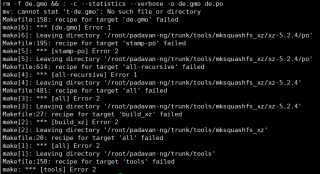
rm -f de.gmo && : -c --statistics --verbose -o de.gmo de.po
mv: cannot stat 't-de.gmo': No such file or directory
Makefile:158: recipe for target 'de.gmo' failed
make[6]: *** [de.gmo] Error 1
make[6]: Leaving directory '/root/padavan-ng/trunk/tools/mksquashfs_xz/xz-5.2.4/po'
Makefile:195: recipe for target 'stamp-po' failed
make[5]: *** [stamp-po] Error 2
make[5]: Leaving directory '/root/padavan-ng/trunk/tools/mksquashfs_xz/xz-5.2.4/po'
Makefile:614: recipe for target 'all-recursive' failed
make[4]: *** [all-recursive] Error 1
make[4]: Leaving directory '/root/padavan-ng/trunk/tools/mksquashfs_xz/xz-5.2.4'
Makefile:481: recipe for target 'all' failed
make[3]: *** [all] Error 2
make[3]: Leaving directory '/root/padavan-ng/trunk/tools/mksquashfs_xz/xz-5.2.4'
Makefile:27: recipe for target 'build_xz' failed
make[2]: *** [build_xz] Error 2
make[2]: Leaving directory '/root/padavan-ng/trunk/tools/mksquashfs_xz'
Makefile:20: recipe for target 'all' failed
make[1]: *** [all] Error 2
make[1]: Leaving directory '/root/padavan-ng/trunk/tools'
Makefile:150: recipe for target 'tools' failed
make: *** [tools] Error 2
更新:很多人让我make clean一下
然后重新编译
之后出现了别的错误 也一直无法修改
Makefile:19: recipe for target 'configure' failed
make[3]: *** [configure] Error 2
make[3]: Leaving directory '/root/padavan-ng/trunk/user/ipset'
Makefile:12: recipe for target 'config_test' failed
make[2]: *** [config_test] Error 2
make[2]: Leaving directory '/root/padavan-ng/trunk/user/ipset'
Makefile:177: recipe for target 'all' failed
make[1]: *** [all] Error 2
make[1]: Leaving directory '/root/padavan-ng/trunk/user'
Makefile:171: recipe for target 'user_only' failed
make: *** [user_only] Error 2









