在使用pyqt5和pyqtgraph绘制3D散点图的时候,我设置了两个窗口,实现在父窗口中根据读取文件绘制了3D图,在父窗口中成功启动子窗口。但是,当我想在子窗口中根据父窗口中读取的文件绘制3D图时报错。即,父窗口中绘制了3D图,子窗口报错;子窗口绘制了3D图,父窗口报错。
部分代码:
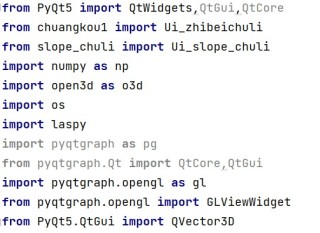
class MainWindow(QtWidgets.QMainWindow,Ui_zhibeichuli):#主界面
def __init__(self,parent=None):
super(MainWindow,self).__init__(parent)
self.setupUi(self)
'''定义信号槽'''
self.actionfile_PcdLas_open.triggered.connect(self.open_file_pointCloud_pcd_las)
#self.action_exit.triggered.connect(MainWindow.close)
self.action_save.triggered.connect(self.save_point_cloud)
self.action_slope_chuli.triggered.connect(self.open_son_slope)
'''初始化显示布局'''
self.pointView = GLViewWidget()
self.gridLayout.addWidget(self.pointView, 0, 1)
self.grid_item = gl.GLGridItem(QVector3D(100, 100, 1))#生成网格
self.pointView.addItem(self.grid_item)
'''初始三维坐标'''
self.x_axis_item = gl.GLLinePlotItem(pos=np.array([[0, 0, 0], [10, 0, 0]], dtype=np.float32),
color=(1, 0, 0, 1),
width=2)
self.pointView.addItem(self.x_axis_item)
self.y_axis_item = gl.GLLinePlotItem(pos=np.array([[0, 0, 0], [0, 10, 0]], dtype=np.float32),
color=(0, 1, 0, 1),
width=2)
self.pointView.addItem(self.y_axis_item)
self.z_axis_item = gl.GLLinePlotItem(pos=np.array([[0, 0, 0], [0, 0, 10]], dtype=np.float32),
color=(0, 0, 1, 1),
width=2)
self.pointView.addItem(self.z_axis_item)
打开文件部分(父窗口):
'''槽函数,打开点云文件,*.pcd *.las'''
def open_file_pointCloud_pcd_las(self):
global slope_pos_pcd_las#存储xyz坐标
from PyQt5.QtWidgets import QFileDialog
dir=QFileDialog()#创建文件对话框
dir.setFileMode(QFileDialog.ExistingFiles)#设置多选
#设置只显示的文件类型
dir.setNameFilter('点云文件(*.pcd *.las)')
if dir.exec_():#判断是否选择了文件
(raod_pcd_las_name, extension) = os.path.splitext(dir.selectedFiles()[0])#获取文件后缀
if extension=='.pcd':
pcd = o3d.io.read_point_cloud(dir.selectedFiles()[0])#根据文件地址读取文件
xyz_pcd = np.array(pcd.points)#转为np数组
#Point_Cloud_chuli().show_point_before(xyz_pcd)#显示pcd
slope_pos_pcd_las=xyz_pcd#全局变量存储,用于坡度处理调用
self.pointView.clear()#清除布局
'''重新添加布局'''
self.pointView = GLViewWidget()
self.gridLayout.addWidget(self.pointView, 0, 1)
self.grid_item = gl.GLGridItem(QVector3D(100, 100, 1))
self.pointView.addItem(self.grid_item)
points = xyz_pcd
'''用于点云的坐标变换'''
x_list = points[..., 0]
y_list = points[..., 1]
z_list = points[..., 2]
# x, y, z = points[0, 0], points[0, 1], points[0, 2]
x, y, z = min(x_list), min(y_list), min(z_list)
x_trans = x_list - x
y_trans = y_list - y
z_trans = z_list - z
n = len(x_trans)
points_trans = np.zeros((n, 3))
points_trans[..., 0] = x_trans
points_trans[..., 1] = y_trans
points_trans[..., 2] = z_trans
'''坐标轴xyz'''
self.x_axis_item = gl.GLLinePlotItem(pos=np.array([[0, 0, 0], [10, 0, 0]], dtype=np.float32),
color=(1, 0, 0, 1),
width=2)
self.pointView.addItem(self.x_axis_item)
self.y_axis_item = gl.GLLinePlotItem(pos=np.array([[0, 0, 0], [0, 10, 0]], dtype=np.float32),
color=(0, 1, 0, 1),
width=2)
self.pointView.addItem(self.y_axis_item)
self.z_axis_item = gl.GLLinePlotItem(pos=np.array([[0, 0, 0], [0, 0, 10]], dtype=np.float32),
color=(0, 0, 1, 1),
width=2)
self.pointView.addItem(self.z_axis_item)
'''点云显示样式'''
colors = np.ones((n, 4))
size = np.zeros(shape=points.shape[0])
self.points_plot_item = gl.GLScatterPlotItem(pos=points_trans,
color=colors,
size=size,
pxMode=False)
self.pointView.addItem(self.points_plot_item)
打开子窗口:
def open_son_slope(self):
self.op=Son_slopeWindow()
self.op.show()
子窗口:
class Son_slopeWindow(QtWidgets.QMainWindow,Ui_slope_chuli):
def init(self):
super(Son_slopeWindow,self).init()
self.setupUi(self)
self.pushButton.clicked.connect(self.slope_show)
'''----------'''
pcd = o3d.io.read_point_cloud("D:/desk/002.pcd")
filtered_cloud = Point_Cloud_chuli().slope_chuli(pcd, 2, 0.5,1)
points = np.array(filtered_cloud.points)
'''用于点云的坐标变换'''
x_list = points[..., 0]
y_list = points[..., 1]
z_list = points[..., 2]
# x, y, z = points[0, 0], points[0, 1], points[0, 2]
x, y, z = min(x_list), min(y_list), min(z_list)
x_trans = x_list - x
y_trans = y_list - y
z_trans = z_list - z
n = len(x_trans)
points_trans = np.zeros((n, 3))
points_trans[..., 0] = x_trans
points_trans[..., 1] = y_trans
points_trans[..., 2] = z_trans
'''--------'''
self.points_afterView=GLViewWidget()
self.gridLayout_2.addWidget(self.points_afterView,0,1)
self.grid_ite=gl.GLGridItem(QVector3D(100,100,1))
self.points_afterView.addItem(self.grid_ite)
self.x_axis=gl.GLLinePlotItem(pos=np.array([[0,0,0],[10,0,0]]),
color=(1,0,0,1),
width=2)
self.points_afterView.addItem(self.x_axis)
self.y_axis = gl.GLLinePlotItem(pos=np.array([[0, 0, 0], [0, 10, 0]]),
color=(0, 1, 0, 1),
width=2)
self.points_afterView.addItem(self.y_axis)
self.z_axis = gl.GLLinePlotItem(pos=np.array([[0, 0, 0], [0, 0, 10]]),
color=(0, 0, 1, 1),
width=2)
self.points_afterView.addItem(self.z_axis)
'''-----'''
colors = np.ones((n, 4))
size = np.zeros(n)
self.points_plot_after = gl.GLScatterPlotItem(pos=points_trans,
color=colors,
size=size,
pxMode=False)
self.points_afterView.addItem(self.points_plot_after)
报错类型:
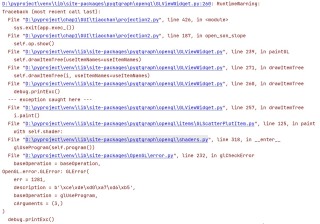
可以说明的是,文件及处理后的文件的数据没问题。
