已经下载并安装好xdebug
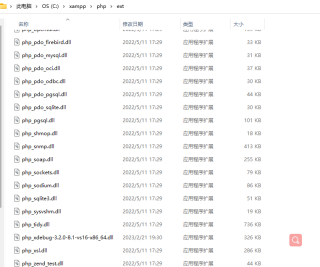
修改配置文件
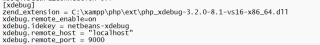
重启apache
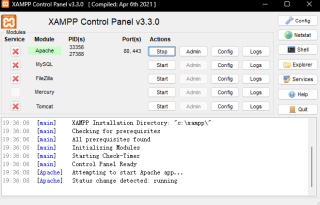
netbeans已修改端口
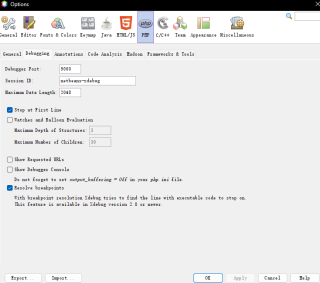
但是xdebug不能运行
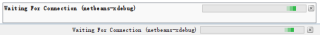
以下为phpinfo的xdebug的配置结果
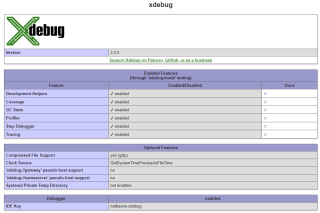
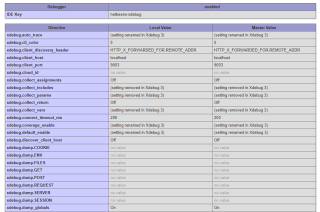
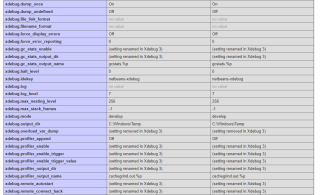

已经下载并安装好xdebug
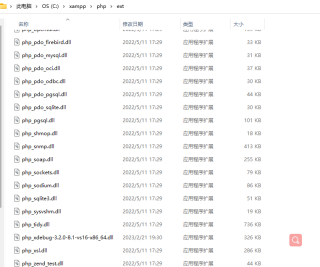
修改配置文件
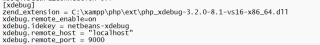
重启apache
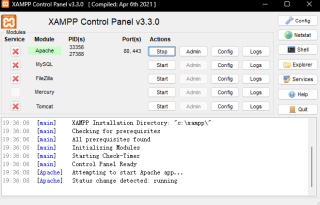
netbeans已修改端口
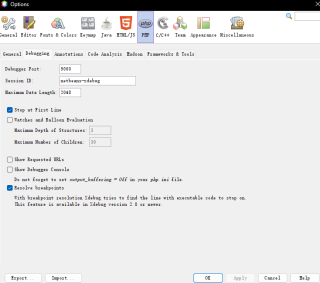
但是xdebug不能运行
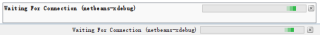
以下为phpinfo的xdebug的配置结果
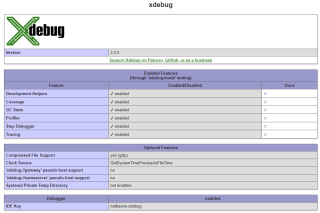
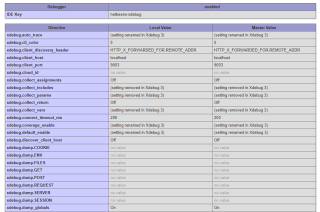
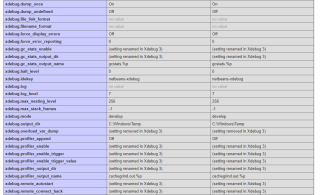

以下答案引用自GPT-3大模型,请合理使用:
,谢谢!
解决方案:
1. 确认xdebug的配置是否正确,在php.ini中检查xdebug的配置,以下是一个例子:
[xdebug]
zend_extension="C:/xampp/php\ext\php_xdebug-2.6.1-7.3-vc14-x86_64.dll"
xdebug.remote_enable=true
xdebug.profiler_enable=true
xdebug.remote_host=localhost
xdebug.remote_port=9000
注意:
zend_extension 配置文件应该和php.ini在同一个目录下
xdebug.remote_enable 这个配置项应该设置为true
remote_port 配置项应该根据实际情况修改,netbeans默认是9000端口
2. 确认apache是否已经重新启用,如果没有重新启用,就会出现xdebug不能正常运行的情况
3. netbeans需要根据实际情况修改端口,确认端口是否已经修改,以确保netbeans和xdebug可以正常通信。如果端口没有修改,还是请确认netbeans的配置是否正确,以及确认端口是否已经打开,以确保netbeans和xdebug可以正常通信。
如果我的回答解决了您的问题,请采纳我的回答