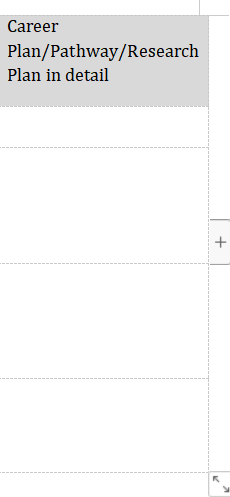course_link = [[{'course': '课程1', 'link': 'www.souhu.com', 'info': '加强计算机学习,学习计划??'}, {'course': '课程2', 'link': '', 'info': '加强计算机学习,学习计划??'}], [{'course': '111', 'link': 'www.111.com', 'info': '人工智能,sadsaads'}]]
school_major_link = [['Massachusetts Institute of Technology (MIT) 一 计算机科学与技术 一 www.baidu.com', 'Massachusetts Institute of Technology (MIT) 一 金融学 一 '], ['Imperial College London 一 软件工程 一 www.google.com']]
需要生成表格样式的docx文档,
我这只完成了一部分,实在搞不懂怎么写了
img
course_link 和 school_major_link 是一一对应的
比如把'Massachusetts Institute of Technology (MIT) 一 计算机科学与技术 一 http://www.baidu.com%27/ 这个拆开分别填写到对应的位置,那[{'course': '课程1', 'link': 'http://www.souhu.com%27/, 'info': '加强计算机学习,学习计划??'}, {'course': '课程2', 'link': '', 'info': '加强计算机学习,学习计划??'}] 这个填写到
img
在生成一行 把'Massachusetts Institute of Technology (MIT) 一 金融学 一 ' 这个拆开 填写进去 在写入[{'course': '课程1', 'link': 'http://www.souhu.com%27/, 'info': '加强计算机学习,学习计划??'}, {'course': '课程2', 'link': '', 'info': '加强计算机学习,学习计划??'}],以此类推
有疑问的可以说出来
补充:
其实原始数据是:
intention = {'specialist': [{'specialist': '什么?', 'selectSchool': [
'Massachusetts Institute of Technology (MIT) 一 计算机科学与技术 一 www.baidu.com',
'Massachusetts Institute of Technology (MIT) 一 金融学 一 '], 'checked1': True}, {'specialist': '具体是什么?',
'selectSchool': [
'Imperial College London 一 软件工程 一 www.google.com'],
}]}
career = {'firstcareerspecialist': [
{'plan': '学习计划??', 'firstcareerspecialist': '加强计算机学习',
'jobs': '岗位', 'company': '公司\n', 'company1': '公司1', 'target': '目标',
'CourseLink': [{'course': '课程1', 'link': 'www.souhu.com'}, {'course': '课程2', 'link': ''}]},
{'plan': 'sadsaads',
'CourseLink': [{'course': '111', 'link': 'www.111.com'}],
}]}
其实总共应该再表格中显示三行
第一行
比如 intention 中的 selectSchool 中的 Massachusetts Institute of Technology (MIT) 一 计算机科学与技术 一 www.baidu.com' 和 'CourseLink': [{'course': '课程1', 'link': 'www.souhu.com'}, {'course': '课程2', 'link': ''}] 这是一行数据 并且将 career中的plan 和 target拼接在一起显示
第二行
intention 中的 selectSchool 中的 'Massachusetts Institute of Technology (MIT) 一 金融学 一 ' 和 'CourseLink': [{'course': '课程1', 'link': 'www.souhu.com'}, {'course': '课程2', 'link': ''}] 这是一行数据 并且将 career中的plan 和 target拼接在一起显示
第三行
intention 中的 selectSchool 中的 'Imperial College London 一 软件工程 一 www.google.com' 和 'CourseLink': [{'course': '111', 'link': 'www.111.com'}],这是一行数据 并且将 career中的plan 和 target拼接在一起显示
需要将intention 中的每一个以 一 分割 分割后是 学校专业 链接

career中的plan 和 target拼接在一起显示再