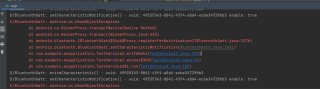该回答通过自己思路及引用到GPTᴼᴾᴱᴺᴬᴵ搜索,得到内容具体如下:
这个问题可能是因为你的应用程序没有正确地断开与蓝牙设备的连接导致的。尝试在你的代码中添加正确的断开连接代码,以确保在重新打开蓝牙之前已经断开了蓝牙连接。
另外,如果你使用的是Android 6.0或更高版本,则需要在运行时请求蓝牙权限。确保你的应用程序已经正确地请求了必要的权限。你可以使用以下代码请求蓝牙权限:
private static final int REQUEST_ENABLE_BT = 1;
private static final int REQUEST_PERMISSION_COARSE_LOCATION = 1;
// ...
BluetoothAdapter bluetoothAdapter = BluetoothAdapter.getDefaultAdapter();
// Ensures Bluetooth is available on the device and it is enabled. If not,
// displays a dialog requesting user permission to enable Bluetooth.
if (bluetoothAdapter == null || !bluetoothAdapter.isEnabled()) {
Intent enableBtIntent = new Intent(BluetoothAdapter.ACTION_REQUEST_ENABLE);
startActivityForResult(enableBtIntent, REQUEST_ENABLE_BT);
}
// Requests permission to access the device's location. Required for scanning
// for Bluetooth devices on Android 6.0 and above.
if (Build.VERSION.SDK_INT >= Build.VERSION_CODES.M) {
requestPermissions(new String[]{Manifest.permission.ACCESS_COARSE_LOCATION},
REQUEST_PERMISSION_COARSE_LOCATION);
}
如果这些方法不起作用,你可以尝试在蓝牙连接之前添加一个延迟来确保服务已经绑定完成。例如,使用以下代码将连接延迟3秒:
Handler handler = new Handler();
handler.postDelayed(new Runnable() {
@Override
public void run() {
// Connect to Bluetooth device
}
}, 3000);
最后,你也可以尝试更新你的Android操作系统和蓝牙驱动程序,以确保它们是最新版本,可能会解决一些与蓝牙连接相关的问题。
如果以上回答对您有所帮助,点击一下采纳该答案~谢谢