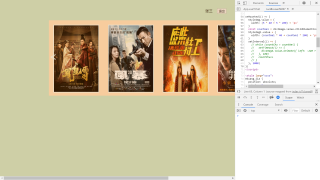
如图,我想让图片实时居中,就是打开f12和不打开f12时都居中屏幕
就是获取按f12时的显示宽度,然后让它居中,然后再获取不按f12时的样式,再让 它居中
https://www.maoyan.com/cinema/16638?poi=133660718
就是这个网站的样式,仿写
代码
<template>
<!-- 此页面为图片轮播页面 -->
<div id="kuang_jia">
<div id="img" :style="StyleKuang">
<div ref="divImage">
<img alt="" src="../../image/0a96e2a01593e9c8ce9ff190b1957172.jpg">
<img alt="" src="../../image/0b2f6c5e2a7ea37e1f6cc2dd2d38f2f1.jpg">
<img alt="" src="../../image/1ac1c7bf66c43e0cd3ca51699c5206ba.jpeg">
<img alt="" src="../../image/5fec7cd428d3edd59870cf23c7c4149f.jpeg">
<img alt="" src="../../image/33dcfaedf645b04a7ded7e3a64b897ff.jpg">
<img alt="" src="../../image/9477156de6d94c49c505a9dfce8e8c17.jpg">
<img alt="" src="../../image/c52be335098658931847fa0ecbcf7d03.jpeg">
<img alt="" src="../../image/d86d80e8573ab91914a6e9ad5217c785.jpg">
<img alt="" src="../../image/e305fca1a381bda8482d8b3296da61f6.jpg">
<img alt="" src="../../image/fa983053c19cf3c7b27491507799e02e.jpeg">
</div>
</div>
<div class="zuo_you">
<span class="zuo">
<
</span>
<span class="you">
>
</span>
</div>
<!-- 箭头div必须放在图片div的后面,否则不显示 -->
</div>
</template>
<script setup>
import { onMounted, ref, watch } from 'vue'
const divImage = ref(null)
// 获取标签属性
const StyleKuang = ref()
const StyleImg = ref()
const StyleImg1 = ref()
// const countChu = 1
const widthWindow = ref()
widthWindow.value = document.documentElement.clientWidth
watch(widthWindow, () => {
let Width = (widthWindow.value - 1230) / 2
if (Width < 0) {
Width = 0
}
StyleKuang.value = {
left: Width + 'px'
}
// 计算页面宽度,然后移动到页面中间
}, { immediate: true })
onMounted(() => {
StyleImg.value = {
width: (5 * 40 + 5 * 200) + 'px'
}
const countWei = divImage.value.childElementCount
StyleImg1.value = {
width: (countWei * 40 + countWei * 200) + 'px'
}
setInterval(() => {
// while (countChu < countWei) {
// setTimeout(() => {
// divImage.value.animate({ left: -220 + 'px' }, 1000)
// }, 100)
// countChu++
// }
}, 1000)
})
</script>
<style lang="scss">
#kuang_jia {
position: absolute;
z-index: 1;
width: 100%;
}
img {
width: 200px;
height: 300px;
margin: 20px;
border: azure 3px solid;
}
#img {
width: 1230px;
height: 340px;
position: absolute;
z-index: 100;
overflow: hidden;
}
#img div {
border: 1px solid black;
width: 2400px;
height: 340px;
position: relative;
background-color: bisque;
}
.zuo_you {
margin-top: 50%;
font-size: 20px;
color: azure;
position: absolute;
z-index: 999;
}
// 设置顶层显示,并且上下居中
.zuo, .you {
font-size: 50px;
position: relative;
cursor: pointer
}
.zuo {
top: -400px;
}
.you {
top: -400px;
left: 910px;
}
// 扩展:z-index(css属性)
// 用法: z-index: 任意数字
// z-index值大的标签在上显示,值小的标签在下显示
// 如果不生效,去这个网站找办法 https://blog.csdn.net/zhangzhanbin/article/details/120370601
</style>
