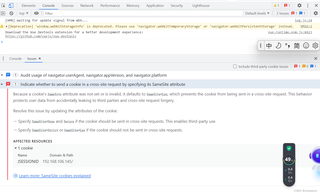
代码如下:
这是index.vue
<template>
<div class="login" >
<div class="login-box">
<div class="pt-20 pr-15 pl-15 pb-20">
<input class="input mb-15" v-model="form.phone" placeholder="请输入手机号" type="number">
<div class="box">
<input class="input" v-model="form.Code" placeholder="请输入短信验证码" type="number">
<div class="el-button" @click="send">{{ countDown }}</div>
</div>
</div>
<!-- //<div class="btn" @click="sumbit">提交</div> -->
<!-- //<el-button @click="sumbit"() => this.$router.push('/employee')">提交</el-button> -->
<el-button @click.native ="okfine">登录
</el-button>
<!-- <el-button @click =()=>this.$router.push('/employee')>提交</el-button> -->
</div>
</div>
</template>
<script >
import {login,sendLoginMsgCode } from '@/api/employee';
export default {
name: 'Login',
data() {
return {
form: {
phone: '',
Code: '',
},
countDown: "发送验证码", // 倒计时
bVerification: false // 节流
};
},
methods: {
send() {
if (!/^1[3-8]\d{9}$/.test(this.form.phone)) return this.$toast("请先输入正确的手机号");
if (this.bVerification) return;
this.bVerification = true;
const { code } = sendLoginMsgCode({
phone: this.form.phone
});
if (code === 1) {
this.$toast("发送验证码...");
// this.form.Code = '';
}
let countDown = 59;
const auth_time = setInterval(() => {
this.countDown = countDown--;
if (this.countDown <= 0) {
this.bVerification = false;
this.countDown = "发送验证码";
clearInterval(auth_time);
}
}, 1000);
},
okfine() {
if (!this.form.phone) {
this.$message.error('请先输入手机号!');
return;
}
if (!this.form.Code) {
this.$message.error('请先输入验证码!');
return;
}
login({
phone: this.form.phone,
Code: this.form.Code
}).then((res) => {
// 检查后端返回结果
if (res.data && res.data.code === 1) {
this.$nextTick(() => {
this.$router.push('/employee');
});
this.$message.success('登陆成功');
} else {
this.$message.error('登录失败,请检查手机号和验证码是否正确');
}
}).catch((err) => {
this.$message.error('请求出错了:' + err.message);
});
// const code = login({
// phone: this.form.phone,
// Code: this.form.Code
// });alter("aaaaa")
// this.$message.success('登陆成功')
// if (code == 1) {
//this.$router.push('/');
// }
// const params = { phone: this.form.phone, Code: this.form.Code };
// try {
// const code = login({
// phone: this.form.phone,
// Code: this.form.Code
// });
// if (code == 1) {
// this.$message.success('登陆成功')
// this.$router.push('/');
// } else {
// this.$message.error('登录失败,请检查手机号和验证码是否正确'+ err.message);
// }
// } catch (err) {
// this.$message.error('请求出错了:' + err.message);
// }
// const params = { phone: this.form.phone, Code: this.form.Code };
// try {
// const res = await login(params);
// if (res.data.code === 1) {
// this.$router.push('/employee/add');
// } else if (res.data.code === -1 || res.data.code === -2) {
// // 这里假设后端返回-1或-2代表验证码错误或无效
// this.$message.error('验证码错误或已过期,请重新获取并输入');
// } else {
// this.$message.error('登录失败,请检查手机号和验证码是否正确');
// }
// } catch (err) {
// this.$message.error('请求出错了:' + err.message);
// }
// login(params).then(res=>{
// if(res.data.code === 1){
// this.$router.push('/employee/add');
// }
// }).catch(err =>{
// this.$message.error('请求出错了:'+err.message)
// })
// const { Code, phone } = this.form
// if (!Code || !phone) return this.$toast("请输入手机号和验证码");
// let { code } = await login({
// phone,
// Code,
// isOffline: false
// });
// this.$router.push('/employee/add');
// if (code == 1) {
// //alert("来了")
// //this.$toast('登录成功');
// //this.$emit('sumbit', data.userInfo);
// this.$router.push('/employee/add')
// // this.$emit('update:dialog', false)
// }
console.log("跳转前")
}
}
}
</script>
<style lang='scss' scoped>
.login {
height: 100vh;
width: 100vw;
background-color: rgba(0, 0, 0, .6);
display: flex;
justify-content: center;
align-items: center;
.main {
width: 280px;
height: 178px;
background: #FFFFFF;
border-radius: 5px;
.input {
border: 1px solid #EBEBEF;
border-radius: 5px;
height: 40px;
padding-left: 10px;
}
.el-button {
margin-left: 10px;
border-radius: 5px;
background: #5F93FD;
color: #fff;
width: 140px;
display: flex;
justify-content: center;
align-items: center;
}
.btn {
height: 45px;
color: #5F93FD;
display: flex;
justify-content: center;
align-items: center;
border-top: 1px solid #EBEBEF;
}
}
}
</style>
//以下是router.ts
import Vue from "vue";
import Router from "vue-router";
import Layout from "@/layout/index.vue";
// import {
// getToken,
// setToken,
// removeToken,
// getStoreId,
// setStoreId,
// removeStoreId,
// setUserInfo,
// getUserInfo,
// removeUserInfo
// } from "@/utils/cookies";
// import store from "@/store";
Vue.use(Router);
const router = new Router({
scrollBehavior: (to, from, savedPosition) => {
if (savedPosition) {
return savedPosition;
}
return { x: 0, y: 0 };
},
base: process.env.BASE_URL,
routes: [
{
path: "/login",
component: () => import("@/views/login/index.vue"),
meta: { title: "苍穹外卖", hidden: true, notNeedAuth: true }
},
{
path: "/404",
component: () => import("@/views/404.vue"),
meta: { title: "苍穹外卖", hidden: true, notNeedAuth: true }
},
{
path: "/",
component: Layout,
redirect: "/dashboard",
children: [
{
path: "dashboard",
component: () => import("@/views/dashboard/index.vue"),
name: "Dashboard",
meta: {
title: "工作台",
icon: "dashboard",
affix: true
}
},
{
path: "/statistics",
component: () => import("@/views/statistics/index.vue"),
meta: {
title: "数据统计",
icon: "icon-statistics"
}
},
{
path: "order",
component: () => import("@/views/orderDetails/index.vue"),
meta: {
title: "订单管理",
icon: "icon-order"
}
},
{
path: "setmeal",
component: () => import("@/views/setmeal/index.vue"),
meta: {
title: "套餐管理",
icon: "icon-combo"
}
},
{
path: "dish",
component: () => import("@/views/dish/index.vue"),
meta: {
title: "菜品管理",
icon: "icon-dish"
}
},
{
path: "/dish/add",
component: () => import("@/views/dish/addDishtype.vue"),
meta: {
title: "添加菜品",
hidden: true
}
},
{
path: "category",
component: () => import("@/views/category/index.vue"),
meta: {
title: "分类管理",
icon: "icon-category"
}
},
{
path: "employee",
component: () => import("@/views/employee/index.vue"),
meta: {
title: "员工管理",
icon: "icon-employee"
}
},
{
path: "/employee/add",
component: () => import("@/views/employee/addEmployee.vue"),
meta: {
title: "添加/修改员工",
hidden: true
}
},
{
path: "/setmeal/add",
component: () => import("@/views/setmeal/addSetmeal.vue"),
meta: {
title: "添加套餐",
hidden: true
}
}
]
},
{
path: "*",
redirect: "/404",
meta: { hidden: true }
}
]
});
export default router;
//以下是main.ts
import Vue from 'vue'
import Router from 'vue-router'
import 'normalize.css'
import ElementUI from 'element-ui'
import SvgIcon from 'vue-svgicon'
import VueAreaLinkage from 'vue-area-linkage'
import moment from 'moment'
import '@/styles/element-variables.scss'
import '@/styles/index.scss'
import '@/styles/home.scss'
import 'vue-area-linkage/dist/index.css'
import VueRouter from 'vue-router'
// import App from './App.vue'
import routes from './router'
import * as echarts from 'echarts'
import '@/styles/newRJWMsystem.scss'
import '@/styles/icon/iconfont.css'
import App from '@/App.vue'
import store from '@/store'
import router from '@/router'
import '@/icons/components'
import '@/permission'
import { checkProcessEnv } from '@/utils/common'
Vue.use(ElementUI)
Vue.use(VueRouter)
Vue.use(VueAreaLinkage)
Vue.use(SvgIcon, {
'tagName': 'svg-icon',
'defaultWidth': '1em',
'defaultHeight': '1em'
})
Vue.config.productionTip = false
Vue.prototype.moment = moment
Vue.prototype.$checkProcessEnv = checkProcessEnv
const routerPush = Router.prototype.push
Router.prototype.push = function push(location) {
return routerPush.call(this, location).catch(error=> error)
}
Vue.prototype.$echarts = echarts
new Vue({
router,
store,
'render': (h) => h(App)
}).$mount('#app')
//以下是package.josn
{
"name": "project-sky-admin-vue-ts",
"version": "0.1.0",
"private": true,
"author": "Chong Guo <armourcy@gmail.com>",
"scripts": {
"serve": "vue-cli-service serve",
"build": "vue-cli-service build",
"build:uat": "vue-cli-service build --mode production.uat",
"lint": "vue-cli-service lint",
"svg": "vsvg -s ./src/icons/svg -t ./src/icons/components --ext ts --es6",
"test:e2e": "vue-cli-service test:e2e",
"test:unit": "vue-cli-service test:unit"
},
"dependencies": {
"@types/echarts": "^4.4.6",
"@types/webpack": "^4.41.12",
"area-data": "^5.0.6",
"axios": "^0.19.0",
"echarts": "^5.3.2",
"element-ui": "^2.12.0",
"js-cookie": "^2.2.1",
"md5": "^2.3.0",
"moment": "^2.24.0",
"normalize.css": "^8.0.1",
"nprogress": "^0.2.0",
"path-to-regexp": "^3.0.0",
"qcloudsms_js": "^0.1.1",
"register-service-worker": "^1.6.2",
"vue": "^2.6.10",
"vue-area-linkage": "^5.1.0",
"vue-class-component": "^7.1.0",
"vue-property-decorator": "^8.2.2",
"vue-router": "^3.1.2",
"vue-svgicon": "^3.2.6",
"vuex": "^3.1.1",
"vuex-class": "^0.3.2",
"vuex-module-decorators": "^0.10.1",
"vuex-persistedstate": "^2.7.0"
},
"devDependencies": {
"@types/jest": "^24.0.18",
"@types/js-cookie": "^2.2.2",
"@types/nprogress": "^0.2.0",
"@types/webpack-env": "^1.14.0",
"@typescript-eslint/eslint-plugin": "^4.0.0",
"@vue/cli-plugin-babel": "^3.11.0",
"@vue/cli-plugin-e2e-cypress": "^3.11.0",
"@vue/cli-plugin-eslint": "^3.11.0",
"@vue/cli-plugin-pwa": "^3.11.0",
"@vue/cli-plugin-typescript": "^3.11.0",
"@vue/cli-plugin-unit-jest": "^3.11.0",
"@vue/cli-service": "^3.11.0",
"@vue/eslint-config-standard": "^4.0.0",
"@vue/eslint-config-typescript": "^4.0.0",
"@vue/test-utils": "^1.0.0-beta.29",
"babel-core": "^7.0.0-bridge.0",
"babel-eslint": "^10.0.3",
"eslint": "^5.16.0",
"eslint-plugin-vue": "^5.2.3",
"fibers": "^4.0.2",
"jest": "^24.9.0",
"sass": "^1.22.10",
"sass-loader": "^7.3.1",
"style-resources-loader": "^1.2.1",
"ts-jest": "^24.0.2",
"typescript": "3.6.2",
"vue-cli-plugin-element": "^1.0.1",
"vue-cli-plugin-style-resources-loader": "^0.1.3",
"vue-eslint-parser": "^9.4.0",
"vue-template-compiler": "^2.6.10",
"webpack": "^4.39.3"
}
}
后端无误,
测试结果
后端结果:


前端结果:
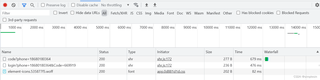
可是前端页面却一直不跳转

