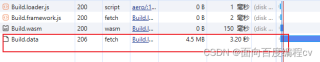引自免费微信小程序:皆我百晓生
首先,我们需要了解Vue 3 + Vite + WebGL这个项目的结构和需求。这个项目是一个使用Vue 3和Vite框架开发的WebGL应用程序。应用程序需要从服务器加载build.data文件,并且浏览器在每次刷新时都会从服务器加载这个文件。
为了解决这个问题,我们需要在Vite配置文件中设置缓存,并确保在刷新时从缓存中获取build.data文件。
- 在Vite配置文件中设置缓存
在vite.config.js文件中,我们需要设置缓存。首先,导入defineConfig函数,然后使用defineConfig创建一个配置对象。在配置对象中,我们需要设置build选项,并将其cache属性设置为true。这将启用缓存。
import { defineConfig } from 'vite'
export default defineConfig({
build: {
cache: true
}
})
- 确保build.data文件在缓存中
接下来,我们需要确保build.data文件在缓存中。在vite.config.js文件中,我们需要使用rollupOptions选项来配置Webpack插件。我们将使用rollup-plugin-esbuild插件来压缩和打包代码。
import { defineConfig } from 'vite'
import { createRollupPlugin } from 'rollup-plugin-esbuild'
export default defineConfig({
plugins: [
createRollupPlugin()
],
build: {
// ...
}
})
这将启用rollup-plugin-esbuild插件,压缩和打包代码。
- 确保build.data文件在每次刷新时都从缓存中获取
现在,我们需要确保在每次刷新时都从缓存中获取build.data文件。在vite.config.js文件中,我们需要配置serve选项,以便在每次刷新时都从缓存中获取build.data文件。
import { defineConfig } from 'vite'
export default defineConfig({
// ...
serve: {
open: true, // 打开浏览器
headers: {
// ...
},
changeUniverse: false, // 禁用文件系统更改缓存
error: false // 禁用错误页面
},
build: {
// ...
}
})
这将确保在每次刷新时都从缓存中获取build.data文件。
- 配置Nginx以启用缓存
最后,我们需要配置Nginx以启用缓存。在nginx配置文件中,我们需要设置缓存路径和缓存策略。
proxy_cache_path /home/tool levels=1:2 keys_zone=my_cache:500m max_size=10g inactive=60m use_temp_path=off;
location ~* \.(.data)$ {
# 启用缓存
try_files $uri $uri/ =404;
add_header Cache-Control "public, no-transform, max-age=31536000";
expires 1y;
proxy_cache my_cache;
proxy_cache_valid 200 304 12h;
proxy_cache_key $scheme$proxy_host$request_uri;
}
这将启用build.data文件的缓存,并将其缓存到名为my_cache的缓存中。
现在,当浏览器刷新时,它将从缓存中获取build.data文件,而不是从服务器加载。这将提高应用程序的性能和响应速度。