关于0-1背包递归回溯求解的过程
我使用的是vscode上的Python插件,借助flask框架搭了一下前端界面
思路如下:
最初给四个参数,分别是i:当前最大物品编号,current_weight:当前重量;current_value:当前价值;current_solution:当前解(向量)
之后首先判断能不能走左支(当前物品能否放进背包),能走则走左支并递归。
如果不能走左支则计算当前的bound右支上界,如果bound大于当前bestp,那么就需要进入右支进行递归,否则可以剪枝处理
但遇到了问题
问题描述如下:
测试样例为:5 15 25 27 30 12 30 44 46 50,前半为重量向量,后半为价值向量。背包容量为50
程序会一直输出86,(1 1 1 0 0)正确解应该是92 (1 1 0 0 1)。具体描述见图片。对应的html网页和源码附上
根据我的理解,可能是在左支出来之后进右支的过程中出现错误,但没有报错没有卡死,而是完成了运行,所以一直也没能找到出现问题的地方。
还请各位帮我看看呗!
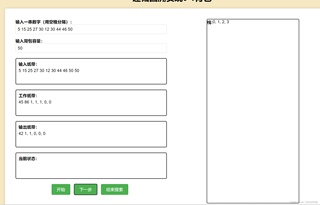
#输入是一个数组,一个数,传递回来的处理是,数组先拆成俩存起来,然后原数组再和数凑成一个长数组,这是输入纸带的内容,固定
#工作纸带输出:当前重量,当前价值,当前解决方案
#输出纸带更新最优解和最优解的解决方案
#栈中展示层级
#列表内容:重量,价值,0-1向量,最优值,最优向量,层级
from flask import Flask, jsonify, render_template, request
app = Flask(__name__, template_folder='templates')
class KRB:
def __init__(self):
self.tape1_list = []
self.result = 0
self.inputarray=[]
self.capacity = 0
self.curweight = 0
self.curvalue = 0
self.cursolution = []
self.bestvalue = 0
self.bestsolution = []
self.inputweight = []
self.inputvalue = []
self.depth = 0
self.stack = []
self.list = []
self.data_store={'list':[],'len':0}
self.depthstack = []
self.r = 0
self.cp = 0
self.bestp = 0
self.bound = 0
def clear(self):
self.tape1_list = []
self.result = 0
self.inputarray=[]
self.capacity = 0
self.curweight = 0
self.curvalue = 0
self.cursolution = []
self.bestvalue = 0
self.bestsolution = []
self.inputweight = []
self.inputvalue = []
self.depth = 0
self.list = []
self.depthstack = []
self.r = 0
self.cp = 0
self.bestp = 0
self.bound = 0
def show(self):
string1 = ""
for i in self.tape1_list:
string1 += f"{i}"
string1 += " "
string2 = ""
string3 = ""
string2 = f"{self.curweight} {self.curvalue} {self.cursolution}"
string3 = f"{self.bestvalue} {self.bestsolution}"
string5 = ""
string5 += f"{self.depthstack}"
string1 = string1.replace("[", "").replace("]", "")
string2 = string2.replace("[", "").replace("]", "")
string3 = string3.replace("[", "").replace("]", "")
string5 = string5.replace("[", "").replace("]", "")
self.list.append([string1,string2,string3,string5])
def get_input(self,numbers,key):
string_list = numbers.split()
self.capacity = int(key)
self.tape1_list = [int(num) for num in string_list] + [self.capacity]
n=len(string_list)//2
self.inputweight = string_list[:n]
self.inputvalue = string_list[n:]
self.show()
def knapsack_backtracking(self):
n = len(self.inputweight)
self.bestvalue = 0
max_value = 0
best_solution = []
self.bestsolution=[]
current_solution = []
for i in range(n):
best_solution.append(0)
current_solution.append(0)
self.bestsolution.append(0)
self.depth=0
self.show()
self.depthstack = []
def backtrack(i, current_weight, current_value, current_solution):
nonlocal max_value,best_solution
# 记录当前状态
#print(i, current_weight, current_value, current_solution,max_value,best_solution, self.depthstack)
#print("\n")
self.depthstack.append(self.depth)
self.curweight = current_weight
self.curvalue = current_value
self.cursolution = current_solution
#self.bestvalue = max_value
#self.bestsolution = best_solution
#self.stack.append((i, current_weight, current_value, current_solution,max_value,best_solution, self.depthstack))
self.show()
if self.curvalue > self.bestvalue:
self.bestvalue = self.curvalue
list_try=self.cursolution[:]
self.bestsolution = list_try
if i<n:
#首先判定能不能走左支
if self.capacity - current_weight>=int(self.inputweight[i]):
#走左支
current_solution[i]=1
self.depth+=1
backtrack(i+1,current_weight+int(self.inputweight[i]),current_value+int(self.inputvalue[i]),current_solution)
self.depth-=1
self.depthstack.pop()
#走完左支的情况下算一下右支上界,如果上界大于当前最优值,走右支,否则回溯
#计算右支上界
def bound(i):
leftw=self.capacity-self.curweight
b=self.curvalue
while i<=n and self.inputweight[i]<=leftw:
leftw-=self.inputweight[i]
b+=self.inputvalue[i]
i=i+1
if i<=n:
b+=self.inputvalue[i]/self.inputweight[i]*leftw
return b
b=bound(i)
if b>self.bestvalue:
current_solution[i]=0
self.depth+=1
backtrack(i+1,current_weight,current_value,current_solution)
self.depth-=1
self.depthstack.pop()
return
if b<=self.bestvalue:
return
if i==n:
return
# 从第0个物品开始进行回溯
backtrack(0, 0, 0, current_solution)
print(len(self.list))
return max_value, best_solution
以上是Python代码
<!DOCTYPE html>
<html lang="en">
<head>
<meta charset="UTF-8">
<title>递归回溯实现0-1背包</title>
<style>
body {
font-family: Arial, sans-serif;
margin: 20px;
background-color: #f6e8c2;
/*display:flex;*/
justify-content:center;
/*text-align: center;*/
}
.container {
margin: auto;
padding: 20px;
border: 1px solid #ccc;
border-radius: 5px;
background-color: #fff;
width: 85%;
height: 90%;
box-shadow: 0 0 10px rgba(0, 0, 0, 0.1);
display: flex;
}
.left-panel, .right-panel {
flex: 1;
padding: 20px;
}
h1 {
text-align: center;
margin-bottom: 20px;
}
.input-group {
margin-bottom: 15px;
}
label {
font-weight: bold;
}
input[type="text"] {
width: 100%;
padding: 8px;
font-size: 16px;
border: 1px solid #ccc;
border-radius: 4px;
box-sizing: border-box;
}
.output {
width: 100%;
height: 100px;
border: 2px solid #1a1919;
border-radius: 5px;
padding: 10px;
box-sizing: border-box;
margin-bottom: 20px;
margin-top: 20px;
overflow-y: auto;
}
.output2 {
width: 100%;
height: 100px;
border: 2px solid #1a1919;
border-radius: 5px;
padding: 10px;
box-sizing: border-box;
margin-bottom: 20px;
margin-top: 20px;
overflow-y: auto;
}
.output3 {
width: 100%;
height: 100px;
border: 2px solid #1a1919;
border-radius: 5px;
padding: 10px;
box-sizing: border-box;
margin-bottom: 20px;
margin-top: 20px;
overflow-y: auto;
}
.output-label {
font-weight: bold;
margin-bottom: 5px;
}
.status {
border: 1px solid #ccc;
padding: 10px;
min-height: 50px;
overflow-wrap: break-word;
margin-bottom: 10px;
}
.status-label {
font-weight: bold;
margin-bottom: 5px;
}
.btn-group {
text-align: center;
}
.btn-group button {
padding: 10px 20px;
margin-right: 10px;
font-size: 16px;
cursor: pointer;
border: none;
border-radius: 4px;
background-color: #4CAF50;
color: white;
transition: background-color 0.3s ease;
}
.btn-group button:hover {
background-color: #45a049;
}
.stack-container {
display: flex;
flex-direction: column;
align-items: center;
}
.stack {
width: 350px;
height: 700px;
border: 2px solid #333;
border-radius: 5px;
display: flex;
overflow: hidden;
}
.sidebar {
height: 100%;
width: 250px;
position: fixed;
top: 0;
left: -250px;
background-color: #bfab8e;
transition: all 0.3s ease;
text-align: center;
}
.sidebar ul {
list-style: none;
padding: 0;
margin: 0;
}
.sidebar ul li {
padding: 15px 20px;
border-bottom: 1px solid #666;
color: #fff;
}
.sidebar ul li a {
color: #fff; /* 设置超链接文本颜色为白色 */
text-decoration: none; /* 去掉超链接的下划线 */
}
.sidebar ul li:hover {
background-color: #555;
}
.menu-toggle {
display: none;
}
.menu-toggle:checked + .sidebar {
left: 0;
}
.menu-icon {
position: fixed;
top: 50px;
left: 5px;
z-index: 2;
font-size: 24px;
cursor: pointer;
color: #fff;
}
@media (max-width: 768px) {
.sidebar {
left: 0;
}
.menu-toggle:checked + .sidebar {
left: -250px;
}
}
.content {
margin-left: 250px;
padding: 20px;
}
</style>
</head>
<body>
<input type="checkbox" class="menu-toggle" id="menu-toggle">
<div class="sidebar">
<ul>
<li><a href="TurLingo">首页</a></li>
<li><a href="TurlingChoice">图灵机仿真选择</a></li>
<li><a href="RecurChoice">递归仿真选择</a></li>
<li><a href="Members">团队信息</a></li>
</ul>
</div>
<label for="menu-toggle" class="menu-icon">☰</label>
<h1>递归回溯实现0-1背包</h1>
<div class="container">
<div class="left-panel">
<form action="/Knap_Backtrak" method="post">
<div class="input-group">
<label for="numbers">输入一串数字(用空格分隔):</label>
<input type="text" id="numbers" name="numbers" placeholder="例如:1 3 5 7 9">
</div>
<div class="input-group">
<label for="capacity">输入背包容量:</label>
<input type="text" id="capacity" name="capacity" placeholder="例如:5">
</div>
<div class="output3">
<div class="output-label">输入纸带:</div>
<div id="output-tape1"></div>
</div>
<div class="output2">
<div class="output-label">工作纸带:</div>
<div id="output-tape2"></div>
</div>
<div class="output">
<div class="output-label">输出纸带:</div>
<div id="output-tape3"></div>
</div>
<div class="output">
<div class="output-label">当前状态:</div>
<div id="status-text"></div>
</div>
<div class="btn-group">
<button type="button" id="start-button">开始</button>
<button type="button" id="next-button">下一步</button>
<button type="button" id="end-button">结束搜索</button>
</div>
</form>
</div>
<div class="right-panel">
<div class="stack-container">
<div class="stack">
<div class="output-label">栈:</div>
<div id="stack-text"></div>
</div>
</div>
</div>
</div>
</body>
<script>
const numbersInput = document.getElementById('numbers');
const targetInput = document.getElementById('capacity');
let currentAction = ''; // 用于存储当前动作字符串
document.getElementById('start-button').addEventListener('click', function() {
const numbers = numbersInput.value;
const target = targetInput.value;
currentAction = 'begin'; // 设置当前动作为 "begin"
sendDataToBackend(numbers, target, currentAction);
});
document.getElementById('next-button').addEventListener('click', function() {
currentAction = 'next';
sendDataToBackend('', '', currentAction);
});
document.getElementById('end-button').addEventListener('click', function() {
currentAction = 'end'; // 设置当前动作为 "end"
sendDataToBackend('', '', currentAction);
});
function sendDataToBackend(numbers, capacity, action) {
fetch('/Knap_Backtrak', {
method: 'POST',
headers: {
'Content-Type': 'application/json'
},
body: JSON.stringify({ numbers: numbers, capacity: capacity, action: action })
})
.then(response => response.json())
.then(data => {
// 处理后端返回的数据,更新页面
updateUI(data);
})
.catch(error => console.error('Error:', error));
}
function delay(ms) {
return new Promise(resolve => setTimeout(resolve, ms));
}
async function updateUI(data){
let list = data.list;
let list_len = data.len;
for (let i = 0; i < list_len; i++) {
document.getElementById('output-tape1').innerHTML = list[i][0];
document.getElementById('output-tape2').innerHTML = list[i][1];
document.getElementById('output-tape3').innerHTML = list[i][2];
document.getElementById('stack-text').innerHTML = list[i][3];
await delay(500);
}
}
</script>
</body>
</html>
以上是对应网页的html代码
