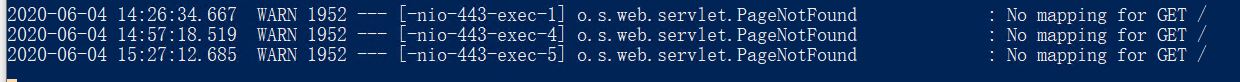
报错信息GET/后面也没有相应路径,当前端调用这个接口时候,接口内所有逻辑功能都能正确完成,但是会报这个错误。
我找了很多博客,试过一些方法,但是都没有解决,这个接口是给微信小程序前端使用的,前端调用接口能正常进行(正常完成了改接口的所有逻辑功能),但是在回调函数中,却进入fail模块而非success模块。上述问题仅在手机真机调试或者小程序手机登录体验版本时存在,用电脑使用开发者工具模拟器时小程序调用该接口则能正确进入sucess回调函数,这是为什么呢?
application中配置了http转向https,代码如下:
@MapperScan("wx.com.mapper")
@SpringBootApplication(scanBasePackages = "wx")
public class WxMiniprogramApplication {
public static void main(String[] args) {
SpringApplication.run(WxMiniprogramApplication.class, args);
}
//拦截所有请求
@Bean
public TomcatServletWebServerFactory servletContainer() {
TomcatServletWebServerFactory tomcat = new TomcatServletWebServerFactory() {
@Override
protected void postProcessContext(Context context) {
SecurityConstraint constraint = new SecurityConstraint();
constraint.setUserConstraint("CONFIDENTIAL");
SecurityCollection collection = new SecurityCollection();
collection.addPattern("/*");
constraint.addCollection(collection);
context.addConstraint(constraint);
}
};
tomcat.addAdditionalTomcatConnectors(httpConnector());
return tomcat;
}
@Bean
public Connector httpConnector() {
Connector connector = new Connector("org.apache.coyote.http11.Http11NioProtocol");
connector.setScheme("http"); //Connector监听的http的端口号
connector.setPort(80); //监听http默认端口号80
connector.setSecure(false);
connector.setRedirectPort(443); //监听到http的端口号后转向到的https的端口号
return connector;
}
此外,调用到的后端接口代码如下:
public Result uploadFile(HttpServletRequest request, HttpServletResponse response,@PathVariable int recid,
@PathVariable String theme,@PathVariable String extramsg,@PathVariable String openid) throws Exception {
RecFile recfile = new RecFile();
String name = null;
//获取文件需要上传到的路径
File directory = new File("C:\\微信小程序上传文件");
String path = directory.getCanonicalPath() + "\\upload\\";
// 判断存放上传文件的目录是否存在(不存在则创建)
File dir = new File(path);
if (!dir.exists()) {
dir.mkdir();
}
request.setCharacterEncoding("utf-8"); //设置编码
JSONArray jsonArray = new JSONArray();
try {
StandardMultipartHttpServletRequest req = (StandardMultipartHttpServletRequest) request;
Iterator<String> iterator = req.getFileNames();
while (iterator.hasNext()) {
HashMap<String, Object> res = new HashMap<String, Object>();
MultipartFile file = req.getFile(iterator.next());
// 获取文件名
String fileNames = file.getOriginalFilename();
if(fileNames.substring(0,4).equals("tmp_")) {//此处踩了一个大坑,pc端和手机端发送至后台的文件名格式是不一样的,需要分别进行判断和处理
//如果为手机端上传的文件
name = fileNames;
String destPath = path + name;
//真正写到磁盘上
File file1 = new File(destPath);
OutputStream out = new FileOutputStream(file1);
out.write(file.getBytes());
res.put("url", destPath);
jsonArray.add(res);
out.close();
}
else {//文件由pc端提交
String temp[] = fileNames.split("\\.");
//获取文件的唯一文件名
String uniqueName = temp[2];
//获取上传文件的后缀名
String extName = temp[3];
//组成新的文件名称
String newName = uniqueName + "." + extName;
name = newName;
String destPath = path + name;
//真正写到磁盘上
File file1 = new File(destPath);
OutputStream out = new FileOutputStream(file1);
out.write(file.getBytes());
res.put("url", destPath);
jsonArray.add(res);
out.close();
}
}
} catch (Exception e) {
Result result = new Result(403,"出现错误:" + e.getMessage(),0,null);
System.out.println(e.getMessage());
return result;
}
recfile.setValue(jsonArray);
//此处改用ServletOutputStream避免使用prinWriter时出现的不能设置方法返回结果的问题
ServletOutputStream output = response.getOutputStream();
response.setContentType("application/json");
response.setCharacterEncoding("utf-8");
output.write(JSON.toJSONString(recfile).getBytes());
output.flush();
//获取系统当前时间
Timestamp sendtime = new Timestamp(System.currentTimeMillis());
//sendid采用自增型主键,replyid此处不做绑定,因此均置为0
SendRecord sendrecord = new SendRecord(0,recid,theme,extramsg,openid,name,sendtime,0);
List<SendRecord> list = new ArrayList<SendRecord>();
list.add(sendrecord);
try {
allinoneserviceimpl.addSend(sendrecord);
}catch(Exception e) {
Result result = new Result(403,"创建发送记录出现异常" + e.getMessage(),0,null);
System.out.println(e.getMessage());
return result;
}
Result result = new Result(200,"创建发送记录成功",list.size(),list);
return result;
}
