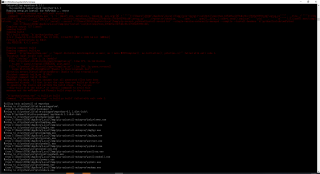Running setup.py install for wxPython ... error
ERROR: Command errored out with exit status 1:
command: 'd:\python\python.exe' -u -c 'import sys, setuptools, tokenize; sys.argv[0] = '"'"'C:\\Users\\38341\\AppData\\Local\\Temp\\pip-install-qqf9n4vq\\wxpython_5ba3f1a8f8694734893cf1d6da4f6873\\setup.py'"'"'; __file__='"'"'C:\\Users\\38341\\AppData\\Local\\Temp\\pip-install-qqf9n4vq\\wxpython_5ba3f1a8f8694734893cf1d6da4f6873\\setup.py'"'"';f=getattr(tokenize, '"'"'open'"'"', open)(__file__);code=f.read().replace('"'"'\r\n'"'"', '"'"'\n'"'"');f.close();exec(compile(code, __file__, '"'"'exec'"'"'))' install --record 'C:\Users\38341\AppData\Local\Temp\pip-record-0wft1od5\install-record.txt' --single-version-externally-managed --compile --install-headers 'd:\python\Include\wxPython'
cwd: C:\Users\38341\AppData\Local\Temp\pip-install-qqf9n4vq\wxpython_5ba3f1a8f8694734893cf1d6da4f6873\
Complete output (27 lines):
running install
running build
Will build using: "d:\python\python.exe"
3.9.2 (tags/v3.9.2:1a79785, Feb 19 2021, 13:44:55) [MSC v.1928 64 bit (AMD64)]
Python's architecture is 64bit
cfg.VERSION: 4.0.7.post2
Running command: build
Running command: build_wx
Command '"d:\python\python.exe" -c "import distutils.msvc9compiler as msvc; mc = msvc.MSVCCompiler(); mc.initialize(); print(mc.cc)"' failed with exit code 1.
Traceback (most recent call last):
File "<string>", line 1, in <module>
File "d:\python\lib\distutils\msvc9compiler.py", line 371, in initialize
vc_env = query_vcvarsall(VERSION, plat_spec)
File "d:\python\lib\distutils\msvc9compiler.py", line 260, in query_vcvarsall
raise DistutilsPlatformError("Unable to find vcvarsall.bat")
distutils.errors.DistutilsPlatformError: Unable to find vcvarsall.bat
Finished command: build_wx (0.82s)
Finished command: build (0.82s)
WARNING: Building this way assumes that all generated files have been
generated already. If that is not the case then use build.py directly
to generate the source and perform the build stage. You can use
--skip-build with the bdist_* or install commands to avoid this
message and the wxWidgets and Phoenix build steps in the future.
"d:\python\python.exe" -u build.py build
Command '"d:\python\python.exe" -u build.py build' failed with exit code 1.
----------------------------------------
Rolling back uninstall of wxpython
Moving to d:\python\lib\site-packages\wx\
from D:\python\Lib\site-packages\~x
Moving to d:\python\lib\site-packages\wxpython-4.1.1.dist-info\
from D:\python\Lib\site-packages\~xpython-4.1.1.dist-info
Moving to d:\python\scripts\helpviewer.exe
from C:\Users\38341\AppData\Local\Temp\pip-uninstall-5pfe90y6\helpviewer.exe
Moving to d:\python\scripts\img2png.exe
from C:\Users\38341\AppData\Local\Temp\pip-uninstall-5pfe90y6\img2png.exe
Moving to d:\python\scripts\img2py.exe
from C:\Users\38341\AppData\Local\Temp\pip-uninstall-5pfe90y6\img2py.exe
Moving to d:\python\scripts\img2xpm.exe
from C:\Users\38341\AppData\Local\Temp\pip-uninstall-5pfe90y6\img2xpm.exe
Moving to d:\python\scripts\pycrust.exe
from C:\Users\38341\AppData\Local\Temp\pip-uninstall-5pfe90y6\pycrust.exe
Moving to d:\python\scripts\pyshell.exe
from C:\Users\38341\AppData\Local\Temp\pip-uninstall-5pfe90y6\pyshell.exe
Moving to d:\python\scripts\pyslices.exe
from C:\Users\38341\AppData\Local\Temp\pip-uninstall-5pfe90y6\pyslices.exe
Moving to d:\python\scripts\pyslicesshell.exe
from C:\Users\38341\AppData\Local\Temp\pip-uninstall-5pfe90y6\pyslicesshell.exe
Moving to d:\python\scripts\pywxrc.exe
from C:\Users\38341\AppData\Local\Temp\pip-uninstall-5pfe90y6\pywxrc.exe
Moving to d:\python\scripts\wxdemo.exe
from C:\Users\38341\AppData\Local\Temp\pip-uninstall-5pfe90y6\wxdemo.exe
Moving to d:\python\scripts\wxdocs.exe
from C:\Users\38341\AppData\Local\Temp\pip-uninstall-5pfe90y6\wxdocs.exe
Moving to d:\python\scripts\wxget.exe
from C:\Users\38341\AppData\Local\Temp\pip-uninstall-5pfe90y6\wxget.exe
ERROR: Command errored out with exit status 1: 'd:\python\python.exe' -u -c 'import sys, setuptools, tokenize; sys.argv[0] = '"'"'C:\\Users\\38341\\AppData\\Local\\Temp\\pip-install-qqf9n4vq\\wxpython_5ba3f1a8f8694734893cf1d6da4f6873\\setup.py'"'"'; __file__='"'"'C:\\Users\\38341\\AppData\\Local\\Temp\\pip-install-qqf9n4vq\\wxpython_5ba3f1a8f8694734893cf1d6da4f6873\\setup.py'"'"';f=getattr(tokenize, '"'"'open'"'"', open)(__file__);code=f.read().replace('"'"'\r\n'"'"', '"'"'\n'"'"');f.close();exec(compile(code, __file__, '"'"'exec'"'"'))' install --record 'C:\Users\38341\AppData\Local\Temp\pip-record-0wft1od5\install-record.txt' --single-version-externally-managed --compile --install-headers 'd:\python\Include\wxPython' Check the logs for full command output.