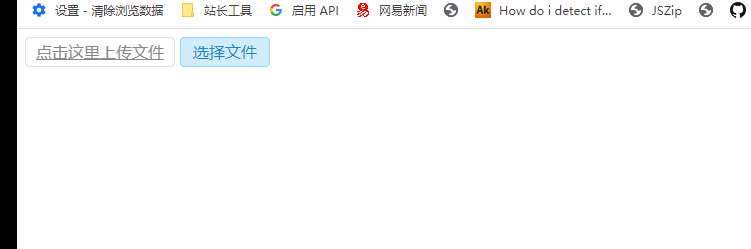最近网上学习只做了一个织梦表单。
按照教程修改了[type=file] 样式美化后,上传图片没有显示文件名。
于是按照教程修改了上传样式。
教程:
css input[type=file] 样式美化,input上传按钮美化_梦华空影的博客-CSDN博客_input type=file 美化
我们在做input文本上传的时候,html自带的上传按钮比较丑,如何对其进行美化呢? 思路: input file上传按钮的美化思路是,先把之前的按钮透明度opacity设置为0,然后,外层用div包裹,就实现了美化功能。 代码如下: DOM结构:
https://blog.csdn.net/cuilei210/article/details/78842231
最后一步,change事件没有代码格式,这一步怎么编写代码呢?请师傅指教:
美化后显示文件名
上面美化,把默认显示的文件名也给隐藏掉了,那么如何显示文件名称呢?没关系,我们可以用jquery来获取文件的文件名。
我们可以写个change事件?change事件怎么写?
$(".a-upload").on("change","input[type='file']",function(){
var filePath=$(this).val();
if(filePath.indexOf("jpg")!=-1 || filePath.indexOf("png")!=-1){
$(".fileerrorTip").html("").hide();
var arr=filePath.split('\\');
var fileName=arr[arr.length-1];
$(".showFileName").html(fileName);
}else{
$(".showFileName").html("");
$(".fileerrorTip").html("您未上传文件,或者您上传文件类型有误!").show();
return false
}
})