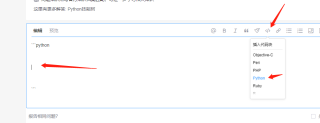不知道是什么问题吃食物没反应,这是代码:
import pygame
from sys import exit
import random
class Point():
row = 0
clo = 0
def __init__(self, row, clo):
self.row = row
self.clo = clo
def copy(self):
return Point(row=self.row, clo=self.clo)
初始化
pygame.init()
width = 800
hight = 400
ROW = 30
CLO = 40
direct = 'left'
window = pygame.display.set_mode((width, hight))
pygame.display.set_caption('贪吃蛇游戏')
蛇头坐标定在中间
head = Point(row=int(ROW / 2), clo=int(CLO / 2))
初始化蛇身的元素数量
snake = [
Point(row=head.row, clo=head.clo + 1),
Point(row=head.row, clo=head.clo + 2),
Point(row=head.row, clo=head.clo + 3)
]
生成食物并且不让食物生成在蛇的身体里面
def gen_food():
while 1:
position = Point(row=random.randint(0, ROW - 1), clo=random.randint(0, CLO - 1))
is_coll = False
if head.row == position.row and head.clo == position.clo:
is_coll = True
for body in snake:
if body.row == position.row and body.clo == position.clo:
is_coll = True
break
if not is_coll:
break
return position
定义坐标
蛇头颜色可以自定义
head_color = (0, 158, 128)
食物坐标
snakeFood = gen_food()
食物颜色
snakeFood_color = (255, 255, 0)
snake_color = (200, 147, 158)
需要执行很多步画图操作 所以定义一个函数
def rect(point, color):
# 定位 画图需要left和top
left = point.clo * width / CLO
top = point.row * hight / ROW
# 将方块涂色
pygame.draw.rect(window, color, (left, top, width / CLO, hight / ROW))
quit = True
设置帧频率
clock = pygame.time.Clock()
while quit:
# 处理帧频 锁帧
clock.tick(30)
# pygame.event.get()获取当前事件的队列 可以同时发生很多事件
for event in pygame.event.get():
if event.type == pygame.QUIT:
quit = False
elif event.type == pygame.KEYDOWN:
# 这里小细节蛇不可以直接左右上下 要判断当前是在什么状态下前行
if event.key == 273 or event.key == 119:
if direct == 'left' or direct == 'right':
direct = 'top'
if event.key == 274 or event.key == 115:
if direct == 'left' or direct == 'right':
direct = 'bottom'
if event.key == 276 or event.key == 97:
if direct == 'top' or direct == 'bottom':
direct = 'left'
if event.key == 275 or event.key == 100:
if direct == 'top' or direct == 'bottom':
direct = 'right'
# 吃东西
eat = (head.row == snakeFood.row and head.clo == snakeFood.clo)
# 处理蛇的身子
# 1.把原来的头插入到snake的头上
# 2.把最后一个snake删掉
if eat:
snakeFood = Point(row=random.randint(0, ROW - 1), clo=random.randint(0, CLO - 1))
snake.insert(0, head.copy())
if not eat:
snake.pop()
# 移动一下
if direct == 'left':
head.clo -= 1
if direct == 'right':
head.clo += 1
if direct == 'top':
head.row -= 1
if direct == 'bottom':
head.row += 1
dead = False
if head.clo < 0 or head.row < 0 or head.clo >= CLO or head.row >= ROW:
dead = True
for body in snake:
if head.clo == body.clo and head.row == body.row:
dead = True
break
if dead:
print('Game Over')
quit = False
# 背景画图
pygame.draw.rect(window, (245, 135, 155), (0, 0, width, hight))
# 蛇头
rect(head, head_color)
# 绘制食物
rect(snakeFood, snakeFood_color)
# 绘制蛇的身子
for body in snake:
rect(body, snake_color)
# 交还控制权
pygame.display.flip()
import pygame
from sys import exit
import random
class Point():
row = 0
clo = 0
def __init__(self, row, clo):
self.row = row
self.clo = clo
def copy(self):
return Point(row=self.row, clo=self.clo)
初始化
pygame.init()
width = 800
hight = 400
ROW = 30
CLO = 40
direct = 'left'
window = pygame.display.set_mode((width, hight))
pygame.display.set_caption('贪吃蛇游戏')
蛇头坐标定在中间
head = Point(row=int(ROW / 2), clo=int(CLO / 2))
初始化蛇身的元素数量
snake = [
Point(row=head.row, clo=head.clo + 1),
Point(row=head.row, clo=head.clo + 2),
Point(row=head.row, clo=head.clo + 3)
]
生成食物并且不让食物生成在蛇的身体里面
def gen_food():
while 1:
position = Point(row=random.randint(0, ROW - 1), clo=random.randint(0, CLO - 1))
is_coll = False
if head.row == position.row and head.clo == position.clo:
is_coll = True
for body in snake:
if body.row == position.row and body.clo == position.clo:
is_coll = True
break
if not is_coll:
break
return position
定义坐标
蛇头颜色可以自定义
head_color = (0, 158, 128)
食物坐标
snakeFood = gen_food()
食物颜色
snakeFood_color = (255, 255, 0)
snake_color = (200, 147, 158)
需要执行很多步画图操作 所以定义一个函数
def rect(point, color):
# 定位 画图需要left和top
left = point.clo * width / CLO
top = point.row * hight / ROW
# 将方块涂色
pygame.draw.rect(window, color, (left, top, width / CLO, hight / ROW))
quit = True
设置帧频率
clock = pygame.time.Clock()
while quit:
# 处理帧频 锁帧
clock.tick(30)
# pygame.event.get()获取当前事件的队列 可以同时发生很多事件
for event in pygame.event.get():
if event.type == pygame.QUIT:
quit = False
elif event.type == pygame.KEYDOWN:
# 这里小细节蛇不可以直接左右上下 要判断当前是在什么状态下前行
if event.key == 273 or event.key == 119:
if direct == 'left' or direct == 'right':
direct = 'top'
if event.key == 274 or event.key == 115:
if direct == 'left' or direct == 'right':
direct = 'bottom'
if event.key == 276 or event.key == 97:
if direct == 'top' or direct == 'bottom':
direct = 'left'
if event.key == 275 or event.key == 100:
if direct == 'top' or direct == 'bottom':
direct = 'right'
# 吃东西
eat = (head.row == snakeFood.row and head.clo == snakeFood.clo)
# 处理蛇的身子
# 1.把原来的头插入到snake的头上
# 2.把最后一个snake删掉
if eat:
snakeFood = Point(row=random.randint(0, ROW - 1), clo=random.randint(0, CLO - 1))
snake.insert(0, head.copy())
if not eat:
snake.pop()
# 移动一下
if direct == 'left':
head.clo -= 1
if direct == 'right':
head.clo += 1
if direct == 'top':
head.row -= 1
if direct == 'bottom':
head.row += 1
dead = False
if head.clo < 0 or head.row < 0 or head.clo >= CLO or head.row >= ROW:
dead = True
for body in snake:
if head.clo == body.clo and head.row == body.row:
dead = True
break
if dead:
print('Game Over')
quit = False
# 背景画图
pygame.draw.rect(window, (245, 135, 155), (0, 0, width, hight))
# 蛇头
rect(head, head_color)
# 绘制食物
rect(snakeFood, snakeFood_color)
# 绘制蛇的身子
for body in snake:
rect(body, snake_color)
# 交还控制权
pygame.display.flip()