问题情况展示

css样式

控制台层级关系
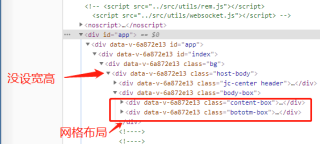
ps:使用了插件使得现在的代码里px单位已经转为了rem
这里是宽度自适应的情况——(使用了媒体查询)
```html
@media (min-width: 1440px) and (max-width: 1680px){
#bottomLeft{//一些页面的盒子
width: 1vw !important;
}
#bottomCenter {//一些页面的盒子
width: 35vw !important;
margin-left: 7vw !important;
}
#bottomRight {//一些页面的盒子
width: 36vw !important;
}
#centerLeft1{//一些页面的盒子
width: 1vw !important;
}
#centerRight1 {//一些页面的盒子
width: 36vw !important;
}
#centerRight2 {//一些页面的盒子
width: 47vw !important;
}
.top{//一些页面的盒子
width: 31vw !important;
}
.center{//一些页面的盒子
width: 36vw !important;
}
.bottom{//一些页面的盒子
width: 36vw !important;
}
}/*>=1440的设备*/
@media (min-width: 1680px)and (max-width: 1920px){
.bg{
// width: 100vw !important;
// height: 100vh !important;
}
#bottomLeft{//一些页面的盒子
width: 1vw !important;
}
#bottomCenter {//一些页面的盒子
width: 40vw !important;
// width: 46.5vw !important;
margin-left: 6.5% !important;
}
#bottomRight {//一些页面的盒子
width: 31.5vw !important;
// width: 28.5vw !important;
}
#centerLeft1{//一些页面的盒子
width: 1vw !important;
}
#centerRight1 {//一些页面的盒子
width: 31.5vw !important;
// width: 28.5vw !important;
}
#centerRight2 {//一些页面的盒子
width: 47vw !important;
}
.top{//一些页面的盒子
width: 31vw !important;
// width: 38vw !important;
}
.center{//一些页面的盒子
// width: 36vw !important;
width: 39.5vw !important;
}
.bottom{//一些页面的盒子
width: 36vw !important;
}
}/*>=1680的设备*/
@media (min-width: 1920px){
#bottomLeft{//一些页面的盒子
width: 1vw !important;
}
#bottomRight {//一些页面的盒子
width: 29vw !important;
}
#centerLeft1{//一些页面的盒子
width: 1vw !important;
}
#centerRight1 {//一些页面的盒子
width: 29vw !important;
}
#centerRight2 {//一些页面的盒子
width: 47vw !important;
}
.bg{
// width: 100vw !important;
// height: 100vh !important;
}
#bottomCenter {//一些页面的盒子
width: 46.3vw !important;
margin-left: 0.5% !important;
}
.top,.center,.bottom{//一些页面的盒子
width: 44vw !important;
}
} /*>=1920的设备*/
@media (min-width: 1940px){
#bottomRight {//一些页面的盒子
width: 31vw !important;
}
#centerLeft1{//一些页面的盒子
width: 1vw !important;
}
#centerRight1 {//一些页面的盒子
width: 31vw !important;
}
#bottomCenter {//一些页面的盒子
width: 44vw !important;
margin-left: -0.5% !important;
}
}
```
