问题遇到的现象和发生背景
使用echarts是,图表不能随着窗口的大小改变了,一直报警告
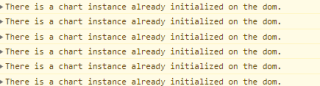

问题相关代码,请勿粘贴截图
<div id="myChart" style="width:1557px;height:350px"></div>
var myChart;
if (myChart != null && myChart != "" && myChart != undefined){
myChart.dispose();
}
myChart = echarts.init(document.getElementById("myChart"));
myChart.setOption(this.option_TIE);
this.$nextTick(function () {
// 图表自适应
window.addEventListener("resize", function () {
echarts.init(document.getElementById("myChart")).resize();
});
});
option_TIE:{
title: {
text: ' ',
subtext: ' ',
x: 'center',
y: 'top'
},
tooltip: {
trigger: 'axis',
axisPointer: {
animation: false
}
},
color: ['#63B8FF', '#3B3B3B', '#43CD80', '#EEB422'],
legend: {
data: this.legend_data_TIE,
orient: 'horizontal',
x: 'center', //可设定图例在左、右、居中
y: 'bottom', //可设定图例在上、下、居中
selected: this.legend_selected_TIE
},
toolbox: {
show: false,
feature: {
mark: {
show: true
},
dataView: {
show: true,
readOnly: true
},
restore: {
show: true
},
saveAsImage: {
show: true
}
}
},
grid: {
left: '3%',
right: '4%',
bottom: '10%', // 这几个属性可以控制图表上下左右的空白尺寸,可以自己试试。
containLabel: true
},
xAxis: {
show: true,
type: 'category',
splitLine: {
show: true
},
boundaryGap: false,
axisLine: {
onZero: false
},
axisLabel: {
rotate: 45,
},
data: this.xdata
},
yAxis: {
// max: 'dataMax',
// min: 'dataMin',
show: true,
scale: true,
type: 'value',
boundaryGap: ['20%', '20%'],
minInterval: 1,
splitLine: {
show: true
}
},
series: [{
name: '通道1',
type: 'line',
showSymbol: true,
smooth: true,
hoverAnimation: false,
connectNulls: false,
data: this.tie1
}, {
name: '通道2',
type: 'line',
showSymbol: true,
smooth: true,
hoverAnimation: false,
connectNulls: false,
data: this.tie2
}, {
name: '通道3',
type: 'line',
showSymbol: true,
smooth: true,
hoverAnimation: false,
connectNulls: false,
data: this.tie3
}, {
name: '通道4',
type: 'line',
showSymbol: true,
smooth: true,
hoverAnimation: false,
connectNulls: false,
data: this.tie4
}
]
}
运行结果及报错内容
我的解答思路和尝试过的方法
网上找了好多方法都不行
