问题遇到的现象和发生背景
学习mybatis时,通过Map接口传递参数,但Map传不过来显示为null。
问题相关代码,请勿粘贴截图
application.xml文件内容如下:
<?xml version="1.0" encoding="UTF-8"?>
<beans xmlns="http://www.springframework.org/schema/beans"
xmlns:xsi="http://www.w3.org/2001/XMLSchema-instance"
xmlns:tx="http://www.springframework.org/schema/tx"
xmlns:context="http://www.springframework.org/schema/context"
xsi:schemaLocation="http://www.springframework.org/schema/beans
http://www.springframework.org/schema/beans/spring-beans.xsd
http://www.springframework.org/schema/tx
http://www.springframework.org/schema/tx/spring-tx.xsd
http://www.springframework.org/schema/context
http://www.springframework.org/schema/context/spring-context.xsd">
<!-- 加载数据库配置文件 -->
<context:property-placeholder location="classpath:config/jdbc.properties" />
<!-- 配置数据源 -->
<bean id="dataSource" class="org.apache.commons.dbcp2.BasicDataSource">
<property name="driverClassName" value="${jdbc.driver}" />
<property name="url" value="${jdbc.url}" />
<property name="username" value="${jdbc.username}" />
<property name="password" value="${jdbc.password}" />
<!-- 最大连接数 -->
<property name="maxTotal" value="${jdbc.maxTotal}" />
<!-- 最大空闲连接数 -->
<property name="maxIdle" value="${jdbc.maxIdle}" />
<!-- 初始化连接数 -->
<property name="initialSize" value="${jdbc.initialSize}" />
</bean>
<!-- 添加事务支持 -->
<bean id="txManager" class="org.springframework.jdbc.datasource.DataSourceTransactionManager">
<property name="dataSource" ref="dataSource" />
</bean>
<!-- 开启事务注解 -->
<tx:annotation-driven transaction-manager="txManager" />
<!-- 配置MyBatis工厂,同时指定数据源,并与MyBatis完美整合 -->
<bean id="sqlSessionFactory" class="org.mybatis.spring.SqlSessionFactoryBean">
<property name="dataSource" ref="dataSource" />
<!-- configLocation的属性值为MyBatis的核心配置文件 -->
<property name="configLocation" value="classpath:config/mybatis-config.xml" />
</bean>
<!--Mapper代理开发,MapperScannerConfigurer将包中所有接口自动装配为MyBatis映射接口Mapper的实现类的实例(映射器),所有映射器都被自动注入SqlSessionFactory实例,同时扫描包中SQL映射文件(.xml) -->
<bean class="org.mybatis.spring.mapper.MapperScannerConfigurer">
<!-- mybatis-spring组件的扫描器,basePackage:属性可以包含多个包名,多个包名之间可以用逗号或分号隔开 -->
<property name="basePackage" value="com.mybatis.mapper" />
<property name="sqlSessionFactoryBeanName" value="sqlSessionFactory" />
</bean>
</beans>
mybatis-config.xml文件如下:
<?xml version="1.0" encoding="UTF-8" ?>
<!DOCTYPE configuration
PUBLIC "-//mybatis.org//DTD Config 3.0//EN"
"http://mybatis.org/dtd/mybatis-3-config.dtd">
<configuration>
<settings>
<setting name="logImpl" value="LOG4J"/>
</settings>
<!-- 起别名 -->
<typeAliases>
<package name="com.mybatis.po"/>
</typeAliases>
</configuration>
jdbc.properties文件内容如下:
jdbc.driver=com.mysql.jdbc.Driver
jdbc.url=jdbc:mysql://localhost:3306/springtest?characterEncoding=utf8
jdbc.username=root
jdbc.password=root@LC6
jdbc.maxTotal=30
jdbc.maxIdle=10
jdbc.initialSize=5
springmvc.xml文件内容如下:
<?xml version="1.0" encoding="UTF-8"?>
<beans xmlns="http://www.springframework.org/schema/beans"
xmlns:xsi="http://www.w3.org/2001/XMLSchema-instance"
xmlns:mvc="http://www.springframework.org/schema/mvc"
xmlns:context="http://www.springframework.org/schema/context"
xsi:schemaLocation="
http://www.springframework.org/schema/beans
http://www.springframework.org/schema/beans/spring-beans.xsd
http://www.springframework.org/schema/context
http://www.springframework.org/schema/context/spring-context.xsd
http://www.springframework.org/schema/mvc
http://www.springframework.org/schema/mvc/spring-mvc.xsd">
<context:component-scan base-package="com.mybatis.controller"/>
<bean class="org.springframework.web.servlet.view.InternalResourceViewResolver"
id="internalResourceViewResolver">
<property name="prefix" value="/WEB-INF/jsp/" />
<property name="suffix" value=".jsp" />
</bean>
<mvc:annotation-driven />
<!-- 允许WebContent/static目录下所有文件可见 -->
<mvc:resources location="/static/" mapping="/static/**"></mvc:resources>
</beans>
log4j.properties文件内容如下:
# Global logging configuration
log4j.rootLogger=ERROR, stdout
# MyBatis logging configuration...
log4j.logger.com.mybatis.mapper=DEBUG
# Console output...
log4j.appender.stdout=org.apache.log4j.ConsoleAppender
log4j.appender.stdout.layout=org.apache.log4j.PatternLayout
log4j.appender.stdout.layout.ConversionPattern=%5p [%t] - %m%n
MyUser文件内容如下:
package com.mybatis.po;
// springtest 数据库中user表的持久化类
public class MyUser {
private Integer uid;//主键
private String uname;
private String usex;
public Integer getUid() {
return uid;
}
public void setUid(Integer uid) {
this.uid = uid;
}
public String getUname() {
return uname;
}
public void setUname(String uname) {
this.uname = uname;
}
public String getUsex() {
return usex;
}
public void setUsex(String usex) {
this.usex = usex;
}
@Override
public String toString() {//为了方便查看结果,重写了toString方法
return "MyUser [uid=" + uid + ", uname=" + uname + ", usex=" + usex + "]";
}
}
UserMapper.xml文件内容如下:
<?xml version="1.0" encoding="UTF-8" ?>
<!DOCTYPE mapper
PUBLIC "-//mybatis.org//DTD Mapper 3.0//EN"
"http://mybatis.org/dtd/mybatis-3-mapper.dtd">
<mapper namespace="com.mybatis.mapper.UserMapper">
<!-- 查询姓张的女性用户 -->
<select id="testMapSelect" resultType="MyUser" parameterType="map">
select * from user
where uname like concat("%",#{uname},"%")
and usex = #{usex}
</select>
</mapper>
UserMapper.java接口文件内容如下:
package com.mybatis.mapper;
import java.util.List;
import java.util.Map;
import org.apache.ibatis.annotations.Param;
import org.springframework.stereotype.Repository;
import com.mybatis.po.MapUser;
import com.mybatis.po.MyUser;
@Repository
public interface UserMapper {
public List<MyUser> testMapSelect(Map<String, Object> param);
}
TestController.java文件内容如下:
package com.mybatis.controller;
import java.util.HashMap;
@Controller
public class TestController {
@Autowired
private UserMapper userMapper;
@RequestMapping("/testMapSelect")
public String testMapSelect(Model model) {
//查询所有姓张的女性用户
Map<String, Object> map = new HashMap<>();
map.put("u_name", "张");
map.put("U_sex", "女");
System.out.println(map);
List<MyUser> unameAndUsexList = userMapper.testMapSelect(map);
model.addAttribute("unameAndUsexList",unameAndUsexList);
return "showUnameAndUsexUser";
}
}
showUnameAndUsexUser.jsp文件内容如下:
<%@ page language="java" contentType="text/html; charset=UTF-8" pageEncoding="UTF-8"%>
<%@ taglib prefix="c" uri="http://java.sun.com/jsp/jstl/core" %>
<%
String path = request.getContextPath();
String basePath = request.getScheme()+"://"+request.getServerName()+":"+request.getServerPort()+path+"/";
%>
<!DOCTYPE html>
<html>
<head>
<base href="<%=basePath%>">
<meta charset="UTF-8">
<title>Insert title here</title>
<link rel="stylesheet" href="static/css/bootstrap.min.css" />
</head>
<body>
<div class="container">
<div class="panel panel-primary">
<div class="panel-heading">
<h3 class="panel-title">张姓女性用户列表</h3>
</div>
<div class="panel-body">
<div class="table table-responsive">
<table class="table table-bordered table-hover">
<tbody class="text-center">
<tr>
<th>用户ID</th>
<th>姓名</th>
<th>性别</th>
</tr>
<c:forEach items="${unameAndUsexList}" var="user">
<tr>
<td>${user.uid}</td>
<td>${user.uname}</td>
<td>${user.usex}</td>
</tr>
</c:forEach>
</tbody>
</table>
</div>
</div>
</div>
</div>
</body>
</html>
数据库截图:

运行结果及报错内容
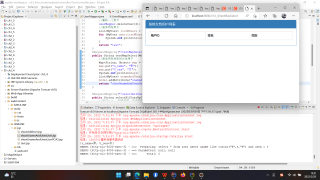
org.springframework.beans.factory.xml.XmlBeanDefinitionStoreException: Line 13 in XML document from class path resource [config/springmvc.xml] is invalid; nested exception is org.xml.sax.SAXParseException; lineNumber: 13; columnNumber: 27; 元素 "mvc:annotation-driven" 的前缀 "mvc" 未绑定。
我的其他程序执行过程中这个报错不影响,但我观看的学习视频中没有报错,不知道是不是这个报错影响的
我的解答思路和尝试过的方法
我尝试过把select标签中的parameterType改成过Map,我以为是大写小问题,也没有变化;我还把userMapper接口的方法的参数改成中Map<String,String>,还是传递不过来map的值
我想要达到的结果
map能传递值,并且能在web页面展示出来,求各位帮帮忙!
