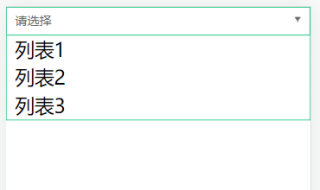
<template>
<div class="t_selects">
<!-- 使用下拉框组件 -->
<!-- @va是子组件传给父组件的事件 有两个参数(当前点击下拉框的索引,当前点击下拉框里面的文字) -->
<!-- //num是指定下拉框的个数 最多为5个 -->
<!-- //selects1-selects5 是自定义下拉框1-5里面的内容 -->
<Myselects
@va="sunValue"
num="3"
:selects1="selects1"
:selects2="selects2"
:selects3="selects3"
></Myselects>
</div>
</template>
<script>
import Selects from "../components/Select.vue";
export default {
data() {
return {
selects1: "列表1",
selects2: "列表2",
selects3: "列表3",
}
},
components: {
Myselects: Selects
},
methods: {
//拿到子组件下拉框里面的索引及内容 参数(当前点击下拉框的索引,当前点击下拉框里面的文字)
sunValue(index,val) {
console.log(index,val);
}
}
}
</script>
<style lang="scss" scoped>
//定义父盒子的宽高
.t_selects {
width: 300;
height: 35px;
z-index: 1000;
}
</style>
<
组件
<template>
<div class="selects">
<div
:class="{selects0show: !isshow,selects0hade: isshow}"
class="selects0"
@click="isshow=!isshow"
>
<p ref="mybox">请选择</p>
<img src="../assets/images/z_x_jt.png" alt srcset />
</div>
<div ref="myselect" :class="{show: !isshow,hade: isshow}" class="sel">
<div
@click="cutValue(1)"
ref="mybox1"
:class="{borders:num ==1}"
:style="{display: num >=1?'block':'none'}"
>{{selects1}}</div>
<div
@click="cutValue(2)"
ref="mybox2"
:class="{borders:num ==2}"
:style="{display: num >=2?'block':'none'}"
>{{selects2}}</div>
<div
@click="cutValue(3)"
ref="mybox3"
:class="{borders:num ==3}"
:style="{display: num >=3?'block':'none'}"
>{{selects3}}</div>
<div
@click="cutValue(4)"
ref="mybox4"
:class="{borders:num ==4}"
:style="{display: num >=4?'block':'none'}"
>{{selects4}}</div>
<div
@click="cutValue(5)"
ref="mybox5"
:class="{borders:num ==5}"
:style="{display: num >=5?'block':'none'}"
>{{selects5}}</div>
</div>
</div>
</template>
<script>
export default {
props: {
num: String, //显示多少个下拉框
selects1: String, //列表里的文字
selects2: String,
selects3: String,
selects4: String,
selects5: String
},
data() {
return {
isshow: true //控制下拉框显示及隐藏
};
},
methods: {
//点击换文字的方法
cutValue(val) {
let _this = this
cutfun(val)
_this.isshow = true;
function cutfun(val){
if (val == 1) {
_this.$refs.mybox.innerText = _this.$refs.mybox1.innerText;
} else if(val == 2){
_this.$refs.mybox.innerText = _this.$refs.mybox2.innerText;
} else if(val == 3){
_this.$refs.mybox.innerText = _this.$refs.mybox3.innerText;
}else if(val == 4){
_this.$refs.mybox.innerText = _this.$refs.mybox4.innerText;
}else if(val == 5){
_this.$refs.mybox.innerText = _this.$refs.mybox5.innerText;
}
_this.$emit("va", val, _this.$refs.mybox.innerText);
}
}
}
};
</script>
<style scoped>
/* //显示下拉框 */
.show {
display: block;
}
/* //隐藏下拉框 */
.hade {
display: none;
}
/* //点击时改变选择框的边框颜色 */
.selects0show {
border: 1px solid #01be6e;
}
/* //恢复边框颜色 */
.selects0hade {
border: 1px solid #e4e4e4;
}
/* //最后一个下拉框底部加边框 */
.borders {
border-bottom: 1px solid #01be6e !important;
}
/* //倒三角 */
.traing{
width: 0;
height: 0;
border-left: 5px solid transparent;
border-right: 5px solid transparent;
border-top: 10px solid #666666;
}
.selects {
width: 100%;
height: 100%;}
.selects0 {
width: 100%;
height: 100%;
display: flex;
justify-content: space-between;
align-items: center;}
.selects0 p {
line-height: 100%;
display: inline;
color: #666666;
font-size: 15px;
padding-left: 10px;
}
.selects0 img {
margin-right: 10px;
transform: translateY(-2px);
}
.sel {
width: 100%;
height: 100%;}
.sel div {
width: 100%;
height: 100%;
display: flex;
justify-content: space-between;
align-items: center;
line-height: 35px;
border: 1px solid #01be6e;
border-top: none;
padding-left: 10px;
border-bottom: none;
background: white;
}
.sel div:hover {
background: #01be6e;
color: white;
}
.sel .selects0:hover {
background: white;
}
</style>
