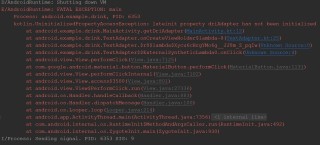2个recycterview,类似点餐的情形。其中一个recycter添加了4个texiview,有品类和价格2个参数,点击哪个TextView就把参数显示在另一个recycter中。
我在TextAdapter的点击事件中向drinkList添加数据,不过报错行不通。
零基础自学,还有很多不懂的,希望能详细的指点。
MainActivity.kt
package android.example.drink
import android.os.Bundle
import androidx.appcompat.app.AppCompatActivity
import androidx.recyclerview.widget.GridLayoutManager
import androidx.recyclerview.widget.LinearLayoutManager
import androidx.recyclerview.widget.RecyclerView
class MainActivity : AppCompatActivity(){
private val textList = ArrayList<PinLei>()
public val drinkList = ArrayList<Drinks>()
public lateinit var driAdapter: DrinkAdapter
override fun onCreate(savedInstanceState: Bundle?) {
super.onCreate(savedInstanceState)
setContentView(R.layout.activity_main)
val recyclerDrink: RecyclerView = findViewById(R.id.recyclerView)
recyclerDrink.layoutManager = LinearLayoutManager(this)
driAdapter = DrinkAdapter(drinkList)
recyclerDrink.adapter = driAdapter
val recyclerText: RecyclerView = findViewById(R.id.reCycTextView)
recyclerText.layoutManager = GridLayoutManager(this,3)
val textTer = TextAdapter(textList)
recyclerText.adapter = textTer
initText()
}
private fun initText() {
textList.add(PinLei("可乐", 8))
textList.add(PinLei("奶茶", 10))
textList.add(PinLei("冰红茶", 2))
textList.add(PinLei("+冰块", 3))
}
}
Drinks.kt
package android.example.drink
class Drinks(var name: String, var price: Int)
Pinlei.kt
package android.example.drink
class PinLei(val pn1: String, val price: Int)
DrinkAdapter.kt
package android.example.drink
import android.view.LayoutInflater
import android.view.View
import android.view.ViewGroup
import android.widget.TextView
import androidx.recyclerview.widget.RecyclerView
class DrinkAdapter(private val drinkList: List<Drinks>) :
RecyclerView.Adapter<DrinkAdapter.ViewHolder>() {
inner class ViewHolder(view: View) : RecyclerView.ViewHolder(view) {
val xinXi1: TextView = view.findViewById(R.id.text1)
val xinXi2: TextView = view.findViewById(R.id.text2)
}
override fun onCreateViewHolder(parent: ViewGroup, viewType: Int): ViewHolder {
val view = LayoutInflater.from(parent.context).inflate(R.layout.drink_item, parent, false)
return ViewHolder(view)
}
override fun onBindViewHolder(holder: ViewHolder, position: Int) {
val drink = drinkList[position]
holder.xinXi1.text = drink.name
holder.xinXi2.text = drink.price.toString()
}
override fun getItemCount() = drinkList.size
}
TextAdapter.kt
package android.example.drink
import android.view.LayoutInflater
import android.view.View
import android.view.ViewGroup
import android.widget.TextView
import androidx.recyclerview.widget.RecyclerView
class TextAdapter(private val textList: List<PinLei>) :
RecyclerView.Adapter<TextAdapter.ViewHolder>() {
inner class ViewHolder(view: View) : RecyclerView.ViewHolder(view) {
val pinLei: TextView = view.findViewById(R.id.typeBt)
}
override fun onCreateViewHolder(parent: ViewGroup, viewType: Int): ViewHolder {
val view = LayoutInflater.from(parent.context).inflate(R.layout.pinlei_ltem, parent, false)
val viewHolder = ViewHolder(view)
viewHolder.pinLei.setOnClickListener {
val position = viewHolder.bindingAdapterPosition
val text = textList[position]
MainActivity().drinkList.add(Drinks(text.pn1, text.price) )
MainActivity().driAdapter.notifyItemInserted(MainActivity().drinkList.size -1)
}
return viewHolder
}
override fun onBindViewHolder(holder: ViewHolder, position: Int) {
val drink = textList[position]
holder.pinLei.text = drink.pn1
}
override fun getItemCount() = textList.size
}
activity_main.xml
<?xml version="1.0" encoding="utf-8"?>
<androidx.constraintlayout.widget.ConstraintLayout xmlns:android="http://schemas.android.com/apk/res/android"
xmlns:app="http://schemas.android.com/apk/res-auto"
xmlns:tools="http://schemas.android.com/tools"
android:layout_width="match_parent"
android:layout_height="match_parent"
android:background="#d8e0e8"
tools:context=".MainActivity">
<androidx.recyclerview.widget.RecyclerView
android:id="@+id/recyclerView"
android:layout_width="match_parent"
android:layout_height="0dp"
android:layout_marginBottom="16dp"
app:layout_constraintBottom_toTopOf="@+id/reCycTextView"
app:layout_constraintEnd_toEndOf="parent"
app:layout_constraintHorizontal_bias="0.0"
app:layout_constraintHorizontal_weight="1"
app:layout_constraintStart_toStartOf="parent"
app:layout_constraintTop_toTopOf="parent"
app:layout_constraintVertical_weight="1">
</androidx.recyclerview.widget.RecyclerView>
<androidx.recyclerview.widget.RecyclerView
android:id="@+id/reCycTextView"
android:layout_width="match_parent"
android:layout_height="wrap_content"
android:layout_marginBottom="152dp"
app:layout_constraintBottom_toBottomOf="parent"
app:layout_constraintEnd_toEndOf="parent"
app:layout_constraintHorizontal_bias="0.0"
app:layout_constraintStart_toStartOf="parent">
</androidx.recyclerview.widget.RecyclerView>
</androidx.constraintlayout.widget.ConstraintLayout>
drink_item.xml
<?xml version="1.0" encoding="utf-8"?>
<androidx.appcompat.widget.LinearLayoutCompat xmlns:android="http://schemas.android.com/apk/res/android"
android:layout_width="match_parent"
android:layout_height="wrap_content"
android:orientation="horizontal">
<TextView
android:id="@+id/text1"
android:layout_width="wrap_content"
android:layout_height="wrap_content"
android:padding="16dp"
android:textSize="24sp"
android:textColor="@color/black"/>
<TextView
android:id="@+id/text2"
android:layout_width="wrap_content"
android:layout_height="wrap_content"
android:padding="16dp"
android:textSize="24sp"
android:textColor="@color/black"/>
</androidx.appcompat.widget.LinearLayoutCompat>
pinlei_item.xml
<?xml version="1.0" encoding="utf-8"?>
<LinearLayout xmlns:android="http://schemas.android.com/apk/res/android"
android:layout_width="match_parent"
android:layout_height="wrap_content"
android:layout_marginLeft="16dp"
android:layout_marginRight="16dp"
android:layout_marginTop="16dp">
<Button
android:id="@+id/typeBt"
android:layout_width="match_parent"
android:layout_height="60dp"
android:gravity="center"
android:textSize="24sp"
android:backgroundTint="#686868"
/>
</LinearLayout>
运行结果及报错内容