I have a problem when making a wordpress theme integrated with woocommerce like cannot show "add to cart" button when hovering a cursor in product box and only show when hovering a cursor to bottom in product box like GIF below:
woocommerce.css
.woocommerce ul.products li.product .button {
margin: 1em 0 3px 0.3em;
}
.woocommerce a.button {
/* font-size: 100%; */
/* margin: 0; */
/* line-height: 1; */
/* cursor: pointer; */
position: relative;
font-family: inherit;
text-decoration: none;
overflow: visible;
padding: 0.618em 1.75em;
font-weight: 700;
/* border-radius: 3px; */
/* left: auto; */
color: transparent;
background-color: transparent;
/* border: 0; */
/* white-space: nowrap; */
/* display: inline-block; */
/* background-image: none; */
/* box-shadow: none; */
/* -webkit-box-shadow: none; */
/* text-shadow: none; */
}
.woocommerce a.button:hover {
background-color: #f37020;
text-decoration: none;
color: #fff;
background-image: none;
}
.woocommerce ul.products li:hover {
border: 3px solid;
border-color: #f37020;
}
How I can fix it?
UPDATED (Dec 11,2015):
Its my URL link: http://dev.galerigadget.com/shop/
