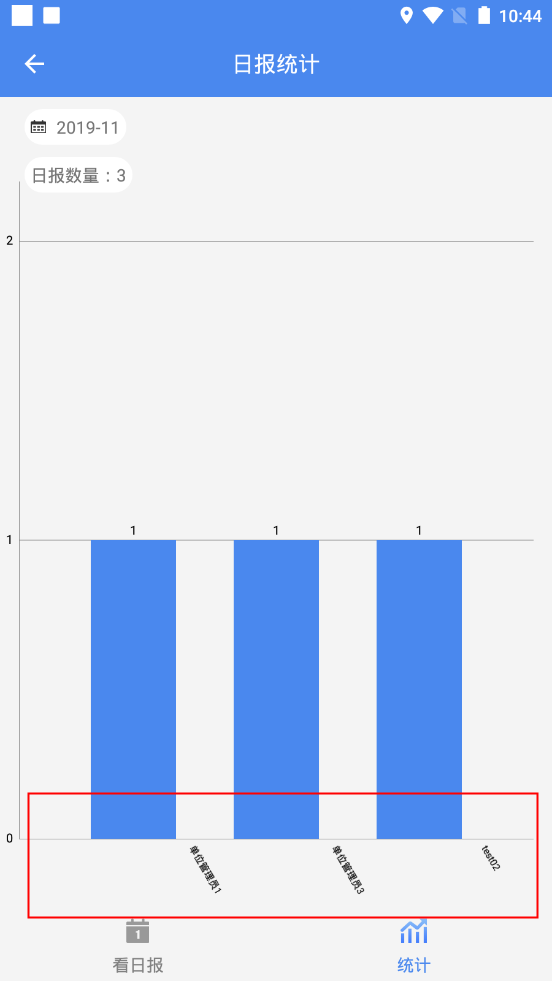x标签未在条形图中间正下方显示
代码:
/**
* 单数据集。设置柱状图样式,X轴为字符串,Y轴为数值
*
* @param barChart
* @param xAxisValue
* @param yAxisValue
*/
public void setBarChart(BarChart barChart, List xAxisValue, List yAxisValue) {
barChart.getDescription().setEnabled(false);//设置描述
barChart.setPinchZoom(true);//设置按比例放缩柱状图
//设置自定义的markerView
MyMarkerView markerView = new MyMarkerView(barChart.getContext(), R.layout.custom_marker_view);
barChart.setMarker(markerView);
// MyMarkerView mv = new MyMarkerView(mContext, R.layout.custom_marker_view);
// mv.setChartView(chart); // For bounds control
// manager.setMarker(mv); // Set the marker to the
//x坐标轴设置
IAxisValueFormatter xAxisFormatter = new StringAxisValueFormatter(xAxisValue);//设置自定义的x轴值格式化器
XAxis xAxis = barChart.getXAxis();//获取x轴
xAxis.setPosition(XAxis.XAxisPosition.BOTTOM);//设置X轴标签显示位置
xAxis.setDrawGridLines(false);//不绘制格网线
xAxis.setGranularity(1f);//设置最小间隔,防止当放大时,出现重复标签。
xAxis.setValueFormatter(xAxisFormatter);
xAxis.setDrawLabels(true);
// xAxis.setXOffset(-10);
xAxis.setTextSize(8f);//设置标签字体大小
xAxis.setLabelCount(xAxisValue.size(),false);//设置标签显示的个数
// xAxis.setAxisMinimum(0f);
// xAxis.setAxisMaximum(1000f);
// xAxis.setAxisMinimum(1f);
// xAxis.setAxisMaximum(xAxisValue.size() - 1.1f);
xAxis.setValueFormatter(new IndexAxisValueFormatter(xAxisValue));
xAxis.setCenterAxisLabels(true);//设置标签居中
xAxis.setDrawAxisLine(true);
xAxis.setLabelRotationAngle(60);
//y轴设置
YAxis leftAxis = barChart.getAxisLeft();//获取左侧y轴
leftAxis.setPosition(YAxis.YAxisLabelPosition.OUTSIDE_CHART);//设置y轴标签显示在外侧
leftAxis.setAxisMinimum(0f);//设置Y轴最小值
leftAxis.setDrawGridLines(true);
leftAxis.setDrawLabels(true);//禁止绘制y轴标签
leftAxis.setDrawAxisLine(true);//禁止绘制y轴
barChart.getAxisRight().setEnabled(false);//禁用右侧y轴
//图例设置
Legend legend = barChart.getLegend();
legend.setHorizontalAlignment(Legend.LegendHorizontalAlignment.CENTER);//图例水平居中
legend.setVerticalAlignment(Legend.LegendVerticalAlignment.TOP);//图例在图表上方
legend.setOrientation(Legend.LegendOrientation.HORIZONTAL);//图例的方向为水平
legend.setDrawInside(false);//绘制在chart的外侧
legend.setDirection(Legend.LegendDirection.LEFT_TO_RIGHT);//图例中的文字方向
legend.setForm(Legend.LegendForm.SQUARE);//图例窗体的形状
legend.setFormSize(0f);//图例窗体的大小
legend.setTextSize(16f);//图例文字的大小
//legend.setYOffset(-2f);
//设置柱状图数据
setBarChartData(barChart, yAxisValue, "", null);
barChart.setExtraBottomOffset(10);//距视图窗口底部的偏移,类似与paddingbottom
barChart.setExtraTopOffset(30);//距视图窗口顶部的偏移,类似与paddingtop
barChart.setFitBars(true);//使两侧的柱图完全显示
barChart.animateX(100);//数据显示动画,从左往右依次显示
}
问题截图: