一.MongoDB启动出现100错误
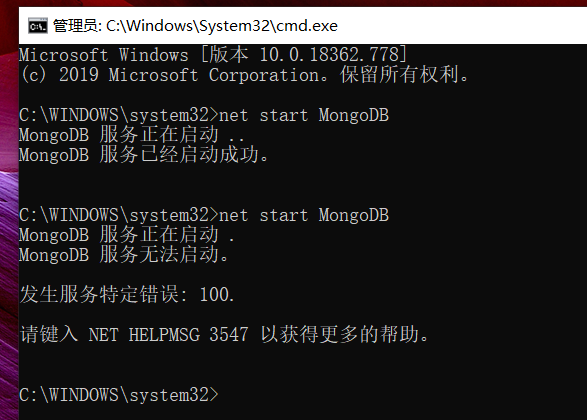
网上查了很多资料说是把mongod.lock 以及storage.bson文件删除然后管理员的身份运行cmd执行 net start MongoDB就可以启动了,但是我的不行,
mongodb的日志是
2020-04-24T09:54:00.040+0800 I CONTROL [main] ***** SERVER RESTARTED *****
2020-04-24T09:54:01.545+0800 I CONTROL [main] Trying to start Windows service 'MongoDB'
2020-04-24T09:54:01.546+0800 I CONTROL [initandlisten] MongoDB starting : pid=52060 port=27017 dbpath=D:\install\MangoDB\MangoDBInstall\data 64-bit host=DESKTOP-N7U619N
2020-04-24T09:54:01.546+0800 I CONTROL [initandlisten] targetMinOS: Windows 7/Windows Server 2008 R2
2020-04-24T09:54:01.546+0800 I CONTROL [initandlisten] db version v3.4.24-3-g78e64a697a
2020-04-24T09:54:01.546+0800 I CONTROL [initandlisten] git version: 78e64a697a46e1fa7f85d1c52507ffbbfe30a713
2020-04-24T09:54:01.546+0800 I CONTROL [initandlisten] OpenSSL version: OpenSSL 1.0.2s-fips 28 May 2019
2020-04-24T09:54:01.546+0800 I CONTROL [initandlisten] allocator: tcmalloc
2020-04-24T09:54:01.546+0800 I CONTROL [initandlisten] modules: none
2020-04-24T09:54:01.546+0800 I CONTROL [initandlisten] build environment:
2020-04-24T09:54:01.547+0800 I CONTROL [initandlisten] distmod: 2008plus-ssl
2020-04-24T09:54:01.547+0800 I CONTROL [initandlisten] distarch: x86_64
2020-04-24T09:54:01.547+0800 I CONTROL [initandlisten] target_arch: x86_64
2020-04-24T09:54:01.547+0800 I CONTROL [initandlisten] options: { config: "D:\install\MangoDB\MangoDBInstall\mongo.conf", net: { port: 27017 }, security: { authorization: "disabled" }, service: true, storage: { dbPath: "D:\install\MangoDB\MangoDBInstall\data", journal: { enabled: true } }, systemLog: { destination: "file", logAppend: true, path: "D:\install\MangoDB\MangoDBInstall\mongo.log", quiet: true } }
2020-04-24T09:54:01.548+0800 I - [initandlisten] Detected data files in D:\install\MangoDB\MangoDBInstall\data created by the 'wiredTiger' storage engine, so setting the active storage engine to 'wiredTiger'.
2020-04-24T09:54:01.549+0800 I STORAGE [initandlisten] wiredtiger_open config: create,cache_size=3516M,session_max=20000,eviction=(threads_min=4,threads_max=4),config_base=false,statistics=(fast),log=(enabled=true,archive=true,path=journal,compressor=snappy),file_manager=(close_idle_time=100000),checkpoint=(wait=60,log_size=2GB),statistics_log=(wait=0),verbose=(recovery_progress),
2020-04-24T09:54:01.715+0800 E STORAGE [initandlisten] WiredTiger error (-31802) [1587693241:715078][52060:140734828600912], connection: Bad log file name 'WiredTigerPreplog.0000000002.baiduyun.uploading.cfg': WT_ERROR: non-specific WiredTiger error
2020-04-24T09:54:01.722+0800 I - [initandlisten] Assertion: 28595:-31802: WT_ERROR: non-specific WiredTiger error src\mongo\db\storage\wiredtiger\wiredtiger_kv_engine.cpp 277
2020-04-24T09:54:01.722+0800 I STORAGE [initandlisten] exception in initAndListen: 28595 -31802: WT_ERROR: non-specific WiredTiger error, terminating
2020-04-24T09:54:01.723+0800 I NETWORK [serviceStopWorker] shutdown: going to close listening sockets...
2020-04-24T09:54:01.723+0800 I NETWORK [serviceStopWorker] shutdown: going to flush diaglog...
2020-04-24T09:54:01.723+0800 I CONTROL [serviceStopWorker] now exiting
上面提示的错误是
non-specific WiredTiger error
**我的mongo.conf的配置内容是
#数据库路径
dbpath=D:\install\MangoDB\MangoDBInstall\data
#日志输出文件路径
logpath=D:\install\MangoDB\MangoDBInstall\mongo.log
#错误日志采用追加模式
logappend=true
#启用日志文件,默认为启用
journal=true
#这个选项可以过滤掉一些无用的日志信息,若需要调试使用请设置为false
quiet=true
#端口号,默认为27017
port=27017
#开启mongodb认证
auth=false**
我的mongodb安装目录下的内容是
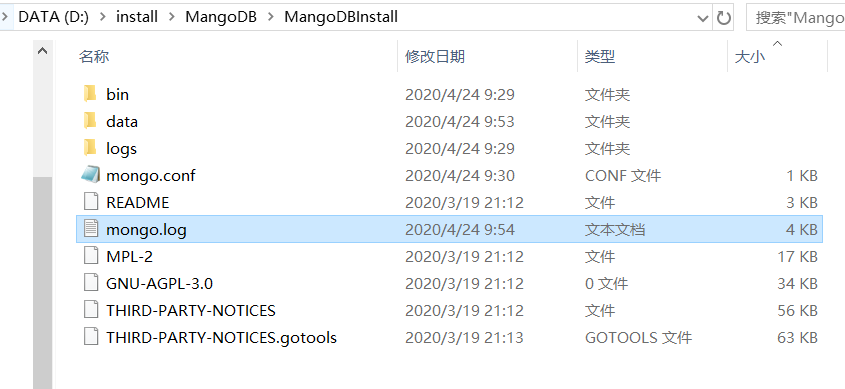
**-------------
删除了mongod.lock文件之后,一执行net start MongoDB就会产生一个新的mongod.lock文件**
不懂怎么解决,求解答!!!!

