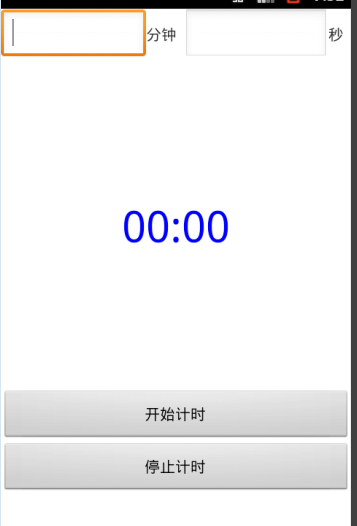必须在分钟和秒两栏中都输入才可以正常计时,否则会崩溃,这是为什么??求大侠帮忙!!!
Java代码是
```package com.example.countt;
import java.util.Timer;
import java.util.TimerTask;
import android.app.Activity;
import android.os.Bundle;
import android.os.Handler;
import android.os.Message;
import android.view.View;
import android.view.View.OnClickListener;
import android.widget.Button;
import android.widget.EditText;
import android.widget.TextView;
public class MainActivity extends Activity implements OnClickListener {
private EditText etMinute, etSecond;
private Button btnStartTime, btnStopTime;
private TextView time;
private int i = 0;
private int i2 = 0;
private Timer timer = null;
private TimerTask task = null;
@Override
protected void onCreate(Bundle savedInstanceState) {
super.onCreate(savedInstanceState);
setContentView(R.layout.activity_main);
initViews();
}
private void initViews() {
etMinute = (EditText) findViewById(R.id.etMinute);
etSecond = (EditText) findViewById(R.id.etSecond);
btnStartTime = (Button) findViewById(R.id.btnStartTime);
btnStopTime = (Button) findViewById(R.id.stopTime);
time = (TextView) findViewById(R.id.time);
btnStartTime.setOnClickListener(this);
btnStopTime.setOnClickListener(this);
}
@Override
public void onClick(View v) {
switch (v.getId()) {
case R.id.btnStartTime:
i = Integer.parseInt(etSecond.getText().toString());
i2 = Integer.parseInt(etMinute.getText().toString());
startTime();
break;
case R.id.stopTime:
stoptTime();
break;
default:
break;
}
}
private Handler sHandler = new Handler() {
public void handleMessage(Message msg) {
if (msg.arg1 == -1) {
timer.cancel();
}
else if(msg.arg1==0){
time.setText("00:00");
}
else if (msg.arg1 != 0 && ((int) msg.arg1/60) < 10 && msg.arg1%60 < 10) {
time.setText("0" + (int) msg.arg1 / 60 + ":" + "0" + msg.arg1
% 60);
startTime();
} else if (msg.arg1 != 0 && ((int) msg.arg1/60) > 10 && msg.arg1%60 < 10) {
time.setText((int) msg.arg1 / 60 + ":" + "0" + msg.arg1 % 60);
startTime();
} else if (msg.arg1 != 0 && ((int) msg.arg1/60) < 10 && msg.arg1%60 > 10) {
time.setText("0" + (int) msg.arg1 / 60 + ":" + msg.arg1 % 60);
startTime();
} else {
time.setText((int) msg.arg1 / 60 + ":" + msg.arg1 % 60);
startTime();
}
};
};
private void startTime() {
timer = new Timer();
task = new TimerTask() {
@Override
public void run() {
if(i==0&&i2==0){
timer.cancel();
}
if(i2==0&&i!=0){
Message msg = sHandler.obtainMessage();
msg.arg1 = i;
sHandler.sendMessage(msg);
}
else if (i == 0&&i2!=0) {
i2--;
i = 60;
Message msg = sHandler.obtainMessage();
msg.arg1 = i + i2 * 60;
sHandler.sendMessage(msg);
} else {
i--;
Message msg = sHandler.obtainMessage();
msg.arg1 = i + i2 * 60;
sHandler.sendMessage(msg);
}
}
};
timer.schedule(task, 1000);
}
private void stoptTime() {
timer.cancel();
}
}
layout布局文件是
```<LinearLayout xmlns:android="http://schemas.android.com/apk/res/android"
xmlns:tools="http://schemas.android.com/tools"
android:layout_width="match_parent"
android:layout_height="match_parent"
android:orientation="vertical"
tools:context="com.example.countt.MainActivity" >
<LinearLayout android:layout_width="match_parent"
android:layout_height="wrap_content"
android:orientation="horizontal">
<EditText
android:id="@+id/etMinute"
android:layout_width="match_parent"
android:layout_height="wrap_content"
android:layout_weight="1"
>
</EditText>
<TextView android:layout_width="wrap_content"
android:layout_height="wrap_content"
android:text="分钟 "/>
<EditText
android:id="@+id/etSecond"
android:layout_width="match_parent"
android:layout_height="wrap_content"
android:layout_weight="1"
>
</EditText>
<TextView android:layout_width="wrap_content"
android:layout_height="wrap_content"
android:text="秒 "/>
</LinearLayout>
<LinearLayout android:layout_width="match_parent"
android:layout_height="wrap_content"
android:gravity="center"
android:orientation="horizontal">
<TextView
android:gravity="center"
android:id="@+id/time"
android:layout_width="match_parent"
android:layout_height="300dp"
android:text="00:00"
android:textColor="#0000ff"
android:textSize="40sp" />
</LinearLayout>
<Button
android:id="@+id/btnStartTime"
android:layout_width="match_parent"
android:layout_height="wrap_content"
android:text="开始计时" />
<Button
android:id="@+id/stopTime"
android:layout_width="match_parent"
android:layout_height="wrap_content"
android:text="停止计时" />
</LinearLayout>
图