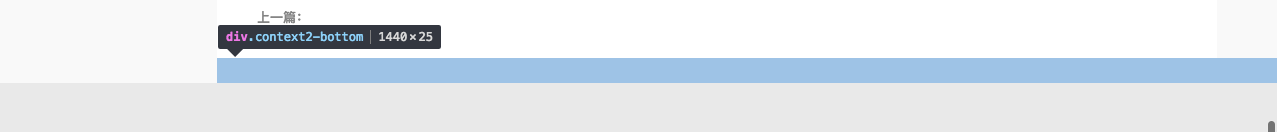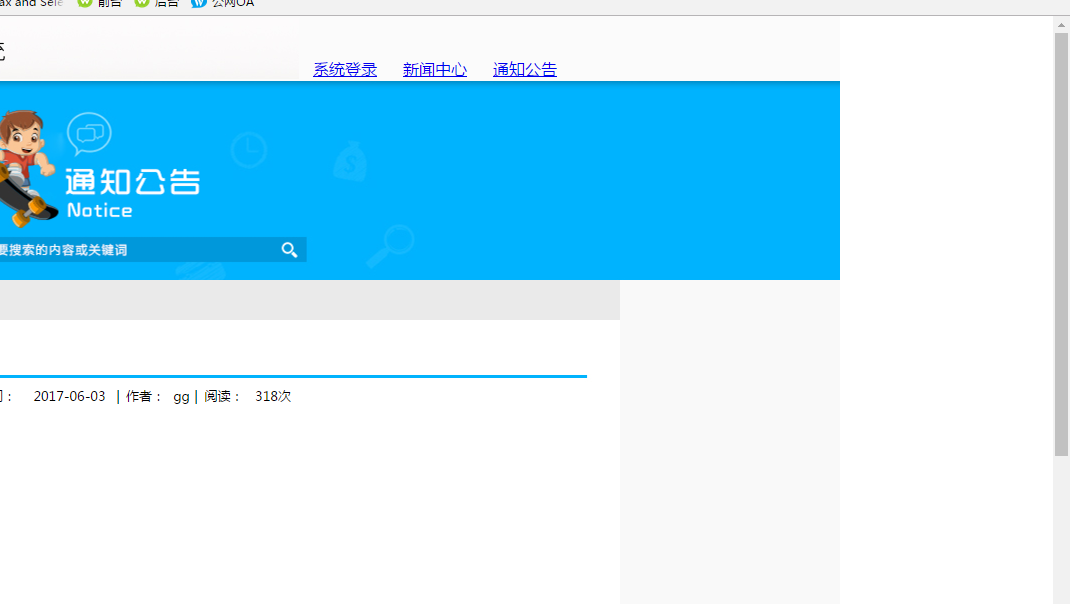
如上图所示:网页右侧区域会有空白,该怎么更改代码?
源代码如下:
<!DOCTYPE html PUBLIC "-//W3C//DTD XHTML 1.0 Transitional//EN" "http://www.w3.org/TR/xhtml1/DTD/xhtml1-transitional.dtd">
<html xmlns="http://www.w3.org/1999/xhtml">
<head>
<meta http-equiv="Content-Type" content="text/html; charset=utf-8" />
<title>无标题文档</title>
<link type="text/css" rel="stylesheet" href="style/reset.css" />
</head>
<body>
<div>
<div class="context1-top">
<table bgcolor="#FBFBFB">
<tr width="1440">
<td><img src="image/logo.png" width="897" height="61" /></td>
<td width="90px" align="center" valign="bottom" ><a href="#">系统登录</a></td>
<td valign="bottom" width="90px" align="center" ><a href="#">新闻中心</a></td>
<td valign="bottom" width="90px" align="center" ><a href="#">通知公告</a></td>
<td bgcolor="#FBFBFB" width="273"> </td>
</tr>
</table>
</div>
<div>
<img src="image/background image.png" width="1440" height="199" />
</div>
</div>
<div class="context2">
<div class="context2-center">
<div class="context2-center-top">
<table><tr >
<td width="90px" height="40px" align="center" valign="middle"><font size="2">新闻中心</font></td>
</tr></table>
</div>
<div class="context2-center-top2">
<table>
<tr >
<td width="30"></td>
<td width="" height="40px" align="left" valign="middle" v>提升工会干部素质心</td>
</tr>
</table>
</div>
<div>
<img src="image/line.png" width="1000" height="13" />
</div>
<div class="context2-table">
<table width="1000" height="25" align="center" >
<tr >
<td width="320"></td>
<td><font size="2">发布时间:</font></td>
<td><font size="2">2017-06-03</font></td>
<td><font size="2">|</font></td>
<td><font size="2">作者:</font></td>
<td><font size="2">gg</font></td>
<td><font size="2">|</font></td>
<td><font size="2">阅读:</font></td>
<td><font size="2">318次</font></td>
<td width="320"></td>
</tr>
</table>
</div>
<div class="context2-context"> </div>
<div class="context2-context2">
<table>
<tr height="15"></tr>
<tr>
<td width="35"></td>
<th><font size="2" color="#838383">上一篇:</font></th>
<td></td>
<td></td>
</tr>
<tr>
<td width="35"></td>
<td><font size="2" color="#838383">下一篇:</font></td>
<td></td>
<td></td>
</tr>
<tr></tr>
</table>
</div>
<div class="context2-bottom"></div>
</div>
</div>
<div>
<div class="context3">
<table height="65">
<tr height="40"></tr>
<tr height="25">
<td width="580"></td>
<td align="center"><font size="2">系统登录</font></td>
<td align="center" width="40"> <font size="2" >|</font></td>
<td align="center"><font size="2">新闻中心</font></td>
<td align="center" width="40"><font size="2">|</font></td>
<td align="center"><font size="2">通知公告</font></td>
<td align="center" width="580"></td>
</tr>
</table>
</div>
<div><img src="image/foot.png" width="1440" height="106" /></div>
</div>
</body>
</html>
@charset "utf-8";
/* CSS Document */
body,ul,li,p,h1,h2,h3,h4,h5,h6,form,fieldset,table,td,img,div,dl,dt,dd,iput{
margin: 0;
padding: 0;
text-align: center;
}
.context1-top{width:1440px;}
.context2-center{ width:1000px; background-color:; margin-left: auto; margin-right: auto;}
.context2-center-top{ height:40px; background-color:#EAEAEA; vertical-align:central;}
.context2-center-top2{height:50px; background-color:#FFFFFF}
.context2{background-color:#F9F9F9; width:1440px;}
.context2-table{background-color:#FFFFFF}
.context2-context{background-color:#FFFFFF; width:1000px; height:300px;}
.context2-context2{ margin-top:15px; height:70px; width:1000px;background-color:#FFFFFF; }
.context3{ height:65px;background-color:#E9E9E9; width:1440px;}
.context2-bottom{ width:1440px; height:25px; background-color:#F9F9F9;}