ubuntu环境下,在spring boot项目中使用Runtime.exec()去执行一个python脚本
没有反应,把这个执行命令单独拿出来执行是可以有结果的,而且把这段代码单独拿出
来写成一个java文件编译class去执行也可以执行pythone脚本;代码如下:
@RestController
@RequestMapping("/executescript")
public class ExecuteScript {
@RequestMapping("/execpython")
public Object execPython(){
File file = new File("/home/jysp/srr/RFCN-nanrui/tools/testXianjia.py");
if(file.exists()){
System.out.println("可以读取到非项目中脚本");
}else{
System.out.println("不可以读取到非项目中脚本");
return "不可以读取到非项目中脚本";
}
try {
Runtime runTime = Runtime.getRuntime();
runTime.exec("python2 /home/jysp/srr/RFCN-nanrui/tools/testXianjia.py");
System.out.println("启动脚本");
} catch (Exception e) {
e.printStackTrace();
return "执行python脚本失败";
}
return "执行python脚本成功";
}
}
执行这段代码没有报任何错误,会返回"执行python脚本成功",我当时想了是不是spring boot项目不能直接执行python脚本,又把这行命令写到一个shell脚本中去,shell脚本单独执行也会有正确返回结果,可是把执行命令放入上述代码中执行,又出现没反应的结果
然后我又换了jython.jar的方式去调用,代码如下:
@RequestMapping("/execpython")
public Object execPython(){
File file = new File("/home/jysp/srr/RFCN-nanrui/tools/testXianjia.py");
if(file.exists()){
System.out.println("可以读取到非项目中脚本");
}else{
System.out.println("不可以读取到非项目中脚本");
return "不可以读取到非项目中脚本";
}
PythonInterpreter interpreter = new PythonInterpreter();
InputStream in = null;
try {
in = new FileInputStream("/home/jysp/srr/RFCN-nanrui/tools/testXianjia.py");
PySystemState sys = Py.getSystemState();
sys.path.add("/home/jysp/srr/RFCN-nanrui/tools");
interpreter.exec("import _init_paths");
interpreter.execfile(in);
} catch (FileNotFoundException e) {
e.printStackTrace();
return "未找到文件";
} catch (Exception e) {
e.printStackTrace();
if(null!=in){
try {
in.close();
} catch (IOException e1) {
// TODO Auto-generated catch block
e1.printStackTrace();
}
}
return "执行python脚本失败";
}
return "执行python脚本成功";
}
这次执行起来报错了,出现的异常是ImportError: No module named os: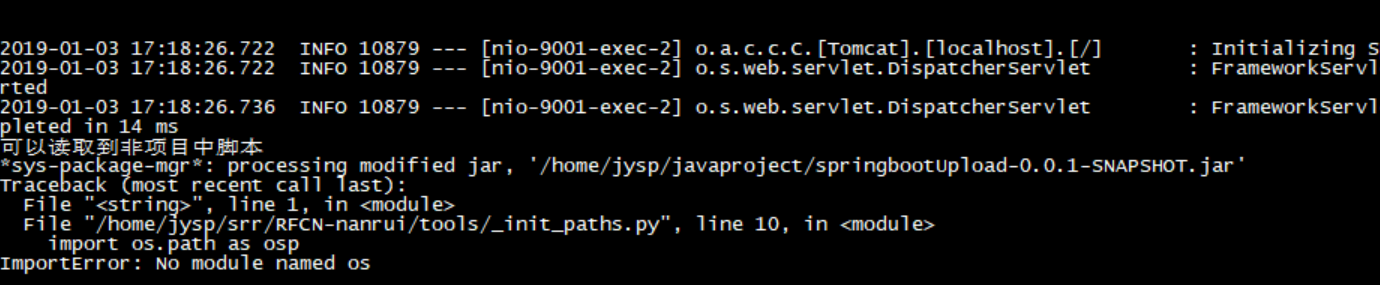
这是不是python环境变量的问题,java代码里要怎么去配置它的环境变量呢
python报ImportError: No module named os,我把那段python得代码贴出来
1 # --------------------------------------------------------
2 # Fast R-CNN
3 # Copyright (c) 2015 Microsoft
4 # Licensed under The MIT License [see LICENSE for details]
5 # Written by Ross Girshick
6 # --------------------------------------------------------
7
8 """Set up paths for Fast R-CNN."""
9
10 import os.path as osp
11 import sys
12
13 def add_path(path):
14 if path not in sys.path:
15 sys.path.insert(0, path)
16
17 this_dir = osp.dirname(__file__)
18
19 # Add caffe to PYTHONPATH
20 caffe_path = osp.join(this_dir, '..', 'caffe', 'python')
21 add_path(caffe_path)
22
23 # Add lib to PYTHONPATH
24 lib_path = osp.join(this_dir, '..', 'lib')
25 add_path(lib_path)
就是第十行import os.path as osp报的错,有谁知道这个os.path是在哪个路径下面得呀
