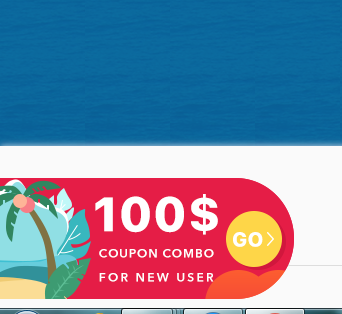 , 左下角有一张图片,如何控制点击它,它缓缓从右向左慢慢移除,
, 左下角有一张图片,如何控制点击它,它缓缓从右向左慢慢移除,
然后再从左向右移出另外一张图片或者div内容
.coupon-layer{
background-color:#263646;background-color: rgba(0,0,0,0.5);height: 175px;width: 100%; position: fixed;bottom: 0%; z-index: 12;
.coupon-layer-pic{
width: 980px;height:178px;margin: auto;position: relative;
.coupon-combo{
position: absolute;
top: 15%;
left: 0;
}
bottom-coupon-pic{
transition: all linear 0.5s;
height:294px;
width: 121px;
}
.ng-hide {
width: 0;
}
.coupon-close{
background: url('../svg/close-gray.svg') no-repeat bottom;
position: absolute;
top: 10px;
right: 0px;
cursor: pointer;
}
}
}
<div ng-controller="footLayerCtrl">
<div class="bottom-coupon" ng-show="isShowCoupon"> <img class="bottom-coupon-pic" ng-click="showCoupon()" src="/dist/images/public/bottom-coupon.png" ></div>
<div class="coupon-layer" ng-show="isShowLayer">
<div class="coupon-layer-pic" >
<a href=""><img class="coupon-combo" src="/dist/images/public/bottom-coupon-expand.png"></a>
<img class="coupon-close" ng-click="closeCoupon()" src="/dist/svg/close-gray.svg" width="30" height="30">
</div>
</div>
</div>
.controller("footLayerCtrl",["$scope","$rootScope","$filter","factoryGlobal","mTranslate", function($scope,$rootScope,$filter,factoryGlobal,mTranslate) {
$scope.isShowCoupon=true;
$scope.isShowLayer=false;
$scope.showCoupon=function () {
$scope.isShowCoupon=false;
$scope.isShowLayer=true;
}
$scope.closeCoupon=function () {
$scope.isShowCoupon=true;
$scope.isShowLayer=false;
}
}])
