用java
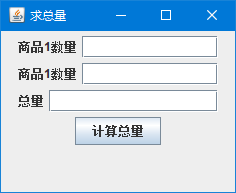 设计一个图形用户界面。界面中包括三个标签、三个文本框和一个按钮。三个标
签分别是【商品1数量】、【商品2数量】、【总量】。按钮的标题为【计算总量】。要求在文本框中输入商品1数量、商品2数量,单击计算总量按钮后在文本框中显示总量。
设计一个图形用户界面。界面中包括三个标签、三个文本框和一个按钮。三个标
签分别是【商品1数量】、【商品2数量】、【总量】。按钮的标题为【计算总量】。要求在文本框中输入商品1数量、商品2数量,单击计算总量按钮后在文本框中显示总量。
用java
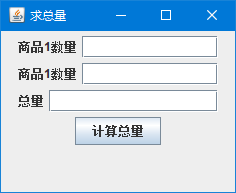 设计一个图形用户界面。界面中包括三个标签、三个文本框和一个按钮。三个标
签分别是【商品1数量】、【商品2数量】、【总量】。按钮的标题为【计算总量】。要求在文本框中输入商品1数量、商品2数量,单击计算总量按钮后在文本框中显示总量。
设计一个图形用户界面。界面中包括三个标签、三个文本框和一个按钮。三个标
签分别是【商品1数量】、【商品2数量】、【总量】。按钮的标题为【计算总量】。要求在文本框中输入商品1数量、商品2数量,单击计算总量按钮后在文本框中显示总量。
用swing画窗体,加上几个组件。以及事件处理。 如有帮助,请采纳。
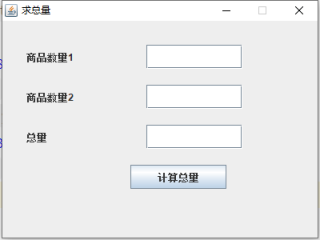
import java.awt.event.ActionEvent;
import java.awt.event.ActionListener;
import javax.swing.JButton;
import javax.swing.JFrame;
import javax.swing.JLabel;
import javax.swing.JOptionPane;
import javax.swing.JTextField;
public class SummationForm extends JFrame implements ActionListener {
private static final long serialVersionUID = -3059616600875760053L;
JLabel labMathematics, labEnglish, labTotal;
JTextField textMathematics, textEnglish, textTotal;
static JButton butSummation;
public SummationForm() {
labMathematics = new JLabel("商品数量1");
labEnglish = new JLabel("商品数量2");
labTotal = new JLabel("总量");
textMathematics = new JTextField("", 10);
textEnglish = new JTextField("", 10);
textTotal = new JTextField("", 10);
butSummation = new JButton("计算总量");
labMathematics.setBounds(30, 30, 120, 30);
textMathematics.setBounds(180, 30, 120, 30);
labEnglish.setBounds(30, 80, 120, 30);
textEnglish.setBounds(180, 80, 120, 30);
labTotal.setBounds(30, 130, 120, 30);
textTotal.setBounds(180, 130, 120, 30);
butSummation.setBounds(160, 180, 120, 30);
add(labMathematics);
add(textMathematics);
add(labEnglish);
add(textEnglish);
add(labTotal);
add(textTotal);
add(butSummation);
setLayout(null);
setBounds(200, 100, 400, 300);
// 窗口在屏幕中间显示
setLocationRelativeTo(null);
setTitle("求总量");
setResizable(false);
setVisible(true);
}
public static void main(String[] args) {
SummationForm summationForm = new SummationForm();
butSummation.addActionListener(summationForm);
summationForm.add(butSummation);
}
public void actionPerformed(ActionEvent e) {
JButton jb = (JButton) e.getSource();
if (jb == butSummation) {
String Mathematics = textMathematics.getText();
String English = textEnglish.getText();
try {
int a = Integer.parseInt(Mathematics);
int b = Integer.parseInt(English);
int t = a + b;
textTotal.setText(String.valueOf(t));
} catch (Exception e2) {
JOptionPane.showMessageDialog(this, "输入的格式错误!", "提示对话框", JOptionPane.DEFAULT_OPTION);
}
}
}
}