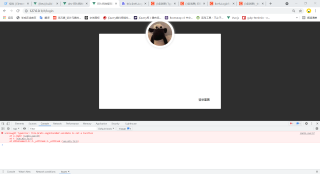#Form表单预验证报错:$refs.LoginFormRef.validate is not a function (在开发模式没有报错,弄到发布模式报错了)
<template>
<div class="login_container">
<div class="login_box">
<!-- 头像区域 -->
<div class="avatar_box">
<img src="../assets/77.jpg" alt="" />
</div>
<!-- 登陆表单区域 -->
<el-form ref="LoginFormRef" class="form_info" :rules="LoginFormRules" label-width="85px" :model="LoginForm">
<!-- 用户名区域 -->
<el-form-item label="用户账号:" prop="username" class="username">
<el-input v-model="LoginForm.username" prefix-icon="el-icon-s-custom" placeholder="请输入用户账号"></el-input>
</el-form-item>
<!-- 密码区域 -->
<el-form-item label="用户密码:" prop="password" class="password">
<el-input type="password" v-model="LoginForm.password" prefix-icon="el-icon-lock" placeholder="请输入用户密码"></el-input>
</el-form-item>
<!-- 按钮区域 -->
<el-form-item class="buttons">
<el-button type="primary" plain @click="login">登录</el-button>
<el-button type="info" plain @click="resetLoginForm">重置</el-button>
</el-form-item>
</el-form>
</div>
</div>
</template>
<script>
export default {
//登录表单数据的绑定
data: function () {
return {
LoginForm: {
username: "admin",
password: "123456",
},
//表单验证规则
LoginFormRules: {
username: [
{ required: true, message: '请输入用户名称', trigger: 'blur' },
{ min: 3, max: 11, message: '长度在 3 到 11 个字符', trigger: 'blur' }
],
password: [
{ required: true, message: '请输入用户密码', trigger: 'blur' },
{ min: 6, max: 16, message: '长度在 6 到 16 个字符', trigger: 'blur' }
]
}
};
},
methods:{
//表单重置
resetLoginForm(){
this.$refs.LoginFormRef.resetFields();
},
//表单预验证
login(){
console.log(11);
console.log(this.$refs.LoginFormRef.validate);
this.$refs.LoginFormRef.validate(async valid=>{
if(!valid) return;
let {data:res}=await this.$http.post('login',this.LoginForm);
if(res.meta.status !==200) return this.$message.error('用户登陆失败!');
this.$message.success('用户登陆成功');
console.log(res);
window.sessionStorage.setItem('token',res.data.token);
this.$router.push('/home');
});
}
}
}
</script>
开发模式下:
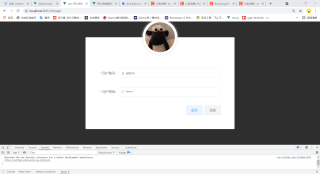
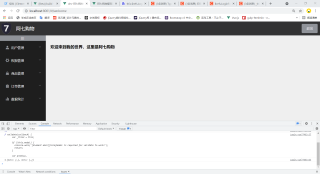
发布模式下: