问题遇到的现象和发生背景
当改变浏览器窗口时,echarts父元素的大小会发生变化,但是echarts的大小不会发生变化

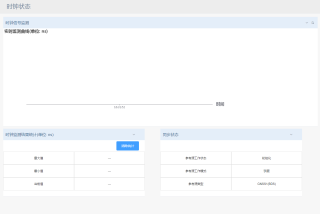
问题相关代码,请勿粘贴截图
<template>
<div>
<div>
<el-collapse v-model="activeNames">
<el-collapse-item name="1" class="top-zd ">
<template slot="title">
<span class="top-text">时钟信号监测
</span> <i class="el-icon-refresh icon-s" @click="fundel"></i>
</template>
<div id="myChart" ></div>
</el-collapse-item>
</el-collapse>
</div>
<div class="box-top">
<div class="left"> <el-collapse v-model="activeNames">
<el-collapse-item name="2" class="top-zd">
<template slot="title">
<span class="top-text">时钟监测结果统计(单位: ns)
</span>
</template>
<div class="left-top">
<el-button type="primary" @click="fundel">清除统计</el-button>
</div>
<div>
<table cellspacing="0" cellpandding='0'>
<tr><td>最大值</td><td>{{a}}</td></tr>
<tr><td>最小值</td><td>{{b}}</td></tr>
<tr><td>当前值</td><td>{{c}}</td></tr>
</table>
</div>
</el-collapse-item>
</el-collapse></div>
<div class="right"> <el-collapse v-model="activeNames">
<el-collapse-item name="3" class="top-zd">
<template slot="title">
<span class="top-text">
同步状态
</span>
</template>
<div class="right-top">
<table cellspacing="0" cellpandding='0' class="table-box3">
<tr><td>参考源工作状态</td><td>{{difference[1]}}</td></tr>
<tr><td>参考源工作模式</td><td>{{difference[2]}}</td></tr>
<tr><td>参考源类型</td><td>{{difference[3]}}</td></tr>
</table>
</div>
</el-collapse-item>
</el-collapse></div>
</div>
</div>
</template>
<script>
import * as echarts from 'echarts'
import getlink from "@/api/getapi.js"
export default {
name: 'DynamicLineChart',
data () {
return {
activeNames: ['1','2','3'],
a:0,
b:0,
c:0,
d:"213121132",
// 实时数据数组
timerr:'',
date: [],
difference:[],
yieldRate: [],
null:'',
// yieldIndex: [],
// 折线图echarts初始化选项
echartsOption: {
title: {
text: '实时监测曲线(单位: ns)'
},
legend: {
data: ['时钟信号监测'],
},
xAxis: {
name: '时间',
nameTextStyle: {
fontWeight: 600,
fontSize: 18
},
type: 'category',
boundaryGap: false,
data: this.date, // 绑定实时数据数组
},
yAxis: {
nameTextStyle: {
fontWeight: 600,
fontSize: 18
},
type: 'value',
scale: true,
boundaryGap: ['15%', '15%'],
axisLabel: {
interval: 'auto',
formatter: '{value}'
}
},
tooltip: {
trigger: 'axis',
},
series: [
{
name:'时差',
type:'line',
smooth: true,
data: this.yieldRate, // 绑定实时数据数组
},
// {
// name:'大盘收益率',
// type:'line',
// smooth: true,
// data: this.yieldIndex, // 绑定实时数据数组
// }
],
z: 100
}
}
},
mounted () {
this.myChart = echarts.init(document.getElementById('myChart'), 'light'); // 初始化echarts, theme为light
this.myChart.setOption(this.echartsOption);
this.timea(); // echarts设置初始化选项
setInterval(this.addData, 1000); // 每三秒更新实时数据到折线图
this.timerr = setInterval(this.time, 1000);
},
beforeDestroy() {
if (this.timerr) {
clearInterval(this.timerr); //关闭
}
},
methods: {
timea(){
getlink("api/cgi-bin/ClockState.cgi?" + "JetLag").then((ok)=>{
this.difference = ok.data.split('|')
this.a=this.difference[0];
this.b=this.difference[0];
})
},
time(){
getlink("api/cgi-bin/ClockState.cgi?" + "JetLag").then((ok)=>{
this.difference = ok.data.split('|')
if(isNaN(parseInt(this.difference[0]))){
this.a="---"
this.b="---"
this.c="---"
this.difference.unshift("空")
}else{
this.c=parseInt(this.difference[0])
if(this.c>this.a){
this.a=this.c
}else if(this.c<this.b){
this.b=this.c
}
}
})
},
fundel(){
this.yieldRate.splice(0,this.yieldRate.length);
this.a=0;
this.b=0;
this.c=0;
this.date.splice(0,this.date.length);
this.echartsOption.xAxis.data=this.date;
},
// 获取当前时间
getTime : function() {
var ts = arguments[0] || 0;
var t, h, i, s;
t = ts ? new Date(ts * 1000) : new Date();
h = t.getHours();
i = t.getMinutes();
s = t.getSeconds();
// 定义时间格式
return (h < 10 ? '0' + h : h) + ':' + (i < 10 ? '0' + i : i) + ':' + (s < 10 ? '0' + s : s);
},
// 添加实时数据
addData : function() {
// 从接口获取数据并添加到数组
if(this.difference[0]=="空"){
this.null=""
}else{
this.yieldRate.push(this.difference[0]);
// this.yieldIndex.push("2");
this.date.push(this.getTime(Math.round(new Date().getTime() / 1000)));
// 重新将数组赋值给echarts选项
this.echartsOption.xAxis.data = this.date;
this.echartsOption.series[0].data = this.yieldRate;
// this.echartsOption.series[1].data = this.yieldIndex;
this.myChart.setOption(this.echartsOption);
}
}
}
}
</script>
运行结果及报错内容
我的解答思路和尝试过的方法
在网上找了好多方法,都试了试,都没有效果
