问题遇到的现象和发生背景
我在腾讯云服务器部署了项目,但在向服务器发送请求时发现返回值为200,response为前端内容如图1所示,目前前端通过Nginx部署在了8080后端将jar部署在了8088,想知道我的问题出在哪里,谢谢
图1 response信息

问题相关代码,请勿粘贴截图
nginx.conf
# For more information on configuration, see:
# * Official English Documentation: http://nginx.org/en/docs/
# * Official Russian Documentation: http://nginx.org/ru/docs/
user root;
worker_processes auto;
error_log /var/log/nginx/error.log;
pid /run/nginx.pid;
# Load dynamic modules. See /usr/share/doc/nginx/README.dynamic.
include /usr/share/nginx/modules/*.conf;
events {
worker_connections 1024;
}
http {
include mime.types;
default_type application/octet-stream;
log_format main '$remote_addr - $remote_user [$time_local] "$request" '
'$status $body_bytes_sent "$http_referer" '
'"$http_user_agent" "$http_x_forwarded_for"'
access_log /var/log/nginx/access.log main;
sendfile on;
tcp_nopush on;
tcp_nodelay on;
keepalive_timeout 65;
include /etc/nginx/mime.types;
default_type application/octet-stream;
# Load modular configuration files from the /etc/nginx/conf.d directory.
# See http://nginx.org/en/docs/ngx_core_module.html#include
# for more information.
include /etc/nginx/conf.d/*.conf;
server {
listen 80;
listen [::]:80;
server_name localhost;
root /root/FrontEnd/dist;
# Load configuration files for the default server block.
include /etc/nginx/default.d/*.conf;
location / {
root /root/FrontEnd/dist;
index index.html;
try_files $uri $uri/ /index.html;
}
location ~* /api {
proxy_pass http://81.68.146.254:8088;
proxy_set_header Host $HOST;
}
location ~ .*\.(js|css|ics|png|jpg|eot|svg|ttf|woff|html) {
root /root/FrontEnd/dist/;
}
error_page 404 /404.html;
location = /404.html {
}
error_page 500 502 503 504 /50x.html;
location = /50x.html {
}
}
# Settings for a TLS enabled server.
#
# server {
# listen 443 ssl http2;
# listen [::]:443 ssl http2;
# server_name _;
# root /usr/share/nginx/html;
#
# ssl_certificate "/etc/pki/nginx/server.crt";
# ssl_certificate_key "/etc/pki/nginx/private/server.key";
# ssl_session_cache shared:SSL:1m;
# ssl_session_timeout 10m;
# ssl_ciphers HIGH:!aNULL:!MD5;
# ssl_prefer_server_ciphers on;
#
# # Load configuration files for the default server block.
# include /etc/nginx/default.d/*.conf;
#
# error_page 404 /404.html;
# location = /40x.html {
# }
#
# error_page 500 502 503 504 /50x.html;
# location = /50x.html {
# }
# }
}
运行结果及报错内容

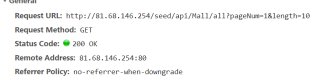
我的解答思路和尝试过的方法
按照网上的教程修改了nginx.conf文件
我想要达到的结果
服务器返回正确信息
