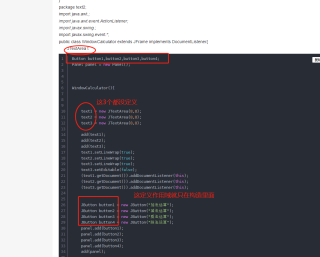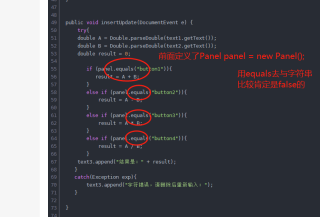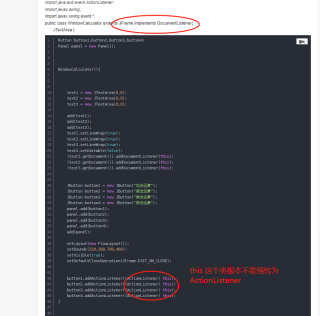package text2;
public class Calculator {
public static void main(String[] args) {
WindowCalculator win = new WindowCalculator();
win.setTitle("计算");
}
}
package text2;
import java.awt.;
import java.awt.event.ActionListener;
import javax.swing.;
import javax.swing.event.*;
public class WindowCalculator extends JFrame implements DocumentListener{
JTextArea t
Button button1,button2,button3,button4;
Panel panel = new Panel();
WindowCalculator(){
text1 = new JTextArea(8,8);
text2 = new JTextArea(8,8);
text3 = new JTextArea(8,8);
add(text1);
add(text2);
add(text3);
text1.setLineWrap(true);
text2.setLineWrap(true);
text3.setLineWrap(true);
text3.setEditable(false);
(text1.getDocument()).addDocumentListener(this);
(text2.getDocument()).addDocumentListener(this);
(text3.getDocument()).addDocumentListener(this);
JButton button1 = new JButton("加法运算");
JButton button2 = new JButton("减法运算");
JButton button3 = new JButton("乘法运算");
JButton button4 = new JButton("除法运算");
panel.add(button1);
panel.add(button2);
panel.add(button3);
panel.add(button4);
add(panel);
setLayout(new FlowLayout());
setBounds(320,200,700,400);
setVisible(true);
setDefaultCloseOperation(JFrame.EXIT_ON_CLOSE);
button1.addActionListener((ActionListener) this);
button2.addActionListener((ActionListener) this);
button3.addActionListener((ActionListener) this);
button4.addActionListener((ActionListener) this);
}
public void insertUpdate(DocumentEvent e) {
try{
double A = Double.parseDouble(text1.getText());
double B = Double.parseDouble(text2.getText());
double result = 0;
if (panel.equals("button1")){
result = A + B;
}
else if (panel.equals("button2")){
result = A - B;
}
else if (panel.equals("button3")){
result = A * B;
}
else if (panel.equals("button4")){
result = A / B;
}
text3.append("结果是:" + result);
}
catch(Exception exp){
text3.append("字符错误,请删除后重新输入:");
}
}
public void removeUpdate(DocumentEvent e) {
changedUpdate(e);
}
public void changedUpdate(DocumentEvent e) {
changedUpdate(e);
}
}