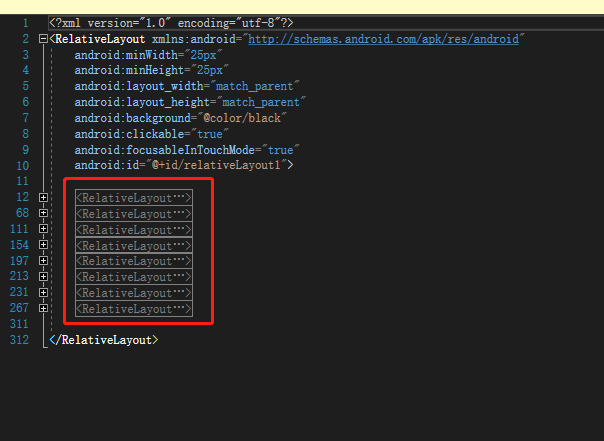
<?xml version="1.0" encoding="utf-8"?>
<RelativeLayout xmlns:android="http://schemas.android.com/apk/res/android"
android:minWidth="25px"
android:minHeight="25px"
android:layout_width="match_parent"
android:layout_height="match_parent"
android:background="@color/black"
android:focusableInTouchMode="true"
android:id="@+id/relativeLayout1">
<RelativeLayout
android:minWidth="25px"
android:minHeight="25px"
android:layout_width="match_parent"
android:layout_height="match_parent"
android:background="@android:color/transparent"
android:id="@+id/rL1"
android:clickable="false"
android:focusable="false" >
<TextView
android:layout_width="wrap_content"
android:layout_height="wrap_content"
android:text="欢迎您"
android:textSize="18dp"
android:textColor="@color/red"
android:id="@+id/text_rl1"
android:layout_centerHorizontal="true"
android:layout_centerVertical="true" />
<FrameLayout
android:layout_width="5dp"
android:layout_height="5dp"
android:background="#00000000"
android:visibility="gone"
android:id="@+id/fl_1_1_rl1" />
<FrameLayout
android:layout_width="5dp"
android:layout_height="5dp"
android:visibility="gone"
android:background="#00000000"
android:id="@+id/fl_1_2_rl1" />
<RelativeLayout
android:minWidth="25px"
android:minHeight="25px"
android:layout_width="100dp"
android:background="@android:color/transparent"
android:layout_height="100dp"
android:visibility="gone"
android:id="@+id/qrcode_rl1"
android:descendantFocusability="beforeDescendants">
<ImageView
android:id="@+id/img_qrcode_rl1"
android:layout_width="96dp"
android:layout_height="96dp"
android:layout_marginLeft="3dp"
android:layout_marginTop="3dp"
android:layout_marginBottom="3dp"
android:layout_marginRight="3dp"
android:background="@android:color/transparent"
android:scaleType="fitCenter" />
</RelativeLayout>
</RelativeLayout>
<RelativeLayout
android:minWidth="25px"
android:minHeight="25px"
android:layout_width="match_parent"
android:layout_height="match_parent"
android:visibility="gone"
android:background="@android:color/transparent"
android:id="@+id/rL2"
android:clickable="false"
android:focusable="false">
<TextView
android:layout_width="wrap_content"
android:layout_height="wrap_content"
android:text="欢迎您"
android:textSize="18dp"
android:textColor="@color/red"
android:id="@+id/text_rl2"
android:layout_centerHorizontal="true"
/>
<FrameLayout
android:layout_width="5dp"
android:layout_height="5dp"
android:visibility="gone"
android:background="#00000000"
android:id="@+id/fl_2_1_rl2" />
<FrameLayout
android:layout_width="5dp"
android:layout_height="5dp"
android:visibility="gone"
android:background="#00000000"
android:id="@+id/fl_2_2_rl2" />
<RelativeLayout
android:minWidth="25px"
android:minHeight="25px"
android:layout_width="wrap_content"
android:background="@android:color/transparent"
android:layout_height="64dp"
android:visibility="gone"
android:id="@+id/qrcode_rl2" />
</RelativeLayout>
<RelativeLayout
android:minWidth="25px"
android:minHeight="25px"
android:layout_width="match_parent"
android:layout_height="match_parent"
android:visibility="gone"
android:background="@android:color/transparent"
android:id="@+id/rL3"
android:clickable="false"
android:focusable="false">
<TextView
android:layout_width="wrap_content"
android:layout_height="wrap_content"
android:text="欢迎您"
android:textSize="18dp"
android:textColor="@color/red"
android:id="@+id/text_rl3"
android:layout_centerHorizontal="true"
/>
<FrameLayout
android:layout_width="5dp"
android:layout_height="5dp"
android:visibility="gone"
android:background="#00000000"
android:id="@+id/fl_3_1_rl3"
/>
<FrameLayout
android:layout_width="5dp"
android:layout_height="5dp"
android:visibility="gone"
android:background="#00000000"
android:id="@+id/fl_3_2_rl3"
/>
<RelativeLayout
android:minWidth="25px"
android:minHeight="25px"
android:layout_width="wrap_content"
android:background="@android:color/transparent"
android:layout_height="64dp"
android:visibility="gone"
android:id="@+id/qrcode_rl3" />
</RelativeLayout>
<RelativeLayout
android:minWidth="25px"
android:minHeight="25px"
android:layout_width="match_parent"
android:layout_height="match_parent"
android:visibility="gone"
android:background="@android:color/transparent"
android:id="@+id/rL4"
android:clickable="false"
android:focusable="false">
<TextView
android:layout_width="wrap_content"
android:layout_height="wrap_content"
android:text="欢迎您"
android:textSize="18dp"
android:textColor="@color/red"
android:id="@+id/text_rl4"
android:layout_centerHorizontal="true"
/>
<FrameLayout
android:layout_width="5dp"
android:layout_height="5dp"
android:visibility="gone"
android:background="#00000000"
android:id="@+id/fl_4_1_rl4"
/>
<FrameLayout
android:layout_width="5dp"
android:layout_height="5dp"
android:visibility="gone"
android:background="#00000000"
android:id="@+id/fl_4_2_rl4"
/>
<RelativeLayout
android:minWidth="25px"
android:minHeight="25px"
android:layout_width="wrap_content"
android:background="@android:color/transparent"
android:layout_height="64dp"
android:visibility="gone"
android:id="@+id/qrcode_rl4"
/>
</RelativeLayout>
<RelativeLayout
android:minWidth="25px"
android:minHeight="25px"
android:layout_width="match_parent"
android:layout_height="wrap_content"
android:visibility="gone"
android:id="@+id/rLTextMove"
android:clickable="false"
android:focusable="false">
<zclhPlay.FiveTextView
android:id="@+id/Textmove"
android:layout_width="match_parent"
android:layout_height="wrap_content"
android:text=" "
android:textColor="#fff"
android:textSize="12dp" />
</RelativeLayout>
<RelativeLayout
android:minWidth="25px"
android:minHeight="25px"
android:layout_width="match_parent"
android:layout_height="64dp"
android:visibility="gone"
android:id="@+id/rLTopBanners"
android:clickable="false"
android:focusable="false">
<ImageView
android:layout_width="match_parent"
android:layout_height="64dp"
android:adjustViewBounds="true"
android:scaleType="fitXY"
android:visibility="visible"
android:id="@+id/imgTopBanners" />
</RelativeLayout>
<RelativeLayout
android:minWidth="25px"
android:minHeight="25px"
android:layout_width="wrap_content"
android:background="@android:color/transparent"
android:visibility="gone"
android:layout_height="64dp"
android:id="@+id/rLClock"
android:clickable="false"
android:focusable="false">
<TextView
android:id="@+id/text_clock"
android:layout_width="wrap_content"
android:layout_height="wrap_content"
android:textSize="20dp"
android:textColor="#ffffffff"
android:shadowColor="#ff000000"
android:text=""
android:layout_marginLeft="5dp"
android:shadowRadius="1"
android:shadowDx="2"
android:shadowDy="2" />
<TextView
android:id="@+id/text_clock_date"
android:layout_width="wrap_content"
android:layout_height="wrap_content"
android:textSize="12dp"
android:textColor="#ffffffff"
android:shadowColor="#ff000000"
android:text=""
android:layout_marginLeft="0dp"
android:layout_marginTop="22dp"
android:shadowRadius="1"
android:shadowDx="2"
android:shadowDy="2" />
</RelativeLayout>
<RelativeLayout
android:minWidth="25px"
android:minHeight="25px"
android:layout_width="wrap_content"
android:background="@android:color/transparent"
android:layout_height="64dp"
android:visibility="gone"
android:id="@+id/rLWeather"
android:clickable="false"
android:focusable="false">
<ImageView
android:id="@+id/imageviewCond"
android:layout_width="32dp"
android:layout_height="32dp"
android:layout_marginLeft="0dp"
android:layout_marginTop="3dp"
android:background="@android:color/transparent"
android:scaleType="fitCenter" />
<TextView
android:id="@+id/text_temperature"
android:layout_width="wrap_content"
android:layout_height="wrap_content"
android:textSize="20dp"
android:textColor="#ffffffff"
android:shadowColor="#ff000000"
android:text=""
android:layout_marginLeft="40dp"
android:shadowRadius="1"
android:shadowDx="2"
android:shadowDy="2" />
<TextView
android:id="@+id/text_wind"
android:layout_width="wrap_content"
android:layout_height="wrap_content"
android:textSize="12dp"
android:textColor="#ffffffff"
android:shadowColor="#ff000000"
android:text=""
android:layout_marginLeft="34dp"
android:layout_marginTop="22dp"
android:shadowRadius="1"
android:shadowDx="2"
android:shadowDy="2" />
</RelativeLayout>
如上图,单击第一个父布局RelativeLayout有反应,单击中间八个没有反应,父布局已经绑定了单击控件,也做了穿透,八个子布局是全屏的,轮流播放图片,如果单击中图片切换中间的间隔时单击就有反应,图片上没有反应
