如下图:
TextView在下层,ScrollView在上层。
ScrollView头部有一段空白层的透明View,当点击空白层,如何穿透点击到下面的TextView层,而不透明的内容区不允许穿透点击?
找到的答案好像是要重写ScrollView的onTouch方法,但是如何写?
PS:请直接粘代码,不谈理论,谢谢~
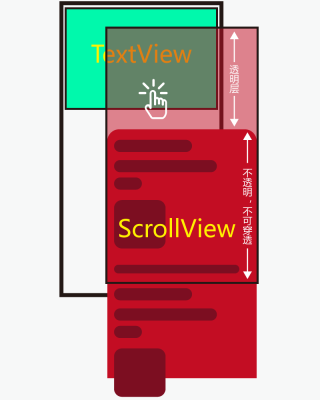
如下图:
TextView在下层,ScrollView在上层。
ScrollView头部有一段空白层的透明View,当点击空白层,如何穿透点击到下面的TextView层,而不透明的内容区不允许穿透点击?
找到的答案好像是要重写ScrollView的onTouch方法,但是如何写?
PS:请直接粘代码,不谈理论,谢谢~
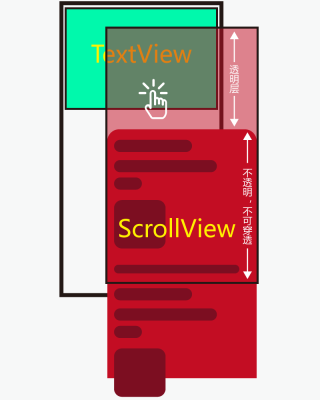
我的建议也是如果非必须,可以换一种方式实现需求,如楼上说的模拟、或者协调布局等。
如非要如此实现,当然也是可以的:
你这个需求需要让 ScrollView 点击穿透,但有不能全部穿透,仅透明区域。
那么重点在于,ScrollView 本身需要触摸事件,已做滚动,所以需要做好透明区域、不透明区域、ScrollView滚动、穿透点击等的事件分发。
简单做法就是ScrollView 透明区域可穿透点击,其他区域正常滚动,如下:
import android.content.Context;
import android.util.AttributeSet;
import android.view.MotionEvent;
import android.widget.ScrollView;
public class MyScrollView extends ScrollView {
public MyScrollView(Context context) {
super(context);
}
public MyScrollView(Context context, AttributeSet attrs) {
super(context, attrs);
}
public MyScrollView(Context context, AttributeSet attrs, int defStyleAttr) {
super(context, attrs, defStyleAttr);
}
public MyScrollView(Context context, AttributeSet attrs, int defStyleAttr, int defStyleRes) {
super(context, attrs, defStyleAttr, defStyleRes);
}
@Override
public boolean onTouchEvent(MotionEvent ev) {
float y = ev.getY() + getScrollY();
if (y < DisplayUtils.dip2px(getContext(), 500)) {//500是你透明区域的高度
return false;//穿透点击
}
return super.onTouchEvent(ev);//ScrollView 的正常滚动
}
@Override
public boolean dispatchTouchEvent(MotionEvent ev) {
return super.dispatchTouchEvent(ev);
}
}
布局:
<?xml version="1.0" encoding="utf-8"?>
<LinearLayout xmlns:android="http://schemas.android.com/apk/res/android"
xmlns:tools="http://schemas.android.com/tools"
android:layout_width="match_parent"
android:layout_height="match_parent"
tools:context=".MainActivity">
<FrameLayout
android:layout_width="match_parent"
android:layout_height="match_parent">
<LinearLayout
android:id="@+id/layout1"
android:layout_width="match_parent"
android:layout_height="match_parent"
android:onClick="onLayout1"
android:orientation="vertical">
</LinearLayout>
<com.ba.myapplication.MyScrollView
android:layout_width="match_parent"
android:layout_height="match_parent">
<LinearLayout
android:layout_width="match_parent"
android:layout_height="wrap_content"
android:orientation="vertical">
<LinearLayout
android:layout_width="match_parent"
android:layout_height="500dp"
android:orientation="vertical"></LinearLayout>
<LinearLayout
android:layout_width="match_parent"
android:layout_height="1000dp"
android:background="#ff0000"></LinearLayout>
</LinearLayout>
</com.ba.myapplication.MyScrollView>
</FrameLayout>
</LinearLayout>