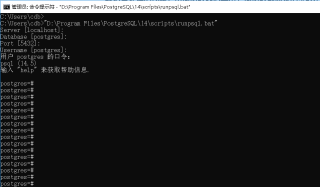问题遇到的现象和发生背景
PostgreSQL 9.5安装报错
用代码块功能插入代码,请勿粘贴截图
输入
D:\PostgreSQL\9.5\bin\psql.exe –U postgres
用户名密码后出现
运行结果及报错内容
psql: 致命错误: 数据库 "–U" 不存在
我想要达到的结果
postgres=#
PostgreSQL 9.5安装报错
输入
D:\PostgreSQL\9.5\bin\psql.exe –U postgres
用户名密码后出现
psql: 致命错误: 数据库 "–U" 不存在
postgres=#
plsql.exe 完整参数如下:
"D:\Program Files\PostgreSQL\14\bin\psql.exe" -h %server% -U %username% -d %database% -p %port%
D:\Program Files\PostgreSQL\14\bin>psql.exe -h localhost -U postgres -d postgres -p 5432
用户 postgres 的口令:
psql (14.5)
输入 "help" 来获取帮助信息.
postgres=#
用runpsql.bat启动可以不用记住参数: